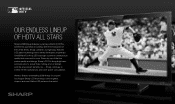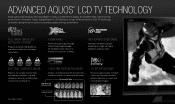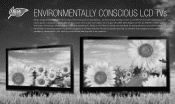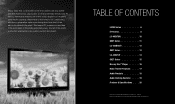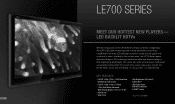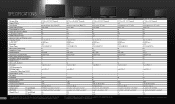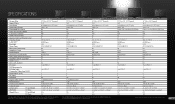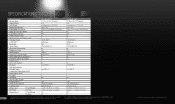Sharp LC52LE700UN Support Question
Find answers below for this question about Sharp LC52LE700UN - 52" LCD TV.Need a Sharp LC52LE700UN manual? We have 3 online manuals for this item!
Question posted by aeperez1977 on April 12th, 2010
I Can't Change The Audio From Mono To Stereo
i just buy this tv in sears 2 days ago when i install the tv the volume is to low. today i go to the store because my tv came wishout manual and i try any in my capacity to meke sound batter but i don't find any place at the menu to change that
Current Answers
Related Sharp LC52LE700UN Manual Pages
Similar Questions
What Size Are The Mounting Screws
I have a sharp LC-52LE700UN serial number 909852908 . What size are the mounting screws for a wall m...
I have a sharp LC-52LE700UN serial number 909852908 . What size are the mounting screws for a wall m...
(Posted by stevegaravaglia 2 years ago)
I Want To Get Rid Of The Closed Caption On My Sharp Aquos Lc-52le700un Tv.
I want to get rid of the closed caption on my Sharp Aquos LC-52LE700UN TV. I have a Manual for the 4...
I want to get rid of the closed caption on my Sharp Aquos LC-52LE700UN TV. I have a Manual for the 4...
(Posted by bbouroutzis 9 years ago)
How To Remove Green Spots From My Sharp 52 Lcd Tv.
(Posted by rmakroz 12 years ago)
How Much Does It Cost To Replace The Backlight Led Of Sharp Lc52le700un Tv ?
I am wondering the cost to replace the backlight LED of Sharp LC52LE700UN TV ? The local vendor w...
I am wondering the cost to replace the backlight LED of Sharp LC52LE700UN TV ? The local vendor w...
(Posted by xhlam 12 years ago)
Lcd Tv -- Lamp
Does the sharp LC42SB45UT LCD TV contain a lamp?The Sharp warranty will not cover a tech to come out...
Does the sharp LC42SB45UT LCD TV contain a lamp?The Sharp warranty will not cover a tech to come out...
(Posted by kles 12 years ago)