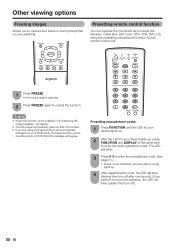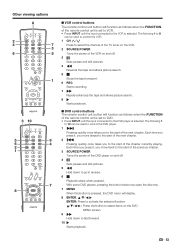Sharp LC52D64U Support Question
Find answers below for this question about Sharp LC52D64U - 52" LCD TV.Need a Sharp LC52D64U manual? We have 1 online manual for this item!
Question posted by Anonymous-82378 on November 4th, 2012
Sharp Aqous Lc42dh77e It Turned It Self Off Power Light Is Flashing Red
Current Answers
Answer #1: Posted by TVDan on November 4th, 2012 4:26 PM
this TV has a feature when the back lights fail for the fifth time (it's either the florescent tubes inside the LCD panel, the inverter boards that light them or the power supply to operate the inverter board). When the counter hits the fifth error it will not restart until the counter is reset or it is forced on by holding down the [volume down] and [input] buttons on the TV keyboard then plugging in the AC cord. when the power indicator turns green then release the buttons. This will allow the set to come back on and if the back light failure has been fixed then it will stay on. then a tech will need to enter the service menu to reset the counter to bring it to normal operation.
TV Dan
Related Sharp LC52D64U Manual Pages
Similar Questions
I held down the input and volume buttons,it came back on then the next day it shuts back off.