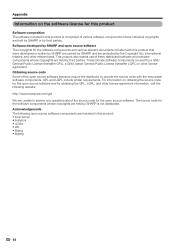Sharp LC52D64U Support Question
Find answers below for this question about Sharp LC52D64U - 52" LCD TV.Need a Sharp LC52D64U manual? We have 1 online manual for this item!
Question posted by scottcvlindustries on July 20th, 2011
Need Help Finding A Internal Replacement Lcd Panal For The Sharp Aquos Lc52d64u
I bought a brand new TV about 4 years ago and moved to Miami and never got to use the TV my friends twisted the TV during the move and the internal panal cracked so I have a brand new TV with a crack in the middle of the screen of the inside panal the outside is still perfect...any ideas where I can get one so I can switch this broken one out and use the TV for the first time?
Current Answers
Related Sharp LC52D64U Manual Pages
Similar Questions
Where Can I Find A Replacement Power Chord?
where can I find a replacement power chord for sharp aquos lc-15b2ua
where can I find a replacement power chord for sharp aquos lc-15b2ua
(Posted by rj1086 6 years ago)
What Is The At&t Uverse Remote Code For The Sharp Aquos 52 Inch Tv Lcd 52d64u
What is the AT&T uverse remote code for a sharp aquos 52 inch TV LCD 52d64u
What is the AT&T uverse remote code for a sharp aquos 52 inch TV LCD 52d64u
(Posted by Annlaw 9 years ago)
Why Wont My Aquos Lc52d64u Update Firmware
(Posted by cwanoony 9 years ago)
My Sharp Lcd Tv (zc351wj) Tv Screen Shows A 'k123' And It Make Great Volume
screen shows "K123" and make the volume control only to 50% and 100%. so can't control the sound as ...
screen shows "K123" and make the volume control only to 50% and 100%. so can't control the sound as ...
(Posted by binzain 12 years ago)
Lcd Tv -- Lamp
Does the sharp LC42SB45UT LCD TV contain a lamp?The Sharp warranty will not cover a tech to come out...
Does the sharp LC42SB45UT LCD TV contain a lamp?The Sharp warranty will not cover a tech to come out...
(Posted by kles 12 years ago)