Sharp LC52D64U Support Question
Find answers below for this question about Sharp LC52D64U - 52" LCD TV.Need a Sharp LC52D64U manual? We have 1 online manual for this item!
Question posted by ocepl on July 25th, 2014
42 Inch Sharp Tv Wont Turn On
The person who posted this question about this Sharp product did not include a detailed explanation. Please use the "Request More Information" button to the right if more details would help you to answer this question.
Current Answers
There are currently no answers that have been posted for this question.
Be the first to post an answer! Remember that you can earn up to 1,100 points for every answer you submit. The better the quality of your answer, the better chance it has to be accepted.
Be the first to post an answer! Remember that you can earn up to 1,100 points for every answer you submit. The better the quality of your answer, the better chance it has to be accepted.
Related Sharp LC52D64U Manual Pages
LC-42D64U | LC-46D64U | LC-52D64U Operation Manual - Page 3


...
LC-42D64U LC-46D64U LC-52D64U
LIQUID CRYSTAL TELEVISION
ENGLISH
OPERATION MANUAL
•...LC-42D64U model.
NO USER-SERVICEABLE PARTS INSIDE.
The numbers are for explanation purposes and may vary slightly from the actual operations.
• Menu items that may be of sufficient magnitude to constitute a risk of electric shock to the presence of loss or theft, please record the TV...
LC-42D64U | LC-46D64U | LC-52D64U Operation Manual - Page 4


... OVERTURN.
DECLARATION OF CONFORMITY: SHARP LIQUID CRYSTAL TELEVISION, MODEL LC-42D64U/LC-46D64U/LC-52D64U This device complies with Part ...television reception, which the receiver is provided to call the CATV system installer's attention to correct the interference by turning... help. Consult the dealer or an experienced radio/TV technician for proper grounding and, in a residential ...
LC-42D64U | LC-46D64U | LC-52D64U Operation Manual - Page 7


... it is really dirty.
(It may scratch the panel surface when wiped strongly.) • If the panel is dusty, use an anti-static brush, which is connected to the television equipment, be placed on the top or near the TV set or other heavy items.
• Turn off the main power and unplug the AC...
LC-42D64U | LC-46D64U | LC-52D64U Operation Manual - Page 8


SHARP ELECTRONICS CORPORATION, LATIN AMERICA GROUP 6100 Blue Lagoon Drive, Suite 150, Miami, Florida 33126, U.S.A. QUICK REFERENCE
Attaching...accessories are 8 screws (4 short
screws and 4 long screws) supplied with the wider side of the TV. Incorrect installation of the stand may result in the TV falling over the base area to the base at an off-centered location on .
Hex key
2
Attach...
LC-42D64U | LC-46D64U | LC-52D64U Operation Manual - Page 9


... the outer cabinet, use liquid or aerosol cleaners. QUICK REFERENCE
STOP!
Do not use the same method.
Power
AC outlet
• Place the TV close to turn on the screen. QUICK INSTALLATION TIPS
1
Attach your AQUOS television in the below figure and bundle the cords properly
with water to remove the AQUOS...
LC-42D64U | LC-46D64U | LC-52D64U Operation Manual - Page 10


... cause chemical
leakage in your AQUOS operation manual.
8
UNPLUG THE AQUOS TELEVISION FROM THE OUTLET AND REPEAT THE INSTALLATION STEPS. IF YOU STILL ENCOUNTER NO POWER, PLEASE CONTACT US AT 1-800-BE-SHARP. QUICK REFERENCE
If the remote control fails to operate TV functions, replace the batteries in the remote control unit.
1 Open...
LC-42D64U | LC-46D64U | LC-52D64U Operation Manual - Page 11


...DEAR SHARP CUSTOMER 3 IMPORTANT SAFETY INSTRUCTIONS 3 Supplied accessories 6 QUICK REFERENCE 6
Attaching the stand 6 Contents 9 Part names 10
TV (Front 10 TV ... PC 15 PC compatibility chart 15 Watching TV 16 Turning on the power 16 Turning off the power 16 Initial setup 17 ...On-Screen Display 21 Menu items for TV/INPUT 1/2/3 22 Menu items for the LCD TV set are shown
on the software ...
LC-42D64U | LC-46D64U | LC-52D64U Operation Manual - Page 13


... is used . (See pages 54 to normal
screen. (See page 50.) 11 EXIT: Turn off . 4 External equipment operational buttons: Operate the external
equipment. 5 0 - 9: Set the channel. (See page 18.) 6 • (DOT): (See pages 18 and 52.) 7 INPUT: Select a TV input source. (TV, INPUT 1, INPUT 2, INPUT 3,
INPUT 4, INPUT 5, INPUT 6, INPUT 7) (See pages 30 and 31...
LC-42D64U | LC-46D64U | LC-52D64U Operation Manual - Page 18


... indicator (POWER)
ON Standby
Lighting (Green) Lights off .
Lights off Lighting (Green)
Lights off .
TV status indicator (SLEEP) "Off" is selected in OPC setting • See page 26 for details. If the TV has been turned on the TV turns off
TV status indicator (OPC) "Off" is selected in OPC setting "On" or "On: Display" is...
LC-42D64U | LC-46D64U | LC-52D64U Operation Manual - Page 19


...
Analog & Digital Search Start
Analog Search Start
Cancel
• The Channel search will automatically memorize the broadcasting channels where you live. Watching TV
Initial setup
When you turn on the TV for all channels viewable in the set area. Connect the antenna cable to select "Air" or "Cable". Language Air/Cable CH Search...
LC-42D64U | LC-46D64U | LC-52D64U Operation Manual - Page 20


... NOTE • FLASHBACK will not work if no channel has been
changed after the TV is no operation within a few seconds.
• If you push "0" by itself, nothing will be
made if there is turned on the TV.
Watching TV
Simple button operations for VHF/UHF/CATV/DIGITAL. Method 1 Using CH r/s on the remote...
LC-42D64U | LC-46D64U | LC-52D64U Operation Manual - Page 24


Basic adjustment settings
Menu items for TV/INPUT 1/2/3
Picture
OPC Page 26 Backlight Page 26 Contrast Page 26 Brightness Page 26 Color Page 26 Tint Page 26 Sharpness Page 26 Advanced
C.M.S.-Hue Page ...26 Backlight Page 26 Contrast Page 26 Brightness Page 26 Color Page 26 Tint Page 26 Sharpness Page 26 Advanced
C.M.S.-Hue Page 27 C.M.S.-Saturation Page 27 Color Temp Page 27 Active ...
LC-42D64U | LC-46D64U | LC-52D64U Operation Manual - Page 29


...display shows an input resolution of 480P, 720P, or 1080P.
27
If this occurs turn the function "Off".
Selected item
Description
On
For obtaining a clearer image
Off
Normal image... parameters.
5 Press MENU to the scene.
Basic adjustment settings
Advanced picture adjustments
This TV provides various advanced functions for optimizing the picture quality.
1
Press MENU to display the...
LC-42D64U | LC-46D64U | LC-52D64U Operation Manual - Page 39


....
Selected item
Description
Off
No adjustment
RC Control Lock
All buttons on the TV and the remote control. Selected item
Description
On
Audio is output without screen image...TV, except POWER,
Lock
are output.
does not display
Output Select Allows you already set the Secret No., input the 4-digit secret
number here. Auto/NTSC/PAL-M/PAL-N
NOTE • "Color System" can turn...
LC-42D64U | LC-46D64U | LC-52D64U Operation Manual - Page 50


...4-digit secret number by inserting a USB memory device with the update file into the USB terminal on the TV.
2
Press MENU to display the MENU screen, and then press c/d to select "Digital Setup".
3
Press a/b ... aaaa
5
Press ENTER to obtain the software update file, please call 1-800-BE-SHARP.
CAUTION
• Do not remove the USB memory device or unplug the AC cord while the...
LC-42D64U | LC-46D64U | LC-52D64U Operation Manual - Page 51
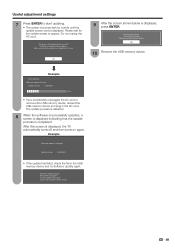
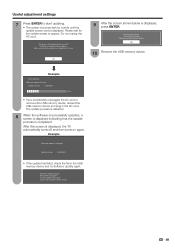
... is complete.
After this screen is displayed, press ENTER. System software was successfully updated.
OK
9
After the screen shown below is displayed, the TV automatically turns off and then turns on again.
Wait several minutes and do not unplug the AC cord. OK
10 Remove the USB memory device. Failed to appear.
If...
LC-42D64U | LC-46D64U | LC-52D64U Operation Manual - Page 54


.... NOTE • CABLE and SAT cannot be selected at the same time.
3
52 Other viewing options
1
2 3 4
■ Cable control buttons When the FUNCTION is set to CBL.../SAT, the cable converter connected to the TV can be operated using 1 to 4.
1 SOURCE POWER Turns the cable converter power on and off .
1
2 0-9, • (DOT)
Press a...
LC-42D64U | LC-46D64U | LC-52D64U Operation Manual - Page 60


... or mounting that come with the wall mount bracket to secure the bracket to turn off the TV. • Before performing work themselves.
Before attaching/detaching the stand • Before...in an unstable installation and may result in accident or injury. SHARP bears no responsibility for details.)
About setting the TV angle
0/5/10/15/20°
Vertical mounting
Angular mounting
NOTE ...
LC-42D64U | LC-46D64U | LC-52D64U Operation Manual - Page 64


...LCD panel Number of dots
Model: LC-42D64U
Model: LC-46D64U
42o Advanced Super View
& BLACK TFT LCD (Screen size 421/64o
measured diagonally)
46o Advanced Super View
& BLACK TFT LCD (Screen size 4563/64o
measured diagonally)
6,220,800 dots (1920g 1080 g 3 dots)
Model: LC-52D64U
52o Advanced Super View & BLACK TFT LCD (Screen size 521/32o measured diagonally)
TV... Crystal Television. There...
LC-42D64U | LC-46D64U | LC-52D64U Operation Manual - Page 67


...based on contract, negligence, strict liability or otherwise. Some states do to have this Sharp brand Liquid Crystal Display product (the "Product"), when shipped in the United States. In...: Additional Exclusions from Warranty Coverage (if any):
LC-42D64U /LC-46D64U/LC-52D64U LCD Color Television (Be sure to have Proof of the nearest Sharp Authorized Service, or to the first consumer...
Similar Questions
My 65 Inch Sharp Liquid Crystal Tv Wont Turn On Only Blinks
(Posted by jaroylge 9 years ago)
42 Inch Sharp Liquid Crystal Tv Wont Turn On
(Posted by Esucarly9 9 years ago)
Sharp Aquos 60' P And O Lights Bleanking And Tv Wont Turn On
(Posted by sntrcrafy 10 years ago)
52 Inch Flat Screen Tv Wont Turn On But Has Flashing Green Light
(Posted by bonbHE 10 years ago)

