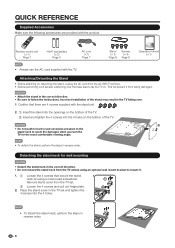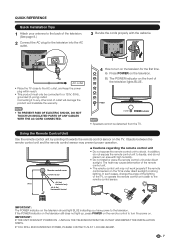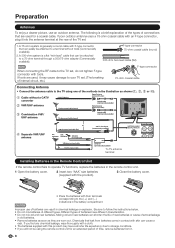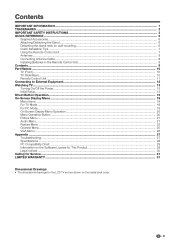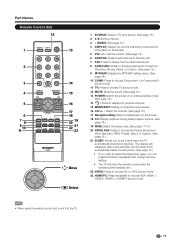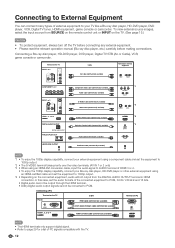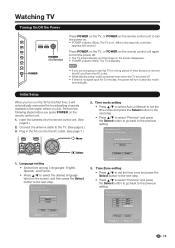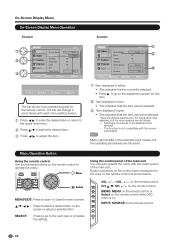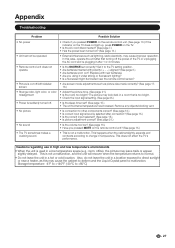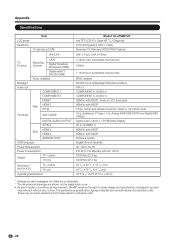Sharp LC-47SB57UT Support Question
Find answers below for this question about Sharp LC-47SB57UT.Need a Sharp LC-47SB57UT manual? We have 1 online manual for this item!
Question posted by sggall on April 21st, 2012
Red Led Is On, But Tv Won't Turn On.
My Sharp LC-47SB57UT HD tv went off this afternoon, however the red light is on (as though it is in off mode) and it won't turn back on. I unplugged it and then retried both the remote and the power button on the side of the tv, but had no luck. I'm a bit surprised as the tv is only a few years old and is not used a lot, What to do? Thanks,
Current Answers
Related Sharp LC-47SB57UT Manual Pages
Similar Questions
Why Does The Red Light Come On First When I Press The Power Button
Why does my tv come on for a second and then shuts off
Why does my tv come on for a second and then shuts off
(Posted by purplepassion32425 7 years ago)
What Is The Part Number
I have a Sharp TV model LC-47SB57UT and I need to replace the screen. What is it called and what is ...
I have a Sharp TV model LC-47SB57UT and I need to replace the screen. What is it called and what is ...
(Posted by tamara1969sue 8 years ago)
My Sharp Led Tv Won't Turn On But The Green Light Is Blinking
(Posted by prof2ab 10 years ago)
Lc-70le733 Flashing Power Light On Sharp Aquos Led Tv And Tv Will Not Turn On
(Posted by grekuldee 10 years ago)
Sharp
Lc-20sh4u Has Red Light Will Not Turn On
When I tried to turn on my TV several times it cut right back off. I then unplugged it and now it on...
When I tried to turn on my TV several times it cut right back off. I then unplugged it and now it on...
(Posted by laurafret 12 years ago)