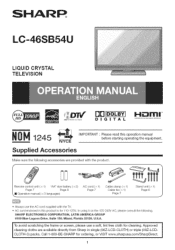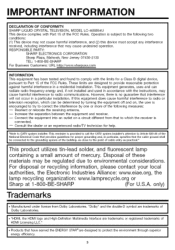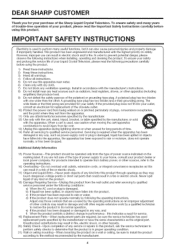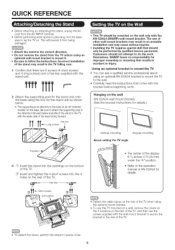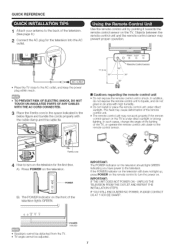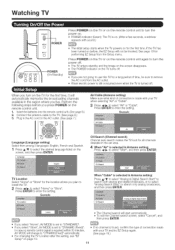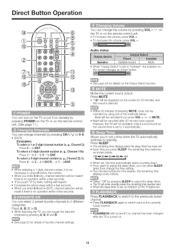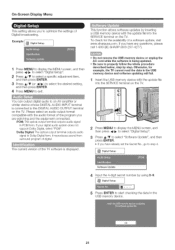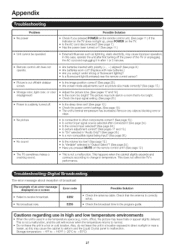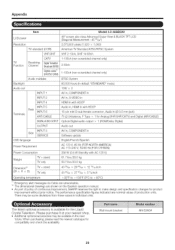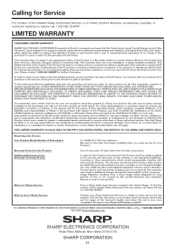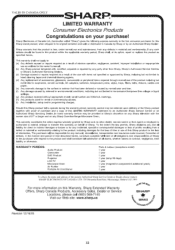Sharp LC46SB54U Support Question
Find answers below for this question about Sharp LC46SB54U - LC - 46" LCD TV.Need a Sharp LC46SB54U manual? We have 1 online manual for this item!
Question posted by gthor78291 on December 11th, 2011
Sound Does Not Work. I Have Volume Up And The Mute Is Not On.
I have great picture but no sound. The volume is up and the mute is off ???
Current Answers
Answer #1: Posted by TVDan on December 11th, 2011 7:19 PM
without knowing what input/source you are using, or what country you are using it in, I will let you know that there is a software upgrade that might be the issue (newest version is 2.17). It this is the cause then you should have normal audio if you put a DVD player and come in through the five wire component inputs.
Also ensure you are not in SAP audio mode using the MTS button (switch it to "stereo")
TV Dan
Related Sharp LC46SB54U Manual Pages
Similar Questions
I Have A Sharp Model Lc-32sb24u Lcd Tv Which You Turn It On And No Picture.
(Posted by zzr78 10 years ago)
Code Number For Sharp Model Lc-46sb54u Tv
Need manufacturer's codes for Sharp model LC-46SB54U television so I can Program a universal remote ...
Need manufacturer's codes for Sharp model LC-46SB54U television so I can Program a universal remote ...
(Posted by cswysgood 10 years ago)
How To Turn On The Cc On The Sharp Tv Lc-46sb54u
(Posted by souryanb 10 years ago)
Lc-46sb54u Does Not Power On
(Posted by akamaslnanavar 10 years ago)
Lcd Tv -- Lamp
Does the sharp LC42SB45UT LCD TV contain a lamp?The Sharp warranty will not cover a tech to come out...
Does the sharp LC42SB45UT LCD TV contain a lamp?The Sharp warranty will not cover a tech to come out...
(Posted by kles 12 years ago)