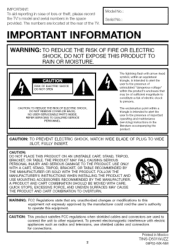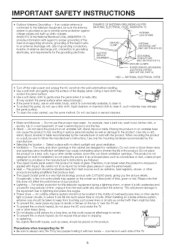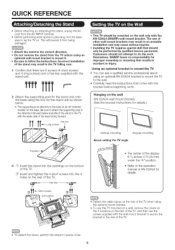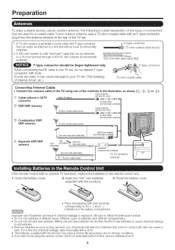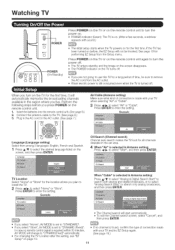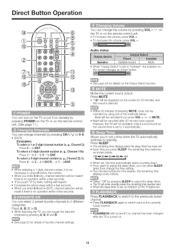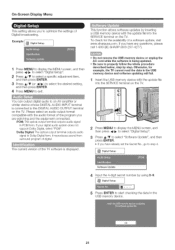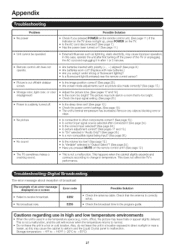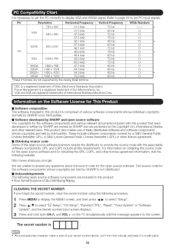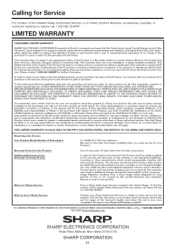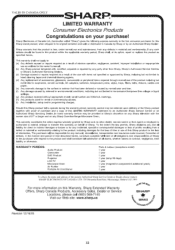Sharp LC46SB54U Support Question
Find answers below for this question about Sharp LC46SB54U - LC - 46" LCD TV.Need a Sharp LC46SB54U manual? We have 1 online manual for this item!
Question posted by mnelson30472 on August 3rd, 2013
Good Quality Pic & Sound On Low Chan, Low Quality Pic & Sound On Other Chan
channels 2 - 24 has good quality picture & sound. channels 25 & up has poor quality picture. the sound comes and goes on ch. 25. other tv's in the house all have good quality & sound. any suggestions?
Current Answers
Related Sharp LC46SB54U Manual Pages
Similar Questions
Tv Base Removal
How do I remove the base of the tv for moving or storage
How do I remove the base of the tv for moving or storage
(Posted by Procane9 4 years ago)
Code Number For Sharp Model Lc-46sb54u Tv
Need manufacturer's codes for Sharp model LC-46SB54U television so I can Program a universal remote ...
Need manufacturer's codes for Sharp model LC-46SB54U television so I can Program a universal remote ...
(Posted by cswysgood 10 years ago)
How To Turn On The Cc On The Sharp Tv Lc-46sb54u
(Posted by souryanb 10 years ago)
How To Adjust Picture Framing On Sharp Lcd Tv Model Lc-20sh20u?
We just purchased a used Sharp LCD TV Model LC-20SH20U (no remote, no manual). The TV works fine, bu...
We just purchased a used Sharp LCD TV Model LC-20SH20U (no remote, no manual). The TV works fine, bu...
(Posted by kwoted 12 years ago)
I Am Not Getting Any Picture From The Lcd Tv When I Tried To Connect It To The C
I am not getting any picture from the LCD TV when I tried to connect it to the cable.
I am not getting any picture from the LCD TV when I tried to connect it to the cable.
(Posted by kadbry 12 years ago)