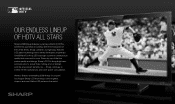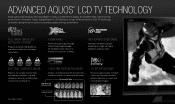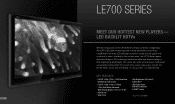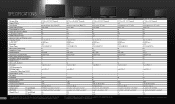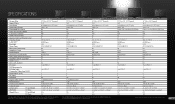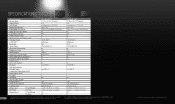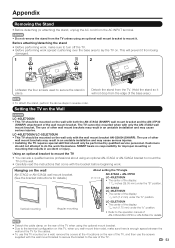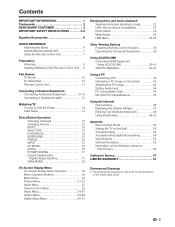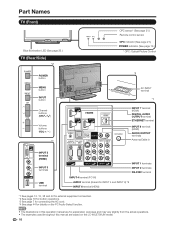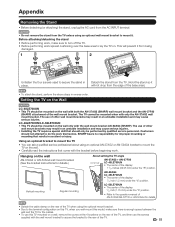Sharp LC46LE700UN Support Question
Find answers below for this question about Sharp LC46LE700UN - 46" LCD TV.Need a Sharp LC46LE700UN manual? We have 4 online manuals for this item!
Question posted by mikalaholiveira on December 31st, 2012
My Picture Works But Im Getting No Volume. It Was Working Fine Last Night
The person who posted this question about this Sharp product did not include a detailed explanation. Please use the "Request More Information" button to the right if more details would help you to answer this question.
Current Answers
Related Sharp LC46LE700UN Manual Pages
Similar Questions
How Do I Get The Power On For A Sharp Tv Flat Screen
(Posted by gmakr 10 years ago)
Picture Quality
i just bought a 60 inch sharp and when i watch movies on it, the picture quality is TERRIBLE ... IT ...
i just bought a 60 inch sharp and when i watch movies on it, the picture quality is TERRIBLE ... IT ...
(Posted by msingh1321 12 years ago)
How Do I Get Netflix On My Sharp Aquos Tv?
(Posted by cordanina 12 years ago)
Variable Audio Output - Sharp Lc46le700un
Does the Sharp LC46LE700UN have stereo audio output jacks and can these jack be set up so the TVs re...
Does the Sharp LC46LE700UN have stereo audio output jacks and can these jack be set up so the TVs re...
(Posted by kazumman 13 years ago)