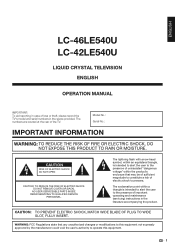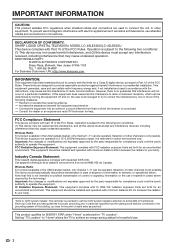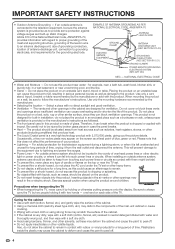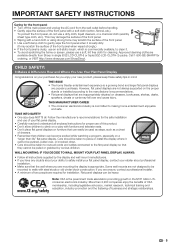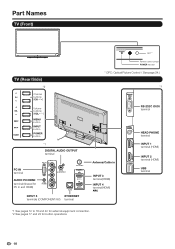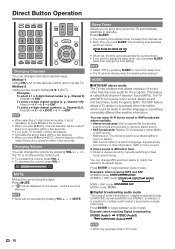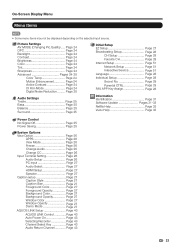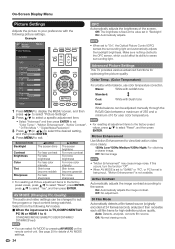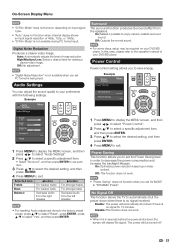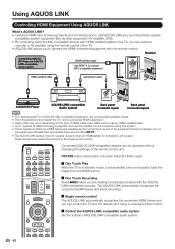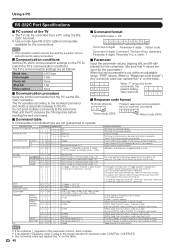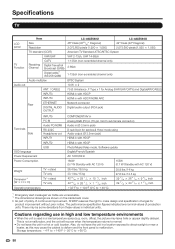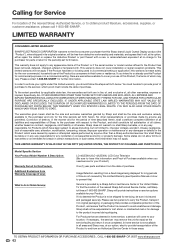Sharp LC-46LE540U Support Question
Find answers below for this question about Sharp LC-46LE540U.Need a Sharp LC-46LE540U manual? We have 1 online manual for this item!
Question posted by alexchapkis on April 17th, 2014
Where To Find 4 Digit Secret Number
The person who posted this question about this Sharp product did not include a detailed explanation. Please use the "Request More Information" button to the right if more details would help you to answer this question.
Current Answers
Related Sharp LC-46LE540U Manual Pages
Similar Questions
Sharp Aquos Lc- 46le540u Connected By Hdmi 1 Can I Connect Siund Bar To Hdmi 2
Sharp aquos lc-46le540u connected by hdmi 1 can I connect sound bar htsl75 to tv using hdmi 2.Tried ...
Sharp aquos lc-46le540u connected by hdmi 1 can I connect sound bar htsl75 to tv using hdmi 2.Tried ...
(Posted by cotgrave 9 years ago)
How To Reset The Secret Number In Sharp Aquos Lc-46le832u
I forgot the secret number & have to reprogram digital chanels.
I forgot the secret number & have to reprogram digital chanels.
(Posted by tonopliego 9 years ago)
New Sharp Aquos Lc-46le540u. Netflix Movie Size Is Very Small.
new sharp aquos lc-46le540u. Netflix picture size is very small and tall when the movie starts sharp...
new sharp aquos lc-46le540u. Netflix picture size is very small and tall when the movie starts sharp...
(Posted by bnjheller 11 years ago)
Reset Secret Number
How do you reset the secret number on models Lc c5282u and lc c5262u? I think I have the latter mode...
How do you reset the secret number on models Lc c5282u and lc c5262u? I think I have the latter mode...
(Posted by 4dknight 12 years ago)