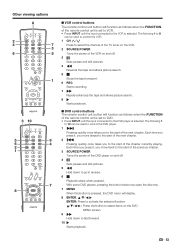Sharp LC-46D64U Support Question
Find answers below for this question about Sharp LC-46D64U - 46" LCD TV.Need a Sharp LC-46D64U manual? We have 1 online manual for this item!
Question posted by jagardner12000 on October 20th, 2013
Sharp Tv Is Only Blinking. Won't Respond To Any Remote Or Power Button.
Sharp tv won't respond to any remote or the main power button on the tv. Arrow on tv is flashing.
Current Answers
Related Sharp LC-46D64U Manual Pages
Similar Questions
The Power And Opc Light Blink Once Together, Then The Power Alone, Pause, Repeat
I can stop them both from blinking (power light only on) if I press volume down and channel up while...
I can stop them both from blinking (power light only on) if I press volume down and channel up while...
(Posted by Rabirius92 7 years ago)
Power Light And Opc Light Flash
52" aquos power light and opc light flashes together once, then the power light will flash once by i...
52" aquos power light and opc light flashes together once, then the power light will flash once by i...
(Posted by fishingbigwater 10 years ago)
Sharp Lc46d64u - Lights Blinking
I know that this question has been brought up already but I am here to give you my technical specifi...
I know that this question has been brought up already but I am here to give you my technical specifi...
(Posted by varunyadav2002 11 years ago)
X
Hey I have a Sharp LC46D64U TV that is not turning on. Whenever I plug in the power cord, it doesn't...
Hey I have a Sharp LC46D64U TV that is not turning on. Whenever I plug in the power cord, it doesn't...
(Posted by varunyadav2002 11 years ago)
Sharp Lc-46d64u Blinking Power Opc
I have a sharp lc-46d64u I have replaced the main bord and power supple unit and I'm getting the sam...
I have a sharp lc-46d64u I have replaced the main bord and power supple unit and I'm getting the sam...
(Posted by Ilianamartinez1981 11 years ago)