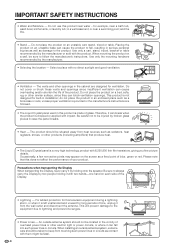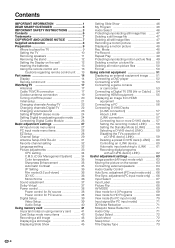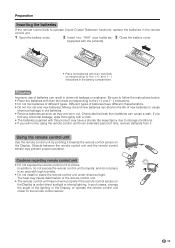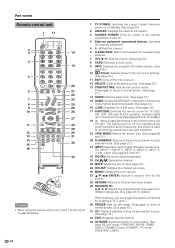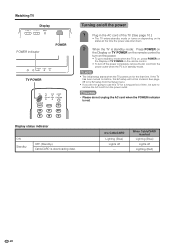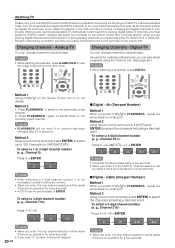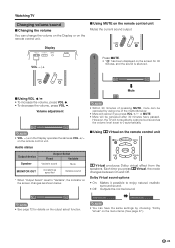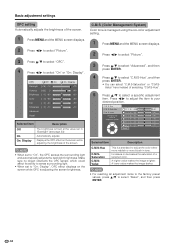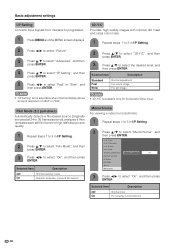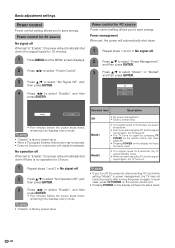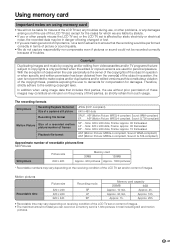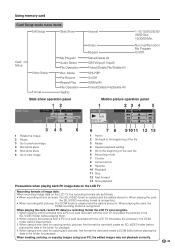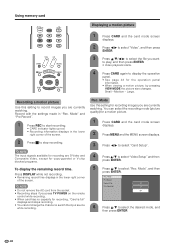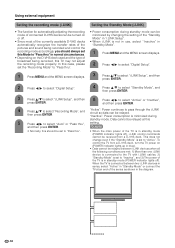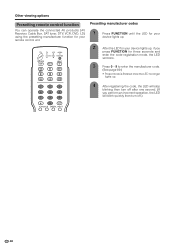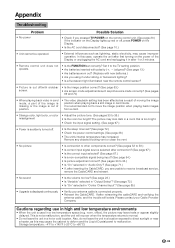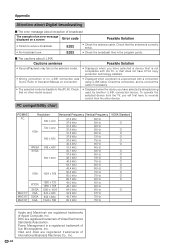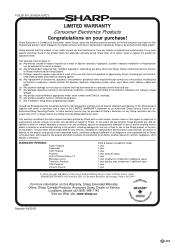Sharp LC-45GD6U Support Question
Find answers below for this question about Sharp LC-45GD6U - AQUOS - 45" LCD TV.Need a Sharp LC-45GD6U manual? We have 1 online manual for this item!
Question posted by Anonymous-156778 on January 16th, 2016
The Power Light Comes On For About 30 Seconds And Goes Off
Nothing is working appears something not working properly like with power
Current Answers
Related Sharp LC-45GD6U Manual Pages
Similar Questions
Lc-42sv49u When I Shut It Off The Back Light Comes On Dim. When I Turn It On The
when the tv is off the back light comes on dim. when I turn it on the back light goes off and the tv...
when the tv is off the back light comes on dim. when I turn it on the back light goes off and the tv...
(Posted by kb2cxj 10 years ago)
Sharp Hd Tv Red Power Light Comes On But Tv Wont
(Posted by fradili 10 years ago)
Power Button Won't Stay On More Than 2 Seconds Light Is Green Then Goes Off
THE TV WON'T KEEP ON HAVE TRYED EVERYTHING CAN'T KEEP THE TV ON LONG ENOUGH TO FIX THE LIGHT IS GREE...
THE TV WON'T KEEP ON HAVE TRYED EVERYTHING CAN'T KEEP THE TV ON LONG ENOUGH TO FIX THE LIGHT IS GREE...
(Posted by beachgirlgail 12 years ago)
Does The Sharp Aquos Lc32d47u Lcd Tv Have A Jack For Headphones?
(Posted by jmphotog1 13 years ago)
How Can I Download The Manual For Sharp Aquos 15' Lcd Tv
(Posted by Anonymous-15061 14 years ago)