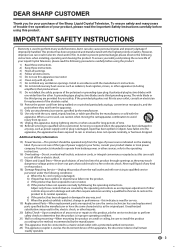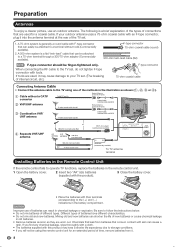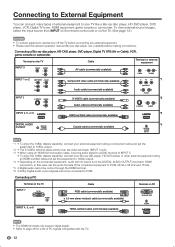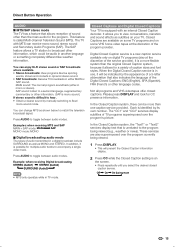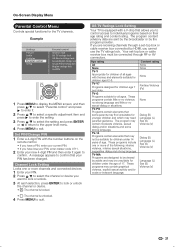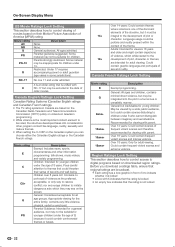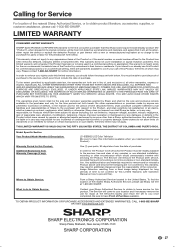Sharp LC-42SB45U Support Question
Find answers below for this question about Sharp LC-42SB45U.Need a Sharp LC-42SB45U manual? We have 1 online manual for this item!
Question posted by lttucker99 on February 14th, 2012
Our T.v Just Shut Off Last Night And Won't Turn Back On. Any Suggestions?
It shut of in the middle of watching a show and won't come back on. We tried unplugging it for a little while, but that didn't help. Is it worth fixing or should we just replace it. It is only 2 years old.....
Current Answers
Related Sharp LC-42SB45U Manual Pages
Similar Questions
Tv Turns On By Itself
I have sharp lc 42 sb 45u which turns on by itself
I have sharp lc 42 sb 45u which turns on by itself
(Posted by rbhagat145 10 years ago)
Sharp Lc42sb45u. Green Light Turns On. Nothing Happens.
(Posted by soanthony917 10 years ago)
Can A 7-year Old Sharp Tv Be Fitted For Wireless?
Can a 7-year old SHARP flat screen TV be fitted for wireless?
Can a 7-year old SHARP flat screen TV be fitted for wireless?
(Posted by jtmckenzie 11 years ago)
My Sharp Lcd Television Lc -37hv4m Won't Turn On Red Light Blinking
(Posted by Anonymous-74776 11 years ago)