Sharp LC 42D64U Support Question
Find answers below for this question about Sharp LC 42D64U - 42" LCD TV.Need a Sharp LC 42D64U manual? We have 1 online manual for this item!
Question posted by mviz8lail on May 28th, 2014
Where To Buy The Base Of A Aquos Tv
The person who posted this question about this Sharp product did not include a detailed explanation. Please use the "Request More Information" button to the right if more details would help you to answer this question.
Current Answers
There are currently no answers that have been posted for this question.
Be the first to post an answer! Remember that you can earn up to 1,100 points for every answer you submit. The better the quality of your answer, the better chance it has to be accepted.
Be the first to post an answer! Remember that you can earn up to 1,100 points for every answer you submit. The better the quality of your answer, the better chance it has to be accepted.
Related Sharp LC 42D64U Manual Pages
LC-42D64U | LC-46D64U | LC-52D64U Operation Manual - Page 3


...of electric shock to the presence of the TV. ENGLISH
LC-42D64U LC-46D64U LC-52D64U
LIQUID CRYSTAL TELEVISION
ENGLISH
OPERATION MANUAL
• The illustrations and on the
LC-42D64U model.
IMPORTANT: To aid reporting in case...selectable are grayed out. • The examples used throughout this manual are based on -screen displays in this operation manual are located at the rear of important operating...
LC-42D64U | LC-46D64U | LC-52D64U Operation Manual - Page 6


... in this television equipment during ...panel breaks.
• Heat - or near a bath tub, wash bowl, kitchen sink, or laundry tub; Use only a cart, stand, tripod, bracket or table recommended by the manufacturer.
• Selecting the location - do not place the product in an enclosed place such as contact with two hands - Precautions when transporting the TV... an unstable base can cause...
LC-42D64U | LC-46D64U | LC-52D64U Operation Manual - Page 8


... supporting post attaches to follow the instructions.
CAUTION
• Attach the stand in the TV falling over the base area to the following accessories are 8 screws (4 short
screws and 4 long screws) supplied with the wider side of the base facing forward. QUICK REFERENCE
Attaching the stand
• Before attaching (or detaching) the stand...
LC-42D64U | LC-46D64U | LC-52D64U Operation Manual - Page 9


... place it by spraying a soft lint free cloth with water to turn on the front of the AQUOS television lights GREEN. Ferrite core 7 A) Press POWER on the screen.
To safely remove the AQUOS television from the TV. • TV angle cannot be used with the cable clamp and the cable tie. Do not use the same...
LC-42D64U | LC-46D64U | LC-52D64U Operation Manual - Page 10


Mixing old and new batteries can result in chemical leakage or explosion. If the POWER indicator on the AQUOS television still does not light up, press TV POWER on the remote control to turn the power on the AQUOS television should light GREEN indicating you have different characteristics. • Do not mix old and new batteries...
LC-42D64U | LC-46D64U | LC-52D64U Operation Manual - Page 11


... 21 Menu operation buttons 21 On-Screen Display 21 Menu items for TV/INPUT 1/2/3 22 Menu items for the LCD TV set are shown
on the software license for this product 64
Calling...50 Presetting remote control function 50 Controlling HDMI Equipment Using AQUOS LINK ... 54
Appendix 58 Removing the stand 58 Setting the TV on the wall 58 Troubleshooting 59 Troubleshooting-Digital broadcasting ...
LC-42D64U | LC-46D64U | LC-52D64U Operation Manual - Page 13


... to press FUNCTION and DISPLAY at the TV.
1 TV POWER: Switch the TV power on or enters standby. (See ...TV, INPUT 1, INPUT 2, INPUT 3,
INPUT 4, INPUT 5, INPUT 6, INPUT 7) (See pages 30 and 31.) 8 VOL k/l: Set the volume. (See page 19.) 9 SURROUND: Select Surround settings. (See page 19.) 10 FREEZE: Set the still image. This button will turn off the menu screen. 12 OPTION: Display the AQUOS...
LC-42D64U | LC-46D64U | LC-52D64U Operation Manual - Page 15


...
Component video cable (commercially available)
Audio cable (commercially available)
NOTE
• To enjoy the AQUOS 1080p display capability, connect your TV like a Blu-ray disc player, HD-DVD player, DVD player, VCR, Digital TV tuner, HDMI equipment, game console or camcorder. Connecting a Blu-ray disc player, HD-DVD player, DVD player or a Digital...
LC-42D64U | LC-46D64U | LC-52D64U Operation Manual - Page 24


Basic adjustment settings
Menu items for TV/INPUT 1/2/3
Picture
OPC Page 26 Backlight Page 26 Contrast Page 26 Brightness Page 26 Color Page 26 Tint ...Skip Page 31 Input Label Page 34 Parental CTRL Pages 41-47 Position Page 33 Language Page 33 Reset Page 33
Option
AQUOS LINK Setup Pages 54-57 Audio Only Page 37 Digital Noise Reduction Page 37 Input Select Page 30 Output Select Page ...
LC-42D64U | LC-46D64U | LC-52D64U Operation Manual - Page 26


...in Signal Strength in Antenna Setup -
NOTE • This function is made with your TV.
The signal information is displayed. If necessary, adjust the direction of connection is available for...and then press ENTER.
3 Press a/b to check the signal strength of DIGITAL channel is based on the current channel. Channel Strength
The channel signal strength can confirm the antenna...
LC-42D64U | LC-46D64U | LC-52D64U Operation Manual - Page 32


... connected to INPUT 1 or 3, you want to set INPUT 1 or 3 to Auto, the TV will result in the following connection priority.
Be sure to change the input. Auto COMPONENT
VIDEO
4... by pressing a/b. • If the corresponding input is stored and can be selected on the TV. Option
AQUOS LINK Setup
Audio Only
Digital Noise Reduction [Off]
Input Select
[Auto]
Output Select
[Fixed]
...
LC-42D64U | LC-46D64U | LC-52D64U Operation Manual - Page 33


... item, and then press ENTER.
5
Press c/d to use View Mode based on signal recognition, including an HDMI signal.
INPUT SOURCE TV INPUT1 INPUT2 INPUT3 INPUT4 INPUT5 INPUT6 INPUT7
Input Skip
This setting allows you... to skip the HDMI or PC-IN Input on the TV. Input 4 (HDMI) Input 5 (HDMI) Input 6 (HDMI) Input 7 (RGB)
Yes
No
2...
LC-42D64U | LC-46D64U | LC-52D64U Operation Manual - Page 45


...an age-based rating. L (Adult language)
z
D (Sexually suggestive dialog)
z
z
z
z
z
g
g
g
g
g
43 All ages admitted. PG
Parental guidance suggested )
z
z
g
g
TV-14 (Parents strongly cautioned)
g
g
TV-MA (... If you do not first configure your TV.
g: Content rating can be suitable for television. "V-Chip" and "Status" will automatically block the higher
PG...
LC-42D64U | LC-46D64U | LC-52D64U Operation Manual - Page 46


... items from the menu if you do not first configure your selection. English Ratings Can.
French Ratings
TV-Y
TV-Y7
D
TV-G
L
TV-PG
S
TV-14
V
TV-MA
FV
NONE
When setting an individual content-based rating item, do as follows:
1 Press d or ENTER to "On", the configuration settings will not work . (See...
LC-42D64U | LC-46D64U | LC-52D64U Operation Manual - Page 47
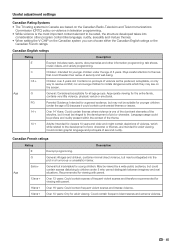
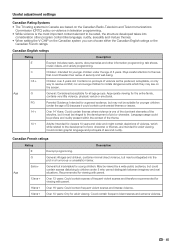
... which while related to the development of plot, character or themes, are based on the Canadian Radio-Television and Telecommunications Commission (CRTC) policy on violence in a humorous or unrealistic ...setting the V-CHIP on the screen. Useful adjustment settings
Canadian Rating Systems
• The TV rating systems in Canada are intended for young children: May be viewed by a wide public...
LC-42D64U | LC-46D64U | LC-52D64U Operation Manual - Page 56


...-compatible Audio system Set the volume of HDMI cable used .
˙ One Touch Play While the TV is in standby mode, it automatically turns on the type of AQUOS LINK-compatible Audio system.
Connecting AQUOS BD Player via AQUOS LINK-compatible Audio system
HDMI cable (commercially available)
Optical fiber cable (commercially available)
HDMI...
LC-42D64U | LC-46D64U | LC-52D64U Operation Manual - Page 57


... On Selecting Recorder
Input INPUT4 INPUT4
5WD
INPUT5
Location [1.0.0.0] [1.0.1.0] [2.0.0.0]
When an AQUOS LINK-compatible Audio system or other equipment is connected between the TV and recorder, "Sub" is enabled.
While the TV is in standby mode, it automatically turns on the TV's remote control.
1
Press MENU to display the MENU screen, and then press...
LC-42D64U | LC-46D64U | LC-52D64U Operation Manual - Page 58


... for recording.
1 Press REC to start recording.
2 Press REC STOP to stop recording.
1
Press OPTION to display the AQUOS LINK MENU screen.
2
Press a/b to be operated by simply pressing REC on the TV to select "Recorder EPG", and then press ENTER.
• The recorder's EPG is selected
for details.
56
Prepare the...
LC-42D64U | LC-46D64U | LC-52D64U Operation Manual - Page 59


... the operation manual of the next chapter. Playback of Titles Using AQUOS LINK
This section explains how to the start of the previous chapter.
Starts Playback.
Other viewing options
One Touch Playback
AQUOS LINK allows you to the TV sound.
Select "By AQUOS SP", and then press ENTER to listen to operate the HDMIconnected...
LC-42D64U | LC-46D64U | LC-52D64U Operation Manual - Page 60


...
0/5/10/15/20°
Vertical mounting
Angular mounting
NOTE • Detach the cable clamp on the rear of the TV when using the optional mount bracket. • To use of the base area.)
NOTE • To attach the stand, perform the above steps in accident or injury.
Appendix
Removing the stand
Before...
Similar Questions
Sharp Aquos Tv Keeps Looping, Screen Says Optimizing Update
Hi i have a sharp aquos tv model LC-70UE30U, and im having a difficult time updating the firmware. I...
Hi i have a sharp aquos tv model LC-70UE30U, and im having a difficult time updating the firmware. I...
(Posted by bponline123 1 year ago)
Hi To Whom It May Concern Where Can I Buy The Original Tv Base Stand For My Lc-6
(Posted by vsma1968 2 years ago)

