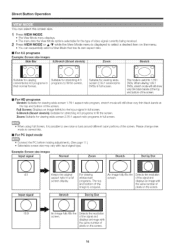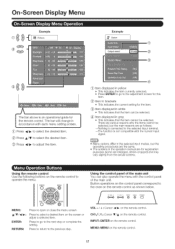Sharp LC 32SB24U Support Question
Find answers below for this question about Sharp LC 32SB24U - 32" LCD TV.Need a Sharp LC 32SB24U manual? We have 1 online manual for this item!
Question posted by lvmbcamb on February 10th, 2012
Screen Black, Power Light Constantly Flashing, No Response To Remote Or Buttons
Current Answers
Answer #1: Posted by TVDan on February 10th, 2012 10:11 PM
The problem is either the power/inverter board or the lamps inside the LCD panel. if one of the mini florescent lamps fail to start up the inverter section of the power/inverter board senses this and shuts the set off and registers the error. If none of the lamps light up, then the board has to be bad (not all of the lamps can go bad a the same time). These lamps are similar to those in shop lights (just smaller) and eventually they will go bad. When a lamp fails to light up then it could be that stage of the inverter or the lamp. A technician is neede to determine which is bad.
Knowing this, here is a way to temporarily over-ride the shutdown, you should do this in a room that is as dark as possible to see what the back lights are doing during the couple seconds they attempt to light up. If it never lights up, then you can replace the board yourself (RUNTKA448WJQZ). If it lights up and shuts back off then you need a technician to determine if it needs a new panel (R1LK315T3GW30Z) or the board.
To over-ride: unplug the AC cord, press and hold the [volume down] and the [input] buttons on the TV keyboard while plugging in the AC cord. hold these buttons until the indicator turns green, then release them. when watch what happens. If the green light never shows then do again (you will need to unplug the AC cord for over 30 seconds between each try).
http://www.shopjimmy.com/new-sharp-runtka448wjqz-power-supply-backlight-inverter.htm
TV Dan
Related Sharp LC 32SB24U Manual Pages
Similar Questions
on
seconds