Sharp LC 32SB24U Support Question
Find answers below for this question about Sharp LC 32SB24U - 32" LCD TV.Need a Sharp LC 32SB24U manual? We have 1 online manual for this item!
Question posted by escatims on September 18th, 2014
Sharp Flat Screen Tv Arrow Light Keeps Flashing And The Tv Will Not Turn On
The person who posted this question about this Sharp product did not include a detailed explanation. Please use the "Request More Information" button to the right if more details would help you to answer this question.
Current Answers
There are currently no answers that have been posted for this question.
Be the first to post an answer! Remember that you can earn up to 1,100 points for every answer you submit. The better the quality of your answer, the better chance it has to be accepted.
Be the first to post an answer! Remember that you can earn up to 1,100 points for every answer you submit. The better the quality of your answer, the better chance it has to be accepted.
Related Sharp LC 32SB24U Manual Pages
Operation Manual - Page 1


... "'" '"' F--]
Remote control unit
(:_1)
Page 7 ,. To avoid scratching the frame or screen, please use a soft, lint free cloth for order ng, or V S T www.sharpusa.com/SharpD
rect.
1
CL©TH-3 packs. SHARP
LC-32SB24U LC--37SB24U
LiQUiD CRYSTAL TELEVISION
DDjDOLBYJ JJ,_ _3 rr_ | '_
D i G | T A L
_O_ 1245
NYCE
IMPORTANT : Pbelefoarsee sretaardtintghisopoepreartaintgion thme...
Operation Manual - Page 2


...To aid reporting in case of loss or theft, please record
I Model No.:
the TV's model and serial numbers in Mexico TINS-D600WJZZ
08P03-MX-NM
A PRODUCT AND CART COMBINATION... TV. RISK OF ELECTRIC DO NOT OPEN
SHOCK
The lightning flash with electric appliances such as radios and televisions, use shielded cables and connectors for connections. To prevent electromagnetic interference with arrow-...
Operation Manual - Page 3


...-- IMPORTANT INFORMATION
DECLARATION OF CONFORMITY=
SHARP LIQUID CRYSTAL TELEVISION, MODEL LC-32SB24U/LC-37SB24U This device complies with the instructions, may be determined by turning the equipment off and on a ... and used in a residential installation. Consult the dealer or an experienced radio/TV technician for proper grounding and, in a particular installation. "Dolby '_and the...
Operation Manual - Page 4


... that produce heat. 9) Do not defeat the safety purpose of the Sharp Liquid Crystal Television. To ensure your safety and prolong the service life of your outlet,... Check-Upon completion of any kind into your Liquid Crystal Television, please read the important using the product.
1) Read these instructions. 2) Keep these instructions. 3) Heed allwarnings. 4) Follow allinstructions. 5)...
Operation Manual - Page 5


...NATIONAL ELECTRICAL CODE
• Turn off the main power and ...television equipment during a lightning storm, or when it , such materials may appear on the screen...other electric light or power circuits, or ...heat, • The Liquid Crystal panel is a very high technology product...keep from the wall outlet before handling,
• scratcahsUoSftetheClOthpanelandsuwrifpaecet.hgeenstluyrface of the TV...
Operation Manual - Page 6


... to mount the TV to the rear of the %/
Vertica] mounting
Angular mounting
About setting the 13/angle
0/5/10/15/20 <
LC-32SB24U The center of ...LC-37SB24U The center of the display: _/,_ il/ch (4.0 mm} ul/der the "A" position. Due to follow the instructions. Do not remove the stand from being damaged.
• Attach the stand in accident or injury. Incorrect installation of the TV. SHARP...
Operation Manual - Page 7


...television should lightGREEN irldicating you have power to the television, If the POWER indicator on the television still does not light up, press POWER on the remote control to the AC outlet, and keep...front of the television lights GREEN. A) Press POWER on the television.
• Place the TV close to turn on the television for the first time. B) The POWER indicator on the TV. QUICK REFERENCE...
Operation Manual - Page 8


...
_F type connector
_
75 ohm coaxial cable (round)
3OO ohm twin lead cable (flat)
F-type connector should be using
one of the methods in contact with skin can cause... Separate VHF/UHF
antenna
VHF ANTENNA
seeohm
_'_in lead cable
Celnb4ner (comme cially available)
--"
TO TV anterlr]a
terminal
If the remote control fails to storage conditions o Ifyou will not be finger-tightened
only...
Operation Manual - Page 10


...channel (See page 13.) 5 • (DOT}: (See page 13.)
6 FLASHBACK: Return to the previous menu screen. 22 FAVORITE CH
A, B, C, D: Select 4 preset favorite channels in 4 different categories. (See page 25.) While...POWER
@ _)_SPSLLAE,YE,WP_0DE 13
32
cc Auolo
14
iiii_
.
_i¸i_
1 POWER: Switch the TV power on the screen.
10 EXIT: Turn oh the menu screen.
11 DISPLAY: Display the channel ...
Operation Manual - Page 12


... br-(Fked)" automatically
• For changing the %/Location after the setting, see "EZ Setup" on the TV for the location where you plan to install the %/,
2 Press 4/_ to select "Home" or "Store"... the fist time, it will start automatically, To exit the Channel search screen, select "Cancel", and then press ENTER
If no channel is turned off . • The _V enters standby and the image on the...
Operation Manual - Page 13


..., you can change channels by using INPUT on the remote control unit or on the TV lights red
Allows you to capture and freeze a moving image is captured.
• Press FREEZE again to "Variable", the indicator on
the screen changes as shown below
I a..2..o...l.. To increase the volume, press VOL +
o To decrease the volume...
Operation Manual - Page 14


...not work if no channel has been changed after the %/is turned on ]
You can select a different AV MODE item for ... from to best match the surrounding environment of the TV, which could be audio in a normal lighting. [Enhanced Pictu/e Contrast: on]
MOVIE: For ...displayed on the
screen disappears The mode changes as MONO and STEREO In addition, it
is called Multi channel Television Sound (MTS)....
Operation Manual - Page 15


.... It is unrelated to the program being received> you to ensure
In the Closed Caption system, there can be shown. Direct Button Operation
Your TV is still o[_ the screen. symbol to view cor/versations, narration and sound dlects as 1/2 or 1/4 displayed. 1/2 means The "CC1" and "CC2" services display subtitles of the service...
Operation Manual - Page 16
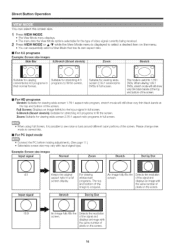
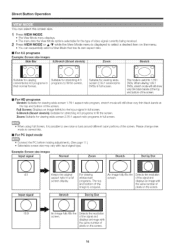
...
Dot by Dot
16:9
An image fully fills the Detects the resolution
screen
of the signal and
displays an image with input signal type
Example: Screen size images
Input signal
Normal
Zoom
ro]
4:{3
Keeps the original
Forviewing
aspect ratio in afu]l
widescreen
screen display
programs, The top and bottom of the
image is displayed...
Operation Manual - Page 18


... less sharpness
The screen brightens For more contrast For more brightness For more color intensity Skin tones become greenish For more bluish in "Backlight" On: Automatically adjusts, On: Display: Displays the OPC effect on the screen while adjusting the brightness ot the screen.
• When set to "On", the OPC senses the surrounding light and...
Operation Manual - Page 22


...with the V CHIP to help parents screen out inapp/opriate television shows f/om their children. "V-Chip" and "Status" will not be selectable from being accidentally changed. The TV Parental Guidelines wo/k in conjunction with... if you activate the V CHIP feature in the data of your secret number and keep it you do not first configure your secret nu/rlber. IMPORTANT:
Three conditions must ...
Operation Manual - Page 26


... form.
If you have any questions, please
call 1 800 BE-SHARP (800 237 4277).
1 Press MENU to select "Sottware Update", and...MENU to display the MENU screen, and then press _/1_ to select "Digital Setup".
3 Press A/T to display the MENU screen, and then press _1...audio format of the program you to optimize the settings of the TV software is being updated, • Be sure to start checking...
Operation Manual - Page 29


...[ of policy of continuous imp/ovement, SHARP reserves the right to make design and ...Television. Appendix
Item
Model: LC-82SB24U
Model: LC-87SB24U
LCD panel
32" screen size class Advanced Super View & BLACK TFT LCD (Diagonal Measurement : 31 1/2")
37" screen size class Advanced Super View & BLACK TFF LCD (Diagonal Measurement : 37")
Resolution
1,049,088 pixels (1,366 >{ 768)
TV...
Operation Manual - Page 30


...whose copyrights are held by SHARP is not distributed.
[] Acknowledgements The following website:
http://wvcc_.sharpusa.com/gpl
We are included in this manual, and keep it is necessary to set... System" or "Software
Update", and the Secret number input screen displays. ;3 Press and hold both CH/\ and VOL + on the TV simultaneously until the message appears on obtaining the source code for...
Operation Manual - Page 32


... or caused by normal weal and leal. (f) Any damage caused by Sharp and no other than Sharp, Sharp's Authorized Service Centles
or Shar_s Auihodzed Servicing Dealers. (c) Damage caused or repairs required as specified herein. WARRANTY
PERIODS:
Audio P_oduct Camcorder DVD Producl Pio_ector LCD TV Microwave Oven Air Purifier Portable Air Conditioner
Par_s & Labour (exceplions noted...
Similar Questions
My Sharp Tv Won't Turn On- The Power And Opc Lights Keep Flashing On And Off
(Posted by lindadeal261 2 years ago)
Sharp Flat Screen Tv Wont Turn On Green Power Light Keeps Flashingd
(Posted by cecideh 9 years ago)
What Do I Do If My Sharp Flat Screen Tv Power Light Keep Flashing Bt Wont Come
on
on
(Posted by seabo 9 years ago)
52 Inch Flat Screen Tv Wont Turn On But Has Flashing Green Light
(Posted by bonbHE 10 years ago)
My Sharp Tv The Green Start Light Is Flashing Wont Turn On
(Posted by marksfastt1567 11 years ago)

