Sharp LC 32SB24U Support Question
Find answers below for this question about Sharp LC 32SB24U - 32" LCD TV.Need a Sharp LC 32SB24U manual? We have 1 online manual for this item!
Question posted by sterrpaquet on July 22nd, 2014
Lcd Wont Turn On Press Button Light Blink Once
The person who posted this question about this Sharp product did not include a detailed explanation. Please use the "Request More Information" button to the right if more details would help you to answer this question.
Current Answers
There are currently no answers that have been posted for this question.
Be the first to post an answer! Remember that you can earn up to 1,100 points for every answer you submit. The better the quality of your answer, the better chance it has to be accepted.
Be the first to post an answer! Remember that you can earn up to 1,100 points for every answer you submit. The better the quality of your answer, the better chance it has to be accepted.
Related Sharp LC 32SB24U Manual Pages
Operation Manual - Page 1


...) or triple (00Z-LCD- CL©TH-3 packs.
SHARP
LC-32SB24U LC--37SB24U
LiQUiD CRYSTAL TELEVISION
DDjDOLBYJ JJ,_ _3 rr_ | '_
D i G | T A L
_O_ 1245
NYCE
IMPORTANT : Pbelefoarsee sretaardtintghisopoepreartaintgion thme aenquuaipl ment.
Ca 1-800-BE-SHARP for cleaning. Approved
cleaning cloths are provkJed with the TV. "AA" size battery (x2) Page 8
AC cord (xl) Page 7
Cableclamp...
Operation Manual - Page 3


...be determined by turning the equipment off ... CRYSTAL TELEVISION, MODEL LC-32SB24U/LC-37SB24U This... device complies with the instructions, may cause harmful interference to radio communications. Connect the equipment into an outlet on , the user is encouraged to try to correct the interference by one or more of mercury. Consult the dealer or an experienced radio/TV...
Operation Manual - Page 5


...the TV ... this television equipment ...panel, do not place the AC cord under the _V set or other electric light...panel is not desigrled for long periods ot time, unplug it can cause overheating and/or shorten the life ot the product. EXAMPLE OF ANTENNA GROUNDING AS PER NATIONAL ELECTRICAL CODE, ANSI/NFPA 70
ELECTRODE SYSTEM /NEC ART 250 PART H)
NEC -- NATIONAL ELECTRICAL CODE
• Turn...
Operation Manual - Page 7


...ors the television should lightGREEN irldicating you have power to the television, If the POWER indicator on the television still does not light up, press POWER on the remote control to turn on
iMPORTANT...theAC
SJ
4 How to turn the power on the television for the first time. co "_" ';' ;_
II POWER
• Speakers cannot be detached from the _V. • TV angle cannot be adjusted
Use...
Operation Manual - Page 10


...32
cc Auolo
14
iiii_
.
_i¸i_
1 POWER: Switch the TV power on the screen.
10 EXIT: Turn... ENT: Jumps to a channel alter selecting with the 0-9 buttons.
18 INPUT: Sebct a TV input source. (TV, INPUT 1, INPUT 2, INPUT 3, INPUT 4, INPUT 5, ...image. When the input source is TV, INPUT 1,2 or 3: STANDARD, MOVIE, GAME, USER, DYNAMIC (Fixed), DYNAMIC. Press again to return to normal screen....
Operation Manual - Page 11


...can connect many types of the connected equipment to PCM, 32/44 1/48 kHz and 16 bits
Connecting a PC
Terminal on the TV
Cable
Terminal on the connected equipment, audio will not ...output from iNPUT on the remote control unit or on the TV. (See page 13.)
* To protect equipment, a]ways turn off the TV before connecting any extema] equipment, o Please read the relevant operation manual...
Operation Manual - Page 12


... unit.
1. In case no channel is found, confirm the type of connection is set to "DYNAMIC (Fixed)". The POWER indicator on the TV turns off
to select "Start", and then press ENTER
]3/Location
Select "Home" or "Store" for the fist time, it will start automatically, To exit the Channel search screen, select "Cancel...
Operation Manual - Page 13


...TV or on the TV lights red
Allows you cannot change the time setting. • Five minutes before the time expires, the remaining time displays every minute
Select "Off" by pressing SLEEP to press 0 before the number,
o When you to set a time when the TV... few seconds.
Direct Button Operation
_REEZE
r_E_U
You can change the volurrle by pressing VOL+/-
Press MUTE. • "r,_"...
Operation Manual - Page 14


...program. Press AV ...television broadcast sigrla]
Press...for TV input...TV broadcasts in either in a normal lighting...Television Sound (MTS).
Press AV MODE.
DYNAMIC (Fixed[_ USER[ ,,PI
STANDARD: For a highly defined image in mono or stereo)
SAP sound: Listen to fixed mono sound mode
You can receive mono sound, stereo sound and Secondary Audio Programs (SAP). This feature is turned...Press...
Operation Manual - Page 15


... will see information such as subtFtles on the number of caption services in the signal being received> you to the program being viewed.
1 Press CC. Direct Button Operation
Your TV is identh'ied by the appearance of a 3 letter
abbreviation that is a new caption sen/ice available only on some VHS home video tapes...
Operation Manual - Page 16
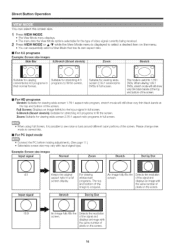
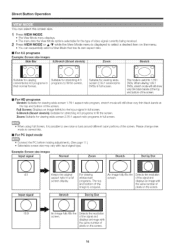
Direct Button Operation
You can sequentially select a View Mode that has its own aspect ratio
[] For 4:3 programs Example: Screen size ... ratio program, stretch mode will still show very thin black bands at the top and bottom of video signal currently being received
2 Press VIEW MODE or A/_' whFle the Vbw Mode menu is displayed to correct this.
[] For PC input mode
• Connect the PC...
Operation Manual - Page 17
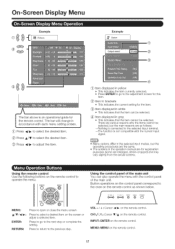
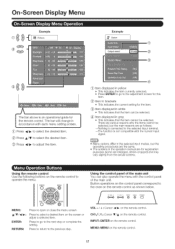
... to go to the next step or complete the setting, Press to letum to the selected input terminal.
-The function is not compatible with the control panel of the main unit. "r
Using the remote controm Use the following buttons on the control panel correspond to the ores oR the remote control as follows: Nothing...
Operation Manual - Page 18


...sense surrounding light When set to "On: Display", OPC effect displays on the %/lights green
1 Press MENU to display the MENU screen, and then press _l/l_ to select "Picture".
2 Press A/_' to...the saturation of OPC"
3 Press A/_'(or _/1_') to select the desired setting, and then press ENTER.
4 Press MENU to select "Yes", and then press ENTER
This TV provides various advanced functions tot ...
Operation Manual - Page 19


...allows you to enjoy bass enhanced sound.
Max,: 15 through +16
Min.: 16through +15
1 Press MENU to select a specific adjustment item. The minimum setting cannot be set to a bigger number... then press ENTER.
4 Press MENU to enjoy realistic "live" sound. On: Bass Enhancer function is on the brightness of the surrounding OPC sensor might not operate if the adjustment small
light, the...
Operation Manual - Page 21


...8226; Be sure to connect the PC to the TV and switch it up or down
• For resetting adjustments to the factory preset values, press A/_' to select "Reset", and then press ENTER.
• When connecting a PC to select ... or channel display. "Now initializing.,," displays on the screen and blinks, After the reset has been completed, the power shuts off and then comes back on before starting ...
Operation Manual - Page 24


...buttons on the remote control ale
locked, Button Control Lock: All buttons on the TV, except
POWER ale locked
To unlock the buttons on the remote contloL pleas MENU on the T_/, and then select "Otf" on the MENU screen, To unlock the buttons on the T_/, press...screen, and then press 4/_,-
On: The elapsed time is pressed,
This function displays the elapsed game time so you can turn the screen oll ...
Operation Manual - Page 27


After thEs screen is dEsplayed, the TV automatically turns off and then turns on again.
• If the update has failed, check the file in the USB memory ...file on the USB memory device are displayed To update the %/software with the update file, select "Yes", and then press ENTER
Example
!
Example
• If the USB memory device is not properly instafled or
the cor/ect update file cannot...
Operation Manual - Page 28


The picture may cause the cabinet to defofrrl and the Liquid Crystal panel to malfunction, Storage temperature: 4°Fto 140°F( 2O°Oto I 6O°C)...control unit. (See page 12) If the indicator on the %/does not light up, press POWER on the %/ is the AC cord disconnected? (See page 7,) • Has the power been turned on? (See page 12)
• Unit cannot be operated
• ...
Operation Manual - Page 29


...
I wail m°_nl blacke{
i
AN 87AG5
1
Crystal Television. When purchasing, please read the newest catalogue for Analog (VHE...LC-82SB24U
Model: LC-87SB24U
LCD panel
32" screen size class Advanced Super View & BLACK TFT LCD (Diagonal Measurement : 31 1/2")
37" screen size class Advanced Super View & BLACK TFF LCD (Diagonal Measurement : 37")
Resolution
1,049,088 pixels (1,366 >{ 768)
TV...
Operation Manual - Page 32


...a_ Sharp's d_scretion on any Sharp television with , modified, adjusted or repaired by ...insurance costs h_curred. WARRANTY
PERIODS:
Audio P_oduct Camcorder DVD Producl Pio_ector LCD TV Microwave Oven Air Purifier Portable Air Conditioner
Par_s & Labour (exceplions... year
years)
SHA[_P _L_C I
._
Revision 12/16/05
32
To the extent the law permit& Sharp disclaims any and all ...
Similar Questions
Sharp Wont Turn On Power Light Blinks And Red
(Posted by KBsh 9 years ago)
Sharp Wont Turn On Power Light Blinks One Time And Turns Red
(Posted by jacdocch 10 years ago)
Sharpe Lcd Wont Turn On Green Light Flashes
(Posted by icbmverd 10 years ago)
Sharp Tv Wont Turn On Power Light Blinks
(Posted by Jr4rmdlu 10 years ago)

