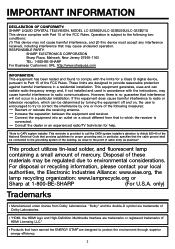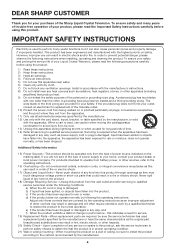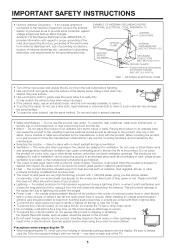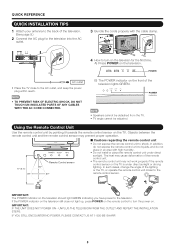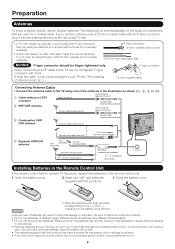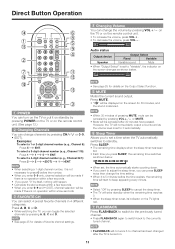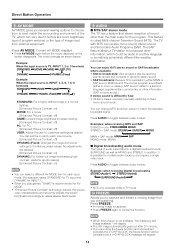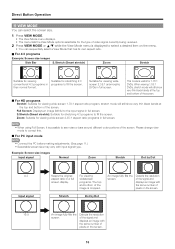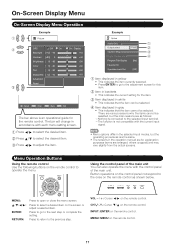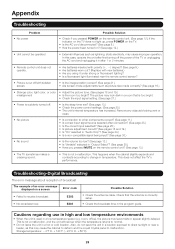Sharp LC32SB23U Support Question
Find answers below for this question about Sharp LC32SB23U - LC - 31.5" LCD TV.Need a Sharp LC32SB23U manual? We have 1 online manual for this item!
Question posted by walksinmist on July 13th, 2013
Green Power Button Is Flashing On And Off But No Picture
The person who posted this question about this Sharp product did not include a detailed explanation. Please use the "Request More Information" button to the right if more details would help you to answer this question.
Current Answers
Answer #1: Posted by TheWiz on July 13th, 2013 6:51 PM
"If the power light on your Sharp Aquos set keeps blinking and the set won't turn off, the television set needs to be reset. You probably shouldn't do this yourself; instead, take it to a certified shop."
Source:
http://www.ehow.com/how_5242884_troubleshoot-sharp-aquos.html
Related Sharp LC32SB23U Manual Pages
Similar Questions
Why Power Button Flashing Green On Sharp Tv
(Posted by traGce 9 years ago)
Sharp Lc-32sb23u And It Will Not Turn On The Power Light Blinks
(Posted by sherose47 9 years ago)
I Have A Sharp Lc32sb23u It Has No Power, But The Green Power Led Blinks.
(Posted by kf2682 12 years ago)
Flashing Green Power Button Model: Lc52bd80u
how to solve the problem?
how to solve the problem?
(Posted by broniusdesija 13 years ago)