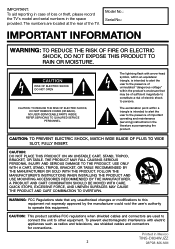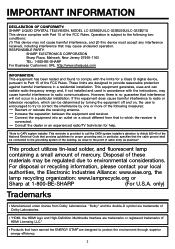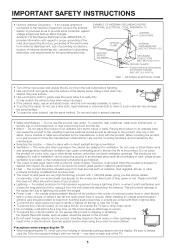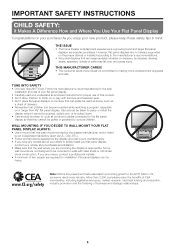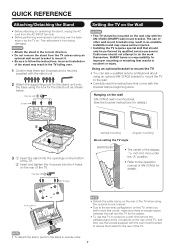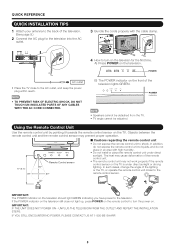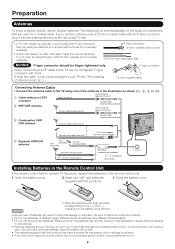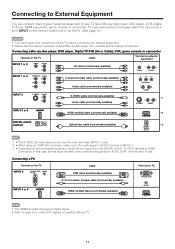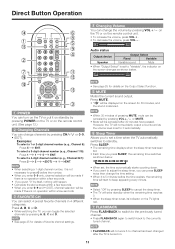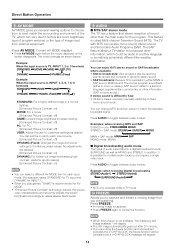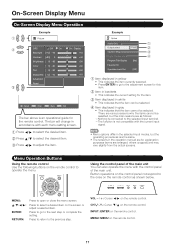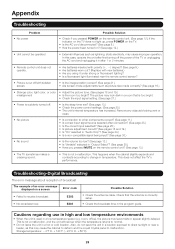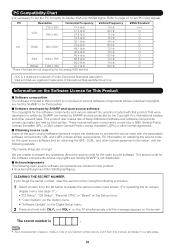Sharp LC32SB23U Support Question
Find answers below for this question about Sharp LC32SB23U - LC - 31.5" LCD TV.Need a Sharp LC32SB23U manual? We have 1 online manual for this item!
Question posted by billiekirt on December 31st, 2020
Codes?
can u please tell me what code or codes (4 digits) to use for a universal remote on a sharp TV model LC32SB23U? Please
Current Answers
Related Sharp LC32SB23U Manual Pages
Similar Questions
Hard Reset Without Remote
(Posted by jasonholbrook400 2 years ago)
Sharp Lc-32sb23u And It Will Not Turn On The Power Light Blinks
(Posted by sherose47 9 years ago)
How To Adjust Picture Framing On Sharp Lcd Tv Model Lc-20sh20u?
We just purchased a used Sharp LCD TV Model LC-20SH20U (no remote, no manual). The TV works fine, bu...
We just purchased a used Sharp LCD TV Model LC-20SH20U (no remote, no manual). The TV works fine, bu...
(Posted by kwoted 12 years ago)
Have A Sharps 47' Lcd Tv Model #lc-46d6u That Has Quit Working.
THE TV HAS POWERED IT SELF OFF AND WILL NOT TURN ON I HAVE MANUAL PUSH POWER AND THE ONLY THING IT W...
THE TV HAS POWERED IT SELF OFF AND WILL NOT TURN ON I HAVE MANUAL PUSH POWER AND THE ONLY THING IT W...
(Posted by bigjonscheland 12 years ago)