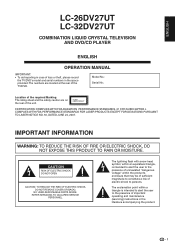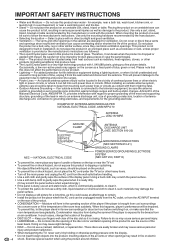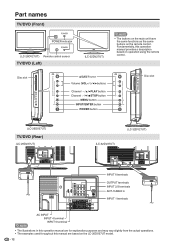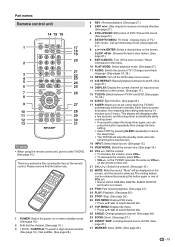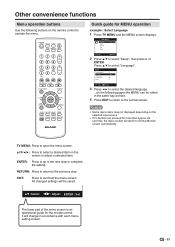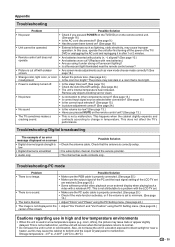Sharp LC32DV27UT Support Question
Find answers below for this question about Sharp LC32DV27UT - 31.5" LCD TV.Need a Sharp LC32DV27UT manual? We have 1 online manual for this item!
Question posted by joyrand1977 on January 21st, 2019
Connecting To Directv Dvr
Current Answers
Answer #1: Posted by hzplj9 on January 21st, 2019 2:56 PM
http://www.sharpusa.com/Support/ProductDetail.aspx?model=LC-32DV27UT
Also has HDMI. You will need to connect the two via a cable and then use your remote to select an External Input source.
Hope that helps.
Related Sharp LC32DV27UT Manual Pages
Similar Questions
Have connected speakers.No sound output.What ohm rating should speakers be?Is an amp required?
I am not getting any picture from the LCD TV when I tried to connect it to the cable.
Does the sharp LC42SB45UT LCD TV contain a lamp?The Sharp warranty will not cover a tech to come out...