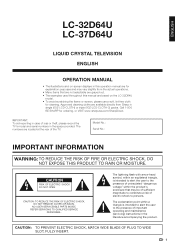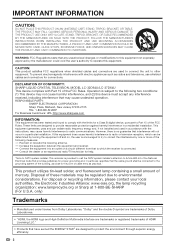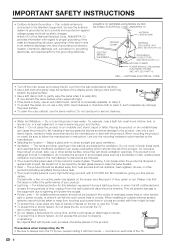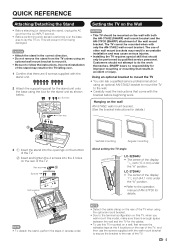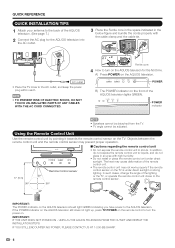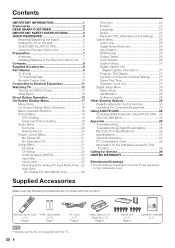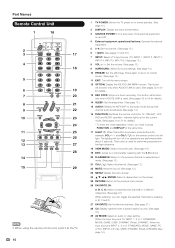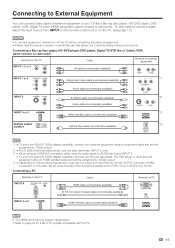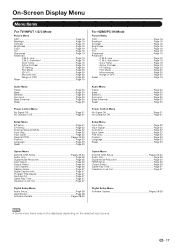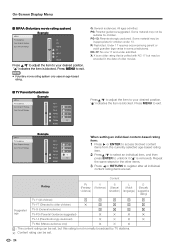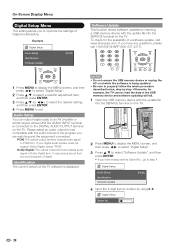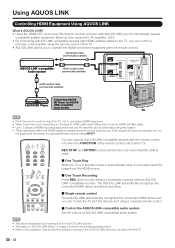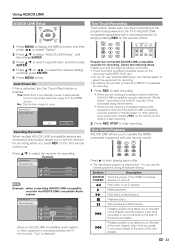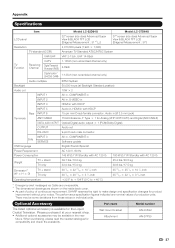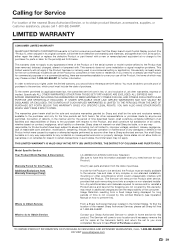Sharp LC 32D64U Support Question
Find answers below for this question about Sharp LC 32D64U - 32" LCD TV.Need a Sharp LC 32D64U manual? We have 1 online manual for this item!
Question posted by tyreika21 on September 16th, 2012
Where Can I Get The Base For Sharp Model Lc-32sb27ut?
The person who posted this question about this Sharp product did not include a detailed explanation. Please use the "Request More Information" button to the right if more details would help you to answer this question.
Current Answers
Answer #1: Posted by TVDan on September 16th, 2012 1:37 PM
http://www.encompassparts.com/item/8052224/Sharp/CDAI-A549WJ02/Stand_Assembly_Lc32d47u
This is your stand, it also fits other models
TV Dan
Related Sharp LC 32D64U Manual Pages
Similar Questions
How Do I Make A New Base For A 52 Inch Lcd Tv
(Posted by ReVAK 9 years ago)
Where Can I Get A Base Stand For Model Number Lc 3244u
sharp aqous 32 inch liquid crystal tv
sharp aqous 32 inch liquid crystal tv
(Posted by heavyweightcuts 11 years ago)
Is There A Universal Base For A 32' Lcd Tv That Is Not A Wall Mount?
I have a 32" sharp lcd tv but do not have the factory base. Is there a universal base? I do not want...
I have a 32" sharp lcd tv but do not have the factory base. Is there a universal base? I do not want...
(Posted by rndacole 12 years ago)
Where Can I Get The Original Base/stand For This Model?
(Posted by Anonymous-42088 12 years ago)