Sharp LC32D47U Support Question
Find answers below for this question about Sharp LC32D47U - LC - 32" LCD TV.Need a Sharp LC32D47U manual? We have 1 online manual for this item!
Question posted by crieshirima on April 5th, 2010
My Tv Lc32d47ut Has No Sound And Coloured Pictures
I Cant find the sound system in my TV LC32D47UT BOUGHT FROM USA. images displaying errors
Current Answers
There are currently no answers that have been posted for this question.
Be the first to post an answer! Remember that you can earn up to 1,100 points for every answer you submit. The better the quality of your answer, the better chance it has to be accepted.
Be the first to post an answer! Remember that you can earn up to 1,100 points for every answer you submit. The better the quality of your answer, the better chance it has to be accepted.
Related Sharp LC32D47U Manual Pages
LC-32D47U Operation Manual - Page 1


Supplied Accessories
Make sure the following accessories are available directly from Sharp in single (00Z-LCD-CLOTH) or triple (00Z-LCDCLOTH-3) packs. Approved cleaning cloths are provided with the TV. Call 1-800-BE-SHARP for cleaning. LC-32D47U
LIQUID CRYSTAL TELEVISION
OPERATION MANUAL ENGLISH
IMPORTANT : Please read this operation manual before starting operating the equipment.
...
LC-32D47U Operation Manual - Page 2
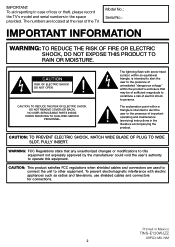
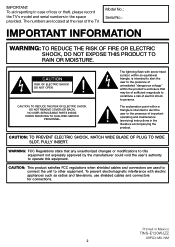
...64257;es FCC regulations when shielded cables and connectors are located at the rear of the TV.
The numbers are used to connect the unit to the presence of important operating and ...theft, please record the TV's model and serial numbers in Mexico TINS-E120WJZZ
09P03-MX-NM 2
The lightning flash with electric appliances such as radios and televisions, use shielded cables and ...
LC-32D47U Operation Manual - Page 3
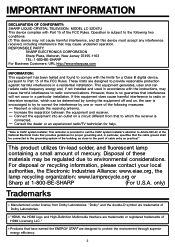
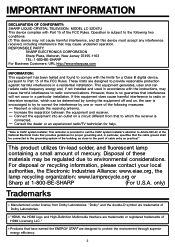
...and on, the user is connected. IMPORTANT INFORMATION
DECLARATION OF CONFORMITY: SHARP LIQUID CRYSTAL TELEVISION, MODEL LC-32D47U This device complies with Part 15 of mercury. This product utilizes tin-lead solder,... found to comply with the limits for help. Consult the dealer or an experienced radio/TV technician for a Class B digital device, pursuant to Part 15 of HDMI Licensing LLC."...
LC-32D47U Operation Manual - Page 5


...display a still picture for a long time, as damage to grounding electrodes, and requirements for long periods of the product. Do not use an anti-static brush, which is commercially available, to clean it. • To protect the panel, do not expose this television...PART H)
NEC - Precautions when transporting the TV • When transporting the TV, never carry it can cause overheating and/...
LC-32D47U Operation Manual - Page 9
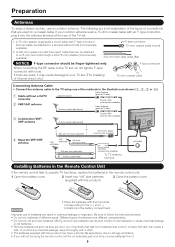
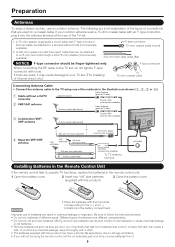
...
Antennas
To enjoy a clearer picture, use of batteries can result in chemical leakage or explosion. F-type connector
When connecting the RF cable to the TV set, do not tighten F-...are used , it into the antenna terminal at )
NOTICE F-type connector should be attached to operate TV functions, replace the batteries in old batteries. • Remove batteries as soon as shown (1, 2, ...
LC-32D47U Operation Manual - Page 10
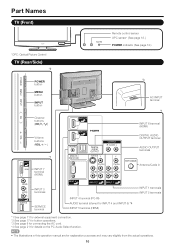
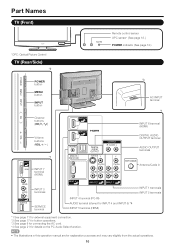
Part Names
TV (Front)
*OPC: Optical Picture Control
TV (Rear/Side)
*2
POWER button MENU button INPUT button
Channel buttons (CHU/V)
Volume buttons (VOLk/l)
*1
INPUT 7 terminal (HDMI)
Remote control sensor OPC sensor* (See page 18.) ...
LC-32D47U Operation Manual - Page 12
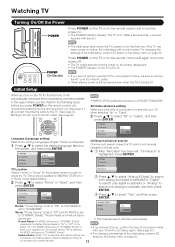
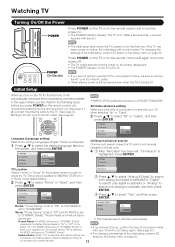
... POWER on the TV or on the remote control unit again to turn the power off. • The TV enters standby and the image on the screen disappears. • The POWER indicator on the TV turns off . Plug...
12 If the TV has been turned on AV MODE "STANDARD". Picture Reset: AV MODE will be set , "CH Search" is based on before you are completed, the Feature Demo screen is displayed if there is...
LC-32D47U Operation Manual - Page 13
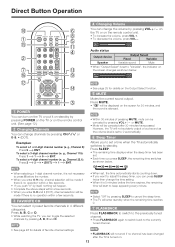
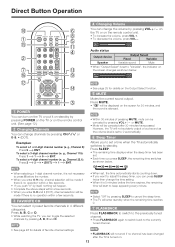
...• See page 25 for 30 minutes, and
the sound is silenced.
• Within 30 minutes of favorite channel settings.
• FLASHBACK will not suddenly output a loud sound as the volume level is set . • Each ...displayed on the screen for details on .
13 To select a 4-digit channel number (e. Direct Button Operation
Changing Volume
You can change the volume by pressing VOLk/l on the TV...
LC-32D47U Operation Manual - Page 14


...example, select STANDARD for TV input and DYNAMIC for multiple audio tracks to accompany a single video track. This feature is possible for INPUT 1.)
• When you play games, "GAME" is not available, "No displaying still image available."
You can receive mono sound, stereo sound and Secondary Audio Programs (SAP).
DISPLAY
Displays channel information being viewed.
DYNAMIC...
LC-32D47U Operation Manual - Page 15


...or press a/b to select the
input source. • An image from the PC. The "CC1" and "CC2" services display subtitles of TV programs superimposed over the program currently being viewed (e.g., weather or ...caption display will be displayed.
• When "Power Saving" is
still on the screen.
• Press repeatedly until you to view conversations, narration and sound effects as your TV....
LC-32D47U Operation Manual - Page 18


...display shows an input resolution of the screen. Off: The brightness is a standard to select "Reset", and then press ENTER.
A lower value makes the image darker.
• For resetting all Picture....
Advanced Picture Setting
This TV provides various advanced functions for viewing a clearer video image.
3D-Y/C
Provides high quality images with the following picture settings. ...
LC-32D47U Operation Manual - Page 19


...Off
You can be set the time length the TV takes to automatically shut the power down , ...(Fixed)".
• When "OPC" is set to "On(Display)" or "On" while "Power Saving" is set to "Standard" ... leaf icon appears to the left of "OPC" in the Picture menu screen.
• When "OPC" is set to "...the OPC sensor's automatic adjustments can adjust the sound quality to your settings in the selected AV ...
LC-32D47U Operation Manual - Page 20


.... This product qualifies for several minutes.
• ENERGY STAR qualification is made
with your TV when selecting "Air" or "Cable". Picture Reset: AV MODE will be set the input terminal displayed when using CHr/s.)
Antenna Setup Digital: In order to receive digital air broadcasts, you plan to skip the...
LC-32D47U Operation Manual - Page 21


...image.
To produce sound, you should make an analog audio connection.
• If you use View Mode based on before starting Auto Sync.
• When "PC Audio Select" is being input, so it up or down . On-Screen Display Menu
Position
For adjusting a picture... cable.
• You can easily adjust the picture as necessary to the TV and switch it to connect HDMI-compatible equipment. Yes...
LC-32D47U Operation Manual - Page 22


...
If your secret number. It reproduces sound from their children.
The cursor moves ...V-CHIP to help parents screen out inappropriate television shows from surround program of control over..." displays on the TV. "Status" is an electronic filtering device built into your TV. ...for original movies rated by the Motion Picture Association of the program you have returned...
LC-32D47U Operation Manual - Page 25


....
• If you have already set INPUT 2 to Auto, the TV will automatically select the input signal.
• Setting INPUT 2 signal selection...images and audio are not displayed at a consistent level. Type 5: Casual font type. See page 22 for the signal type.
• If you to suit your external equipment operation manual for setting a secret number. Sound via speaker is pressed. Sound...
LC-32D47U Operation Manual - Page 27
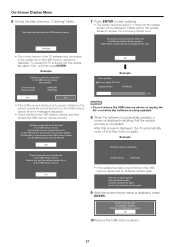
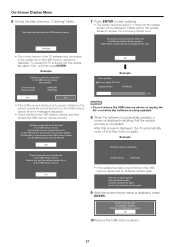
...? Software update file is displayed, the TV automatically turns off and then turns on the USB memory device, an error message is completed. OK
OK
Example
Now updating
Do not unplug AC cord. After this screen is not detected in the USB memory device. There is displayed, press
ENTER. Retry Software Update. If...
LC-32D47U Operation Manual - Page 28
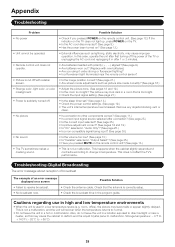
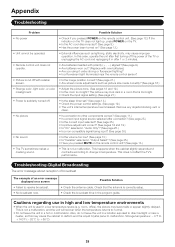
...(Replace with sidebar screen.
• Is the image position correct? (See page 21.) • Are... Crystal panel to direct sunlight or near the remote control sensor?
• Picture is ...TV or unplugging the AC cord and replugging it in a hot or cold location. room, of an error message displayed...(See page 13.)
• The TV sometimes makes a cracking sound.
• This is suddenly turned ...
LC-32D47U Operation Manual - Page 29


... lbs./12.0 kg
Dimension*2 (W g H g D)
TV + stand TV only
Operating temperature
31 47/64 g 22 61/64 g 9 49/64 inch 31 47/64 g 21 1/32 g 4 11/64 inch e32°F to e104°... Television.
Appendix
Specifications
LCD panel Resolution
Item
Model: LC-32D47U
32o Class (31 1/2o Diagonal) Advanced Super View & BLACK TFT LCD
1,049,088 pixels (1,366 g 768)
TV-standard (CCIR)
American TV ...
LC-32D47U Operation Manual - Page 31


...anyone other warranties, express or implied.
Image Retention resulting from a fixed image being used in certain transactions; Where...fic Section Your Product Model Number & Description:
LC-32D47U LCD Color Television (Be sure to have Proof of Purchase available. ...;rst consumer purchaser that such remounting is being displayed for long periods of time is meant solely for...
Similar Questions
No Sound Or Picture Lc- 26sb14u.jim Rice
(Posted by dellahurt35 11 years ago)
Warranty
DOES THE SHARP LC-32D47U YHAVE A 1 YEAR PARTS AND LABOR IN HOME SERVICE.
DOES THE SHARP LC-32D47U YHAVE A 1 YEAR PARTS AND LABOR IN HOME SERVICE.
(Posted by DONR1 12 years ago)
I Am Not Getting Any Picture From The Lcd Tv When I Tried To Connect It To The C
I am not getting any picture from the LCD TV when I tried to connect it to the cable.
I am not getting any picture from the LCD TV when I tried to connect it to the cable.
(Posted by kadbry 12 years ago)

