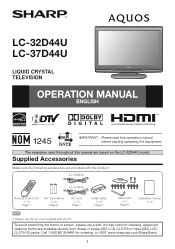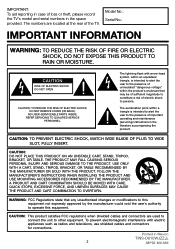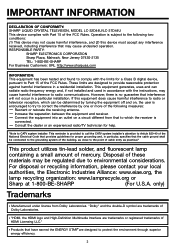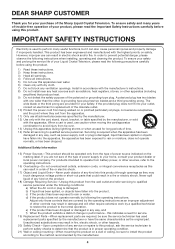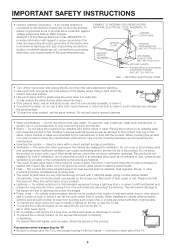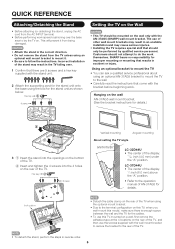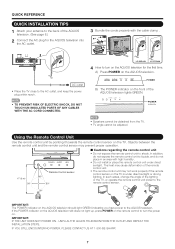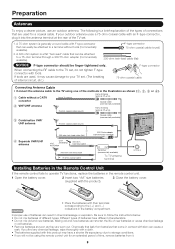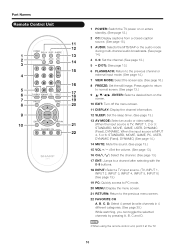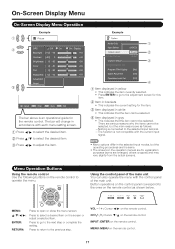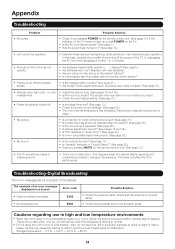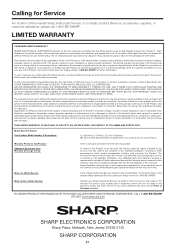Sharp LC 32D44U Support Question
Find answers below for this question about Sharp LC 32D44U - 32" LCD TV.Need a Sharp LC 32D44U manual? We have 1 online manual for this item!
Question posted by jivanovic on July 5th, 2011
Not Responding
When tv is turnd on in just couple seconds it went off. Green power button start to blinck. I try to put it of from power and turn it on again it stil blik. I was holding power button on tv untill it turn red. I try to turn it on and it went on. Power button light is orenge color and after couple seconds it shut it self down.
Current Answers
Related Sharp LC 32D44U Manual Pages
Similar Questions
I Lost My Remote And The Buttons On The Tv Itself Won't Work What Do I Do
I lost my remote and the buttons on the TV itself won't work what do i do
I lost my remote and the buttons on the TV itself won't work what do i do
(Posted by noodle864 9 years ago)
I Have Sharp 32 Inch Lcd - How Can I Remove The 'vision Impaired' Option
I have Sharp 32 inch LCD - how can I remove the "vision impaired" optionThank YouRej
I have Sharp 32 inch LCD - how can I remove the "vision impaired" optionThank YouRej
(Posted by rejlap 12 years ago)
Sharp Aquos Lc-32d44u Cuts Off
Hi, I have a sharp LC-32D44U TV and it will cut off after being on for anywhere from 10 minutes to 1...
Hi, I have a sharp LC-32D44U TV and it will cut off after being on for anywhere from 10 minutes to 1...
(Posted by gokess 12 years ago)
Is There A Universal Base For A 32' Lcd Tv That Is Not A Wall Mount?
I have a 32" sharp lcd tv but do not have the factory base. Is there a universal base? I do not want...
I have a 32" sharp lcd tv but do not have the factory base. Is there a universal base? I do not want...
(Posted by rndacole 12 years ago)
Lcd Tv -- Lamp
Does the sharp LC42SB45UT LCD TV contain a lamp?The Sharp warranty will not cover a tech to come out...
Does the sharp LC42SB45UT LCD TV contain a lamp?The Sharp warranty will not cover a tech to come out...
(Posted by kles 12 years ago)