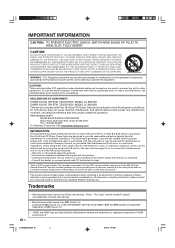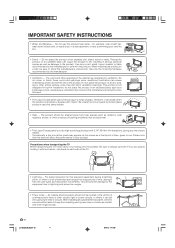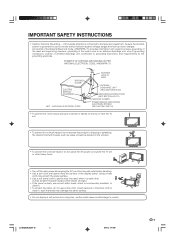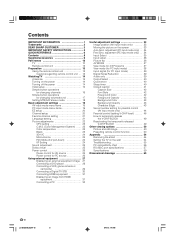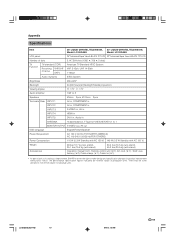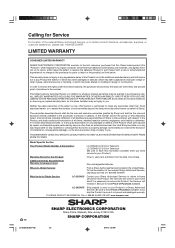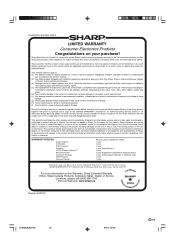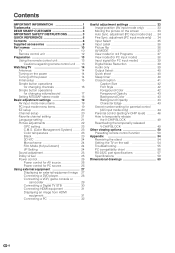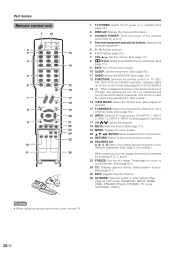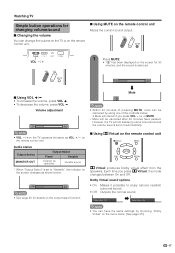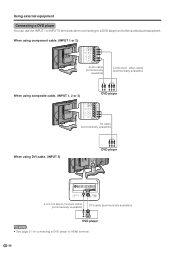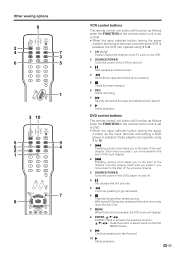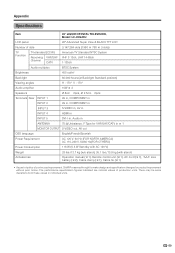Sharp LC 26GA5U Support Question
Find answers below for this question about Sharp LC 26GA5U - 26" LCD TV.Need a Sharp LC 26GA5U manual? We have 2 online manuals for this item!
Question posted by Lornagg on March 13th, 2014
Hdmi Ports
Current Answers
Answer #1: Posted by BusterDoogen on March 13th, 2014 6:44 PM
I hope this is helpful to you!
Please respond to my effort to provide you with the best possible solution by using the "Acceptable Solution" and/or the "Helpful" buttons when the answer has proven to be helpful. Please feel free to submit further info for your question, if a solution was not provided. I appreciate the opportunity to serve you.
Related Sharp LC 26GA5U Manual Pages
Similar Questions
I keep receiving this message when I plug my roku into the hdmi. How can I fix this? Ideas?
I have a shrp 26" LCD tv model LC-26SB24U the the green light will come on for about 15-20 sec. then...
Does the sharp LC42SB45UT LCD TV contain a lamp?The Sharp warranty will not cover a tech to come out...