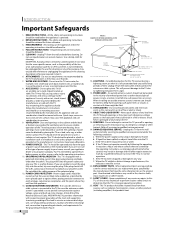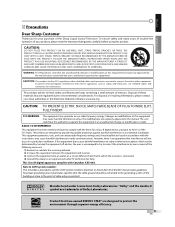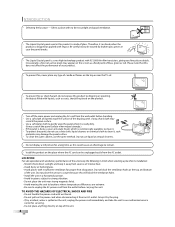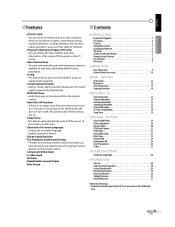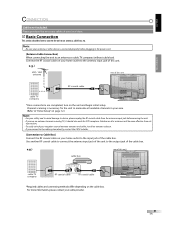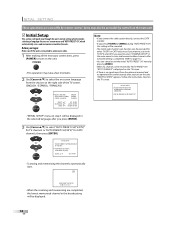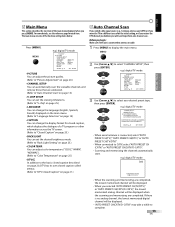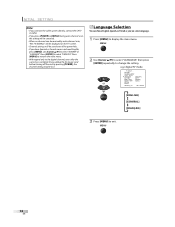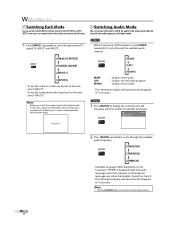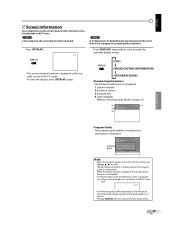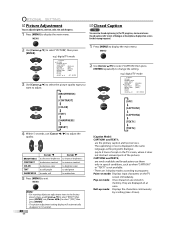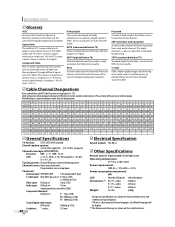Sharp LC-20SH7U Support Question
Find answers below for this question about Sharp LC-20SH7U - 20" LCD TV.Need a Sharp LC-20SH7U manual? We have 1 online manual for this item!
Question posted by ofcmgrsbl on September 8th, 2011
I Need The Tilt Stand Assembly For An Lc-20sh7u Model Sharp Tv. Please Help.
The person who posted this question about this Sharp product did not include a detailed explanation. Please use the "Request More Information" button to the right if more details would help you to answer this question.
Current Answers
Related Sharp LC-20SH7U Manual Pages
Similar Questions
Stand Assembly Needed
I need a table assembly for my Sharp Aquos TV with model # LC-C3237U. Do you know the part number? W...
I need a table assembly for my Sharp Aquos TV with model # LC-C3237U. Do you know the part number? W...
(Posted by markhorvath 8 years ago)
Can This Tv Be Used As A Windows Xp Computer Monitor?
What connecting cables are needed?
What connecting cables are needed?
(Posted by sfstanford 11 years ago)
I Need The Stand Assembly For A Sharp Aquos Lc42d65u
(Posted by excuevas 11 years ago)
Tv Does Not Go On
my tv one day just stoped i can not get it to go on
my tv one day just stoped i can not get it to go on
(Posted by cortina311 12 years ago)
Color Bar Lines
My TV has colored vertical bars on the left side of screen and picture on the right side. Any idea o...
My TV has colored vertical bars on the left side of screen and picture on the right side. Any idea o...
(Posted by ashyadeemedina 12 years ago)