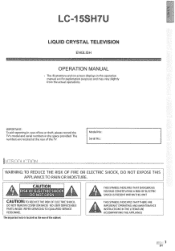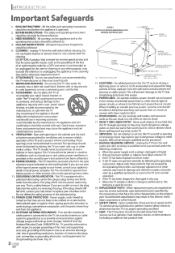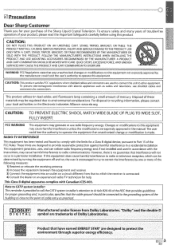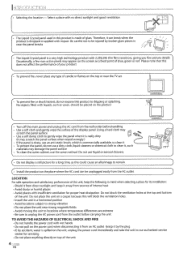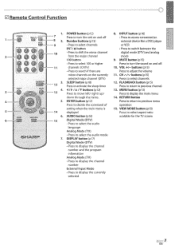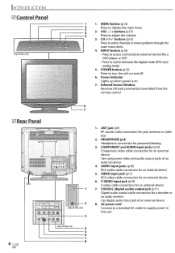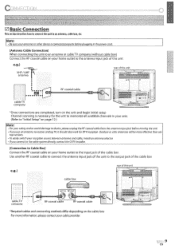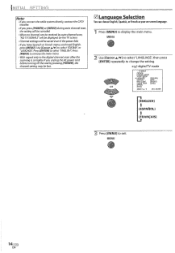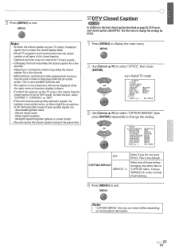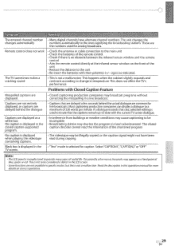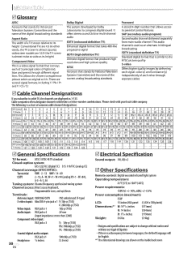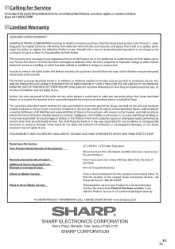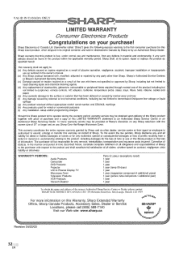Sharp LC-15SH7U Support Question
Find answers below for this question about Sharp LC-15SH7U - 15" LCD TV.Need a Sharp LC-15SH7U manual? We have 1 online manual for this item!
Current Answers
Answer #1: Posted by Odin on February 4th, 2023 11:51 AM
Ibstructions start at https://www.manualslib.com/manual/445641/Sharp-Lc-15sh7u-15-Lcd-Tv.html?page=10#manual.
If the issue persists or if you require further advice, you may want to consult the company: use the contact information at https://www.contacthelp.com/sharp.
If the issue persists or if you require further advice, you may want to consult the company: use the contact information at https://www.contacthelp.com/sharp.
Hope this is useful. Please don't forget to click the Accept This Answer button if you do accept it. My aim is to provide reliable helpful answers, not just a lot of them. See https://www.helpowl.com/profile/Odin.
Answer #2: Posted by SonuKumar on February 4th, 2023 8:03 PM
Here is a general guideline to set up your Sharp LC-15SH7U TV:
- Unpack the TV and accessories, then place the TV on a flat surface or mount it on the wall.
- Connect the TV to a power source, then turn it on.
- Select the language, country, and time zone, and then proceed to the channel scan process.
- Connect an antenna or cable box to the TV and perform the channel scan process to pick up the available channels.
- If you have a home theater system, connect it to the TV via HDMI or audio cable.
- Adjust the TV settings to your preference, such as the picture and sound quality.
- Finally, enjoy your new Sharp LC-15SH7U TV!
Note: This is just a general setup guide, and the actual steps may vary based on your specific model and setup configuration. If you need more specific instructions, refer to your TV manual.
Please respond to my effort to provide you with the best possible solution by using the "Acceptable Solution" and/or the "Helpful" buttons when the answer has proven to be helpful.
Regards,
Sonu
Your search handyman for all e-support needs!!
Related Sharp LC-15SH7U Manual Pages
Similar Questions
Tune Sharp Tv Model Lc15sh7u Without Using The Remote Control
I was given the above sharp TV without the remote control. How do I set up the channels without the ...
I was given the above sharp TV without the remote control. How do I set up the channels without the ...
(Posted by Marthakupfer61 8 years ago)
Is This A Hdtv?
I just bought an Apple TV box...can I use it on this TV if I get some type of adapter to the HDMI ca...
I just bought an Apple TV box...can I use it on this TV if I get some type of adapter to the HDMI ca...
(Posted by arizonajo 11 years ago)
I Am Not Getting Any Picture From The Lcd Tv When I Tried To Connect It To The C
I am not getting any picture from the LCD TV when I tried to connect it to the cable.
I am not getting any picture from the LCD TV when I tried to connect it to the cable.
(Posted by kadbry 12 years ago)
Lcd Tv -- Lamp
Does the sharp LC42SB45UT LCD TV contain a lamp?The Sharp warranty will not cover a tech to come out...
Does the sharp LC42SB45UT LCD TV contain a lamp?The Sharp warranty will not cover a tech to come out...
(Posted by kles 12 years ago)
How Can I Download The Manual For Sharp Aquos 15' Lcd Tv
(Posted by Anonymous-15061 14 years ago)