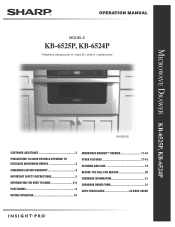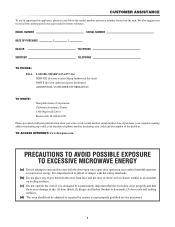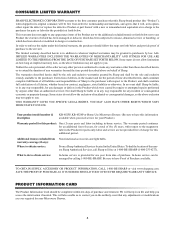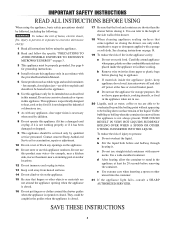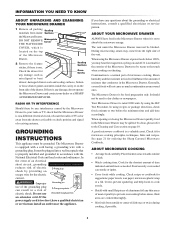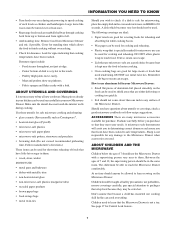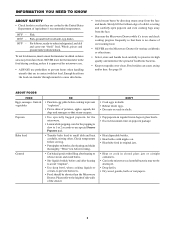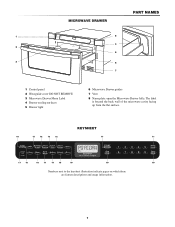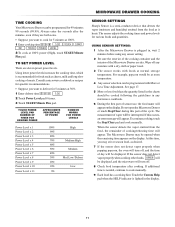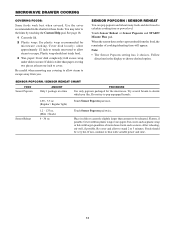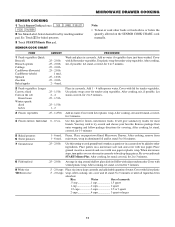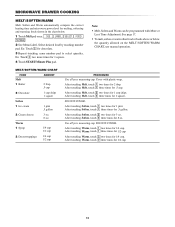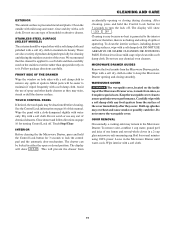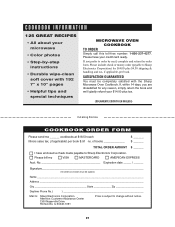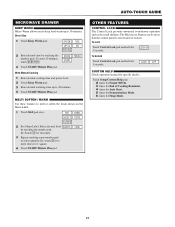Sharp KB6524PS Support Question
Find answers below for this question about Sharp KB6524PS.Need a Sharp KB6524PS manual? We have 1 online manual for this item!
Question posted by jodapro2000 on November 29th, 2021
Microwave Fails To Heat
Current Answers
Answer #1: Posted by Technoprince123 on November 29th, 2021 8:06 AM
https://www.fixya.com/support/t10927039-sharp_kb6024ms_microwave_drawer_not_heat
Please response if this answer is acceptable and solw your problem thanks
Answer #2: Posted by SonuKumar on November 29th, 2021 7:04 AM
Common solutions for: Sharp Microwave not heating. ... If the diode burns out, the magnetron won't receive enough voltage to operate, preventing the microwave from heating. When the diode fails, it is often visibly burned out. Inspect the diode and if the diode is burned out, replace it.
https://www.repairclinic.com/RepairHelp/How-To-Fix-A-Microwave/65-113--/Sharp-Microwave-Not-Heating
Why is my microwave running but not heating?
If the microwave is running but not heating your food, another possibility is the diode has burnt out. A diode allows the electrical current to flow in only one direction. If the diode fails, it could mean there is a short, which will allow the current to flow in both directions, or only part way in one direction.
Please respond to my effort to provide you with the best possible solution by using the "Acceptable Solution" and/or the "Helpful" buttons when the answer has proven to be helpful.
Regards,
Sonu
Your search handyman for all e-support needs!!
Related Sharp KB6524PS Manual Pages
Similar Questions
How do you tighten a loose control panel on a Sharp Insight Pro Microwave model # KB-6525PS?
Microwave drawer has ENJOY on display when opening the door. But does not work
My Sharp microwave, Kb-6524p drawer not opening when you push the open button. It must be opened man...
Microwave turns on, but doesn't heat when closed regularly. I need to close it firmly, and it is get...
Where can I get a wave Guide cover for this item