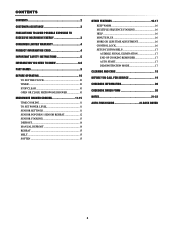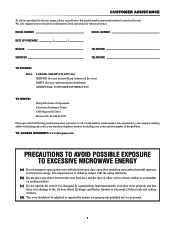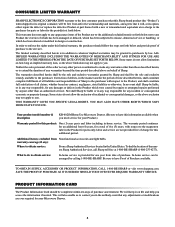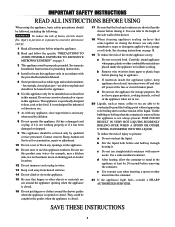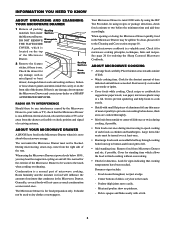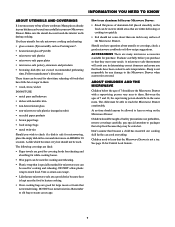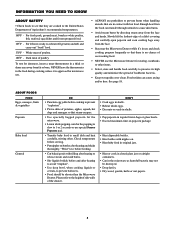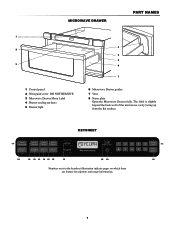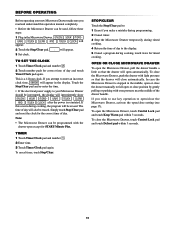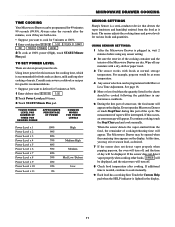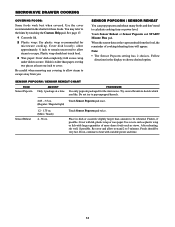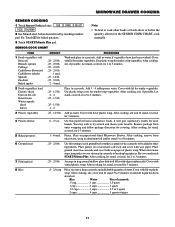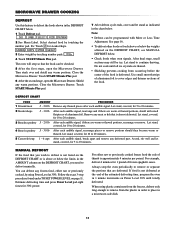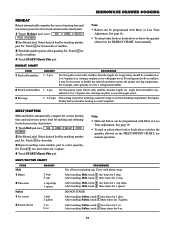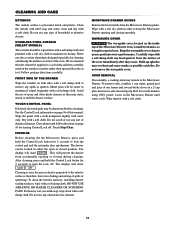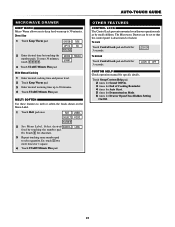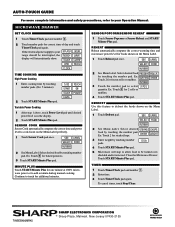Sharp KB6021MW Support Question
Find answers below for this question about Sharp KB6021MW - 24 Insight Pro Microwave Drawer.Need a Sharp KB6021MW manual? We have 5 online manuals for this item!
Question posted by jshafer4 on June 20th, 2014
The Easy Close Drawer Will Not Stay Closed?
The person who posted this question about this Sharp product did not include a detailed explanation. Please use the "Request More Information" button to the right if more details would help you to answer this question.
Current Answers
Related Sharp KB6021MW Manual Pages
Similar Questions
Microwave Trim Kit
Is there a trim kit for the Sharp Carousel Model R-331ZS?
Is there a trim kit for the Sharp Carousel Model R-331ZS?
(Posted by Margomcgee63 1 year ago)
How Do I Reset My Sharp Insight Microwave
(Posted by sigYeOl 9 years ago)
Drawer Doesn't Stay Closed. Manual Open And Close.
Drawer no longer stays closed.
Drawer no longer stays closed.
(Posted by aecarbone 10 years ago)
My Microwave Drawer Closes And Reopens. It Is Brand New. Any Ideas
(Posted by rdhaaga 11 years ago)
Newlly Installed Sharp Kb6525pk - Drawer Will Not Stay Closed
It will close when pushed firmly but when in auto-mode, it re-opens
It will close when pushed firmly but when in auto-mode, it re-opens
(Posted by jmnaghski 14 years ago)