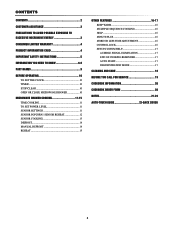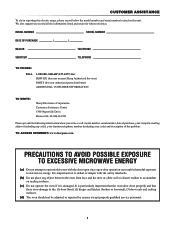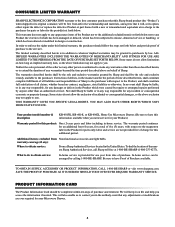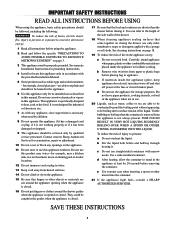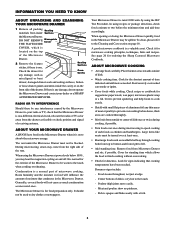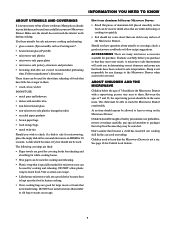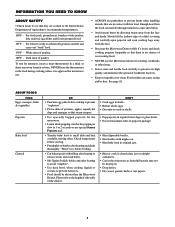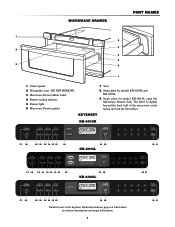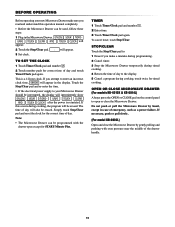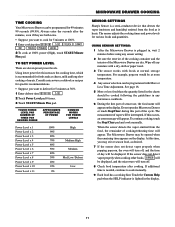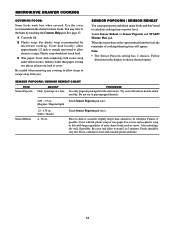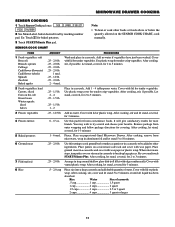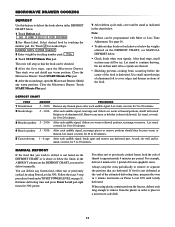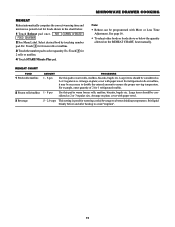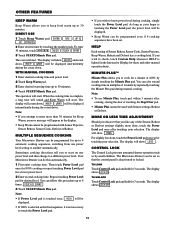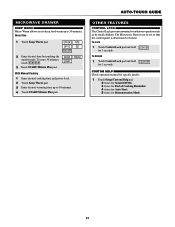Sharp KB6002LS Support Question
Find answers below for this question about Sharp KB6002LS - 1.0 cu. Ft. Microwave Drawer.Need a Sharp KB6002LS manual? We have 5 online manuals for this item!
Question posted by aecarbone on June 27th, 2013
Drawer Doesn't Stay Closed. Manual Open And Close.
Drawer no longer stays closed.
Current Answers
Related Sharp KB6002LS Manual Pages
Similar Questions
The Drawer Microwave, Model Kb-6002ls Is Not A Simple 'open A Panel And Replace
the light bulb"; there must be an easy way to do this without contacting a service tech?
the light bulb"; there must be an easy way to do this without contacting a service tech?
(Posted by wilgo1776 8 years ago)
Sharp R-220ewa Household Microwave Oven Manual.
How do I find an owner's manual for the Sharp R-220ewa household microwave oven. Sharp's own website...
How do I find an owner's manual for the Sharp R-220ewa household microwave oven. Sharp's own website...
(Posted by guyca 10 years ago)
Where Can I Find A User Manual For A Sharp Microwave Oven R-430cw
Where can I find a user manual for a Sharp Microwave Oven, model R-430CW
Where can I find a user manual for a Sharp Microwave Oven, model R-430CW
(Posted by vkrake 10 years ago)
Just Installed This Model..the Auto Open/close Doesn't Function. Need To Program
does this function need to be programmed?
does this function need to be programmed?
(Posted by Anonymous-52057 12 years ago)
Kb6002ls Sharp Drawer Midcrowave
HOW LARGE DOES THE ROUGH OPENING NEED TO BE FOR THIS 30" DRAWER OPENING?
HOW LARGE DOES THE ROUGH OPENING NEED TO BE FOR THIS 30" DRAWER OPENING?
(Posted by betsytx 12 years ago)