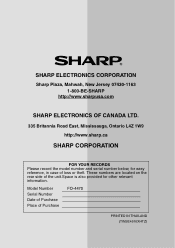Sharp FO-4470 Support Question
Find answers below for this question about Sharp FO-4470.Need a Sharp FO-4470 manual? We have 1 online manual for this item!
Question posted by glmar on September 5th, 2014
Fo-4470 How To Print A Fax Received In Memory
The person who posted this question about this Sharp product did not include a detailed explanation. Please use the "Request More Information" button to the right if more details would help you to answer this question.
Current Answers
There are currently no answers that have been posted for this question.
Be the first to post an answer! Remember that you can earn up to 1,100 points for every answer you submit. The better the quality of your answer, the better chance it has to be accepted.
Be the first to post an answer! Remember that you can earn up to 1,100 points for every answer you submit. The better the quality of your answer, the better chance it has to be accepted.
Related Sharp FO-4470 Manual Pages
FO-4470 Operation Manual - Page 3


... Dial Books: 10 books (59 Rapid Keys, 16 Speed Dial numbers per book)
Memory size*
8 MB (approx. 500 pages ) Optional memory: FO-8MK (8 MB; approx. 500 pages)
Modem speed
33,600 bps (max.) with fax machine): 20,000 pages (ave.) Replacement cartridge (FO-47DR): 20,000 pages (ave.)
Resolution
Horizontal: 203 pels/inch (8 pels/mm) Vertical...
FO-4470 Operation Manual - Page 11


... it into memory.
17 PRINT HOLD key
This key is used to set up and use the Print Hold function, which holds received faxes in memory instead of pages printed by 1 , to check the status of fax transmission jobs, copy jobs, and fax receptions. This key can also be entered.
9 STATUS key
Press this key, followed by the fax machine.
14...
FO-4470 Operation Manual - Page 12
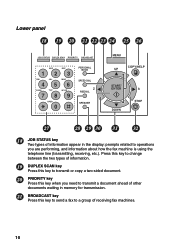
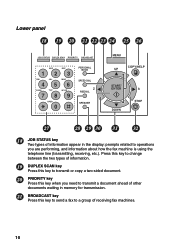
... 30 31
32
18 JOB STATUS key
Two types of information appear in memory for transmission.
21 BROADCAST key
Press this key to send a fax to operations you need to transmit a document ahead of other documents waiting ... when you are performing, and information about how the fax machine is using the telephone line (transmitting, receiving, etc.). Press this key to change between the two types of...
FO-4470 Operation Manual - Page 13
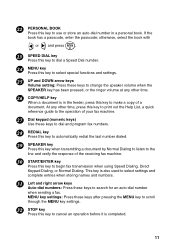
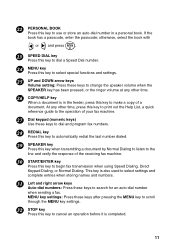
MENU key settings: Press these keys to make a copy of the receiving fax machine.
30 START/ENTER key
Press this key to select special functions and settings.
...At any other time, press this key to print out the Help List, a quick reference guide to the operation of your fax machine.
27 Dial keypad (numeric keys)
Use these keys to dial and program fax numbers.
28 REDIAL key
Press this key to...
FO-4470 Operation Manual - Page 19
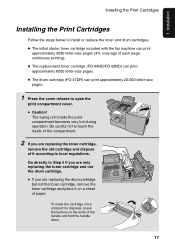
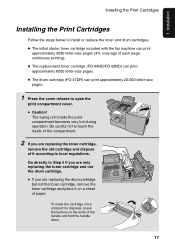
... continuous printing).
♦ The replacement toner cartridge (FO-44ND/FO-50ND) can print
approximately 6000 letter-size pages.
♦ The drum cartridge (FO-47DR) can print
approximately ...Print Cartridges
Installing the Print Cartridges
Follow the steps below to install or replace the toner and drum cartridges.
♦ The initial starter toner cartridge included with the fax machine can print...
FO-4470 Operation Manual - Page 52


... of each receiving party will appear in the display. To check and see what number the fax machine is currently calling or transmitting to, or what number the fax machine is available),...
START/ ENTER
while the
transmission appears in memory for transmission, follow the steps below. To cancel a fax transmission or reception
To cancel a fax transmission or reception that is currently in progress...
FO-4470 Operation Manual - Page 54


...with each attempt by changing Option Setting 17, and have the fax wait a selected number of minutes between each attempt made .
Memory Retransmission
If a line error occurs during transmission of a cover ... the receiving party appears on the bottom line to make 10 attempts at intervals of redialing attempts are made immediately after the previous attempt.
The fax machine has been...
FO-4470 Operation Manual - Page 65


... can display information on faxes received to Memory
In situations where printing is not possible, such as when the fax machine runs out of received faxes.
When you add paper, replace the toner cartridge, or clear the jam, the stored faxes will be received to memory, FAX RCVD IN MEMORY will appear in the display.
3 STOP
When you have received a fax to memory. When you have...
FO-4470 Operation Manual - Page 66


...START/ ENTER
. Copying will be used to 9, enter "0" first.
Making Copies
Your fax machine can also be automatically stored in the
display.
• Press RESOLUTION and/or CONTRAST ... in memory and then printed when all steps of copies per original) can perform all previous printing jobs are only making a single copy of
the original (or of copies is printing a received fax after ...
FO-4470 Operation Manual - Page 72
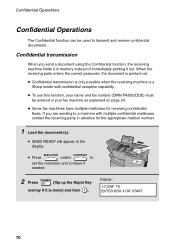
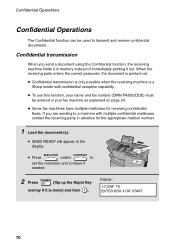
... with multiple confidential mailboxes, contact the receiving party in memory instead of immediately printing it in advance for receiving confidential
faxes.
Confidential transmission
When you are sending to a machine with confidential reception capability.
♦ To use this function, your fax machine as explained on page 24.
♦ Some fax machines have multiple mailboxes for the...
FO-4470 Operation Manual - Page 73


... fax has 10 "mailboxes" in memory instead of the following methods:
• Press a Rapid Key.
• Press SPEED DIAL and enter a Speed Dial number (if you enter the correct passcode. Special Functions
71 If the receiving machine doesn't have multiple mailboxes, go directly to Step 4.
4 Press
START/ ENTER
.
5 Dial the receiving machine using one of immediately printing...
FO-4470 Operation Manual - Page 74


... keys. The transmitting party will print it is down ) and then 3 .
If you confidential faxes.
1 CONFIDENTIAL Press Z/< (flip..., contact your Sharp dealer.
72 Note: After entering the passcode, the fax machine will need this number to "99") by pressing the
letter entry keys ...receive a confidential document, you must first program a 2-digit mailbox number and a 4-digit passcode....
FO-4470 Operation Manual - Page 75


....
1 CONFIDENTIAL Press Z/< (flip up the Rapid Key overlay if it is down ) and 2 . After printing, the document will be erased from memory.
73 Print out the Confidential Reception List as explained on page 116 to see which mailbox has received the document, and then follow the steps below to clear. 3 Enter the 4-digit passcode...
FO-4470 Operation Manual - Page 113
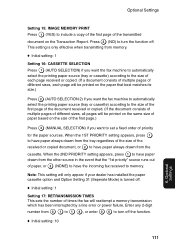
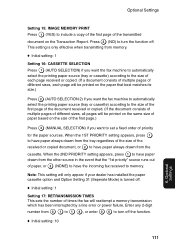
... out of paper, or 2 (NONE) to have paper drawn from memory.
♦ Initial setting: 1
Setting 16: CASSETTE SELECTION Press 1 (AUTO SELECTION) if you want the fax machine to automatically select the printing paper source (tray or cassette) according to the size of each page received or copied. (If a document consists of multiple pages of different...
FO-4470 Operation Manual - Page 114


...-JUNK FAX Press 1 to turn on automatically when you receive a document (there will be a slight delay before printing while ...maximum of minutes the fax waits between each memory retransmission attempt. Press 2 to allow reception from fax numbers entered in the Anti Junk Fax List. Enter 0 1...not in your fax machine turn off when printing is done, the heater will turn on a pulse dial (rotary) ...
FO-4470 Operation Manual - Page 120
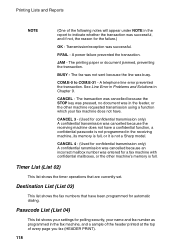
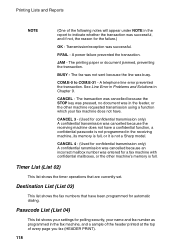
.... Passcode List (List 04)
This list shows your settings for a fax machine with confidential mailboxes, or the other machine requested transmission using a function which your name and fax number as programmed in the receiving machine, its memory is full, or it is full. A power failure prevented the transaction.
Printing Lists and Reports
NOTE
(One of every page you...
FO-4470 Operation Manual - Page 122


...Printing the Scan/Print Counter List
The machine keeps counts of the number of pages scanned for an explanation of the headings.
♦ The first page of received fax pages, copies, and list pages printed...below .
1 Press the following sequence of the document by setting Option Setting 15 (Image Memory Print) to check the result. Disregard the error beeps and display while pressing the keys.
...
FO-4470 Operation Manual - Page 130


...FAX RCVD IN MEMORY
A fax has been received in memory because the toner cartridge needs replacement, you entered an incorrect mailbox number for a machine with mailboxes. LINE ERROR
Transmission or reception was cancelled because the mailbox number specified by the transmitting machine... of printing paper, or the paper is set to clear the message .
The fax will automatically print out ...
FO-4470 Operation Manual - Page 131


... a multi-page document. FUNCTION
Confidential transmission was cancelled because the receiving machine does not have a confidential function, a confidential passcode is not programmed in memory. OUTPUT TRAY OFF
The received document tray is not all the same size. FAX
A confidential fax has been received in it, its memory is full, or it as explained in Confidential Operations in Chapter...
Similar Questions
The Fan In My Fax Machine Won't Turn Off And Its Very Loud
(Posted by erneill 9 years ago)
Our Sharp Ux-106 Fax Machine Allows Us To Send But Not To Receive. Help!
(Posted by emf3 11 years ago)
Delete The Activity Report On An Old Sharp Fax Machine Fo 3350?
How do you delete the activity report on an old Sharp Fax machine FO 3350?
How do you delete the activity report on an old Sharp Fax machine FO 3350?
(Posted by luterman45 12 years ago)
Facsimile Fo-4470
Can this fax machine stamp a date and time on an incoming fax?
Can this fax machine stamp a date and time on an incoming fax?
(Posted by kimberlyjuhn 12 years ago)