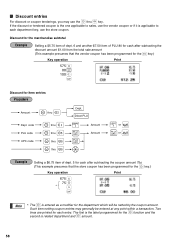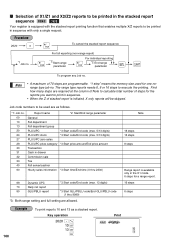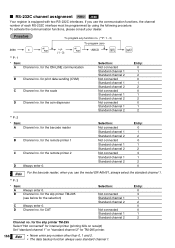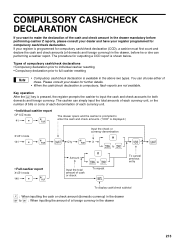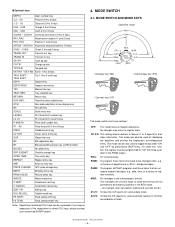Sharp ER-A520 Support Question
Find answers below for this question about Sharp ER-A520.Need a Sharp ER-A520 manual? We have 2 online manuals for this item!
Question posted by Supawyde on April 21st, 2015
Er-a520 X1/z1 Reset
Current Answers
Answer #1: Posted by sabrie on April 21st, 2015 10:18 PM
`32; MASTER RESET
1 Please select "Procedure A" or "Procedure B" as required.
Procedure A:
1) Set the mode switch to the (SRV') position.
2) Plug the AC power cord into the wall outlet.
3) While holding down the JOURNAL FEED key, turn the mode switch to (SRV) position from the (SRV') position.
Procedure B:
1) Unplug the AC power cord from the wall outlet.
2) Set the mode switch to the (SRV) position.
3) While holding down the JOURNAL FEED key, plug in the AC cord to the wall outlet.
Note: Procedure B cannot reset the hardware. Procedure A must be used to reset the hardware.
www.techboss.co.za
Related Sharp ER-A520 Manual Pages
Similar Questions
two cash registers the master reads ram error the second register blank screan key boards do nothing...
How many drawers can you attach to a Sharp ER-A520 cash register?
Hi! I am trying to program my cash register on the pgm1 -i type the price-hit the button i want to p...