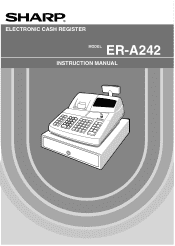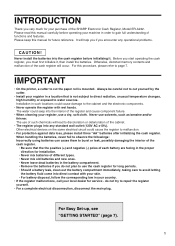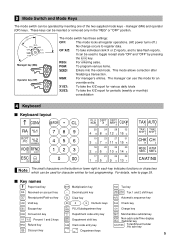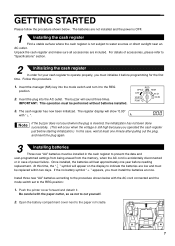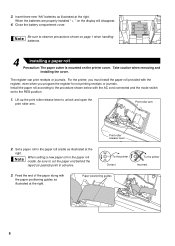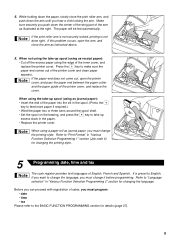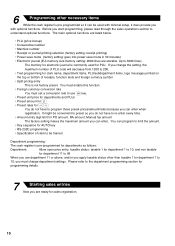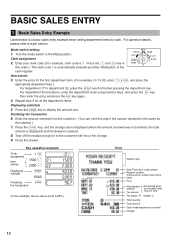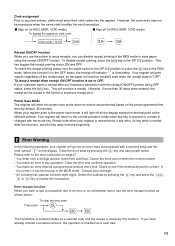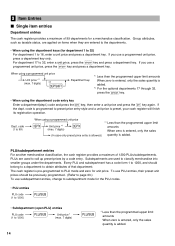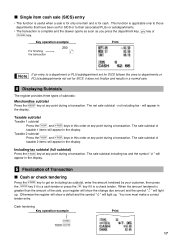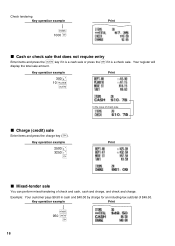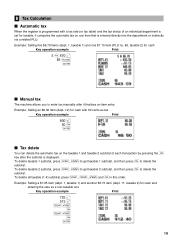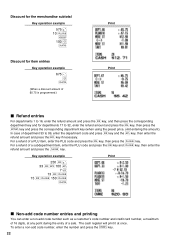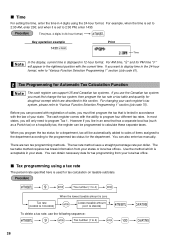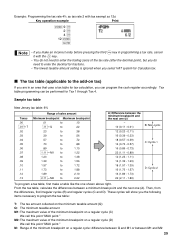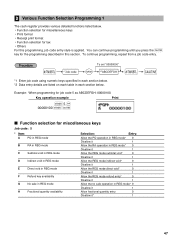Sharp ER-A242 Support Question
Find answers below for this question about Sharp ER-A242.Need a Sharp ER-A242 manual? We have 1 online manual for this item!
Current Answers
Related Sharp ER-A242 Manual Pages
Similar Questions
How Do I Prgam Sales Tax In A Sharp Er-a242 Cash Register?
(Posted by johnfoster1969 9 years ago)
Mashine Not Cashing
hi i have a problem that the mashine not cashing and whatever i press not tking it like: *pgm* #0...
hi i have a problem that the mashine not cashing and whatever i press not tking it like: *pgm* #0...
(Posted by joumanayk 11 years ago)
Receipt Printing Problems
Hi there, Somehow my cash register keeps printing receipts regardless whether you hit the print r...
Hi there, Somehow my cash register keeps printing receipts regardless whether you hit the print r...
(Posted by rcmsowck 12 years ago)