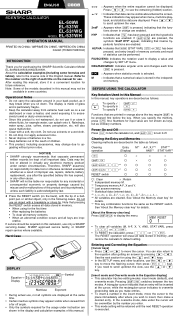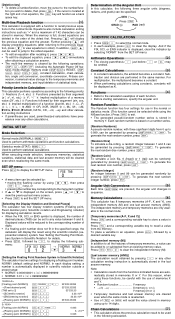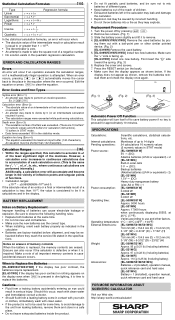Sharp EL-531 Support Question
Find answers below for this question about Sharp EL-531.Need a Sharp EL-531 manual? We have 1 online manual for this item!
Question posted by minorniner36 on December 12th, 2012
Degress Mode
how can i put my EL-531X into degress mode
Current Answers
Related Sharp EL-531 Manual Pages
Similar Questions
Sharp Calculator El-509ws For Complex Number?
Can Sharp calculator EL-509WS perform Complex Number calculation?
Can Sharp calculator EL-509WS perform Complex Number calculation?
(Posted by sweebin7 7 years ago)
How To Do Standard Deviation On A Sharp Advanced D.a.l El-531x Calculator
(Posted by esBrian2 9 years ago)
How Do I Calculate Irr With My Calculator El 738
(Posted by angelineshayamano 9 years ago)
I Have A Sharp El-531x Which Keys To Use To Get The Invert 1 Over X Of A Number
(Posted by civ2a 10 years ago)