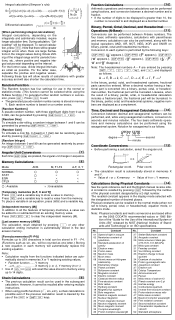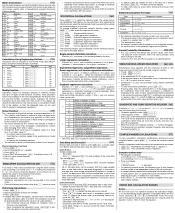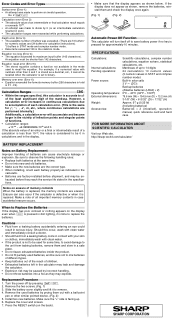Sharp EL5020 Support Question
Find answers below for this question about Sharp EL5020.Need a Sharp EL5020 manual? We have 1 online manual for this item!
Question posted by psmale on January 10th, 2014
Getting Out Of 'h' Mode
I pushed one or more keys that have activated a “programming” function indicated by an “H” to the right of the number display in the Formula Window. It prohibits me from doing normal calculations. In this mode, for instance, when I push the FSE key, the screen displays “NOT” as indicated as the 3rdfunction above that key. I can’t figure out how to return from this “H” mode to the normal mode. Can you help?
Current Answers
Related Sharp EL5020 Manual Pages
Similar Questions
How Do You Clear Previous Equation.
CE and * do not clear previous equation. Next entries add or subtract from previous. How do you clea...
CE and * do not clear previous equation. Next entries add or subtract from previous. How do you clea...
(Posted by trod0275 6 years ago)
How Do I Get Back To Normal Mode- There Is A Small 0 (? Degree Sign)?
There is I think a degree sign to the right of the display (small zero). Additionally I cannot get a...
There is I think a degree sign to the right of the display (small zero). Additionally I cannot get a...
(Posted by millarjoyce 11 years ago)
My Sharp El 1850p Is Stuck In The # Mode. I Can't Get It To Add And Print!
(Posted by shelleylindner 11 years ago)