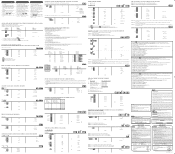Sharp EL2630GII Support Question
Find answers below for this question about Sharp EL2630GII.Need a Sharp EL2630GII manual? We have 1 online manual for this item!
Question posted by dimonlil on April 10th, 2023
Adjust Decimal
Current Answers
Answer #1: Posted by hzplj9 on April 10th, 2023 1:26 PM
https://www.manualslib.com/manual/489351/Sharp-El-2630pii.html
Go down to the second section on the left and it shows how to select the decimal places required.
It may need to be powered off to actually set the item.
Hope that solves your problem. Please mark as helpful if it leads you to a satisfactory solution.Thank you.
Answer #2: Posted by SonuKumar on April 10th, 2023 9:36 PM
- Press the "GT" key until the decimal point setting appears on the display.
- Use the "Up Arrow" and "Down Arrow" keys to select the desired decimal setting.
- Press the "GT" key again to save the decimal setting.
If the calculator keeps giving you a grand total, it is likely that the "GT" (grand total) function is turned on. To turn off the "GT" function, please follow these steps:
- Press the "GT" key to toggle the "GT" function off.
- Check if the "GT" indicator is no longer displayed on the screen.
- Perform a new calculation to see if the issue has been resolved.
If you still have trouble adjusting the decimal setting or turning off the "GT" function, please refer to the user manual of your Sharp EL2630GII calculator for further instructions or contact the manufacturer's customer support for assistance.
Please respond to my effort to provide you with the best possible solution by using the "Acceptable Solution" and/or the "Helpful" buttons when the answer has proven to be helpful.
Regards,
Sonu
Your search handyman for all e-support needs!!
Related Sharp EL2630GII Manual Pages
Similar Questions
can't add or anything-won't clear
why is my calculator printing an "A" next to the numbers?
Can you please explain how to calculate inverse on Sharp EL738, mine gives error