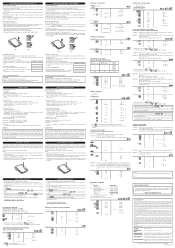Sharp EL1801V Support Question
Find answers below for this question about Sharp EL1801V - Portable 12-Digit 2-Color Serial Printing Calculator.Need a Sharp EL1801V manual? We have 1 online manual for this item!
Question posted by dina3855 on June 1st, 2012
Am To Pm
how do i get the time to change from am to pm
Current Answers
Answer #1: Posted by bargeboard on June 2nd, 2012 8:36 AM
According to the user's guide found HERE, the clock on this calculator is in 24 hour mode (0-23) so it doesn't appear there is an option for AM/PM. See picture attached for details on how to set the time.
Supporting Image
You can click the image below to enlargeRelated Sharp EL1801V Manual Pages
Similar Questions
Can The Sharp 12-digit El-1197piii Print A Duplicate Tape?
(Posted by debrarichardson 9 years ago)
How To Set Time From Am To Pm On Sharp El-1801v Calculator
(Posted by chrisrowen 10 years ago)
Instructions How To Use A El-1801v 12 Digit 2 Color Printer
(Posted by gp5mpre 10 years ago)
How Do You Set The Tax Rate On The Sharp El 1801c @color Print Calculator?
How do I set the tax rate on the Sharp EL 1801C 2 print Color Calculator. Thanks for your help.
How do I set the tax rate on the Sharp EL 1801C 2 print Color Calculator. Thanks for your help.
(Posted by crittergetter42 12 years ago)
Sharp El-1801v 12digit, 2 Color Printer?
How do I change the ribbon on the Sharp EL-1801v 12 digit, 2 color printer?
How do I change the ribbon on the Sharp EL-1801v 12 digit, 2 color printer?
(Posted by JaneSeid 12 years ago)