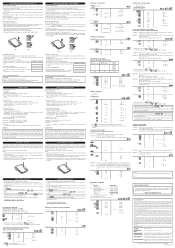Sharp EL1801V Support Question
Find answers below for this question about Sharp EL1801V - Portable 12-Digit 2-Color Serial Printing Calculator.Need a Sharp EL1801V manual? We have 1 online manual for this item!
Question posted by susanlangham on June 1st, 2023
Keeps Running...sounds Like A Vacuum.
Current Answers
Answer #1: Posted by SonuKumar on June 1st, 2023 10:03 AM
Turn off the calculator by pressing the "OFF" button.
Locate the reset button on the back of the calculator. It is a small hole labeled "RESET."
Use a paperclip or a similar small object to press and hold the reset button.
While holding the reset button, turn on the calculator by pressing the "ON" button.
Continue to hold the reset button for a few seconds until you see the calculator's display reset and return to its default settings.
Please note that performing a reset will clear any stored data and settings on the calculator, so make sure to back up any important information before proceeding.
https://www.manualslib.com/manual/151355/Sharp-El-1801v.html
Please respond to my effort to provide you with the best possible solution by using the "Acceptable Solution" and/or the "Helpful" buttons when the answer has proven to be helpful.
Regards,
Sonu
Your search handyman for all e-support needs!!
Answer #2: Posted by nony1721 on June 1st, 2023 8:57 AM
1. What is the make and model of the computer?
2. Which web browser are you using in your computer to access Face book?
3. Is the issue specific while playing Face book games?
4. Have you made any recent hardware or software changes to your computer prior to the issue?
5. Do you receive any error code or message?
I would suggest you to close all the open applications that are running in your computer and check.
Follow the methods below.
Method 1:
To optimize Windows performance, try using the Performance troubleshooter to automatically find and fix problems. The Performance troubleshooter checks issues that might slow down your computer's performance, such as how many users are currently logged on to the computer and whether multiple programs are running at the same time.
Open the Performance troubleshooter:
http://windows.microsoft.com/en-in/windows7/open-the-performance-troubleshooter
Method 2:
To perform common maintenance tasks in Windows, such as cleaning up unused files and shortcuts, try using the System Maintenance troubleshooter to automatically find and fix problems. For example, the System Maintenance troubleshooter looks for unused files and shortcuts that you can clean up or remove so that your computer can run faster.
Open the System Maintenance troubleshooter:
http://windows.microsoft.com/en-in/windows7/open-the-system-maintenance-troubleshooter
If you need further assistance on this particular issue, let us know and we will be glad to assist you.
Related Sharp EL1801V Manual Pages
Similar Questions
I need the manual for this 10 key calculator.
How do I change the ribbon on the Sharp EL-1801v 12 digit, 2 color printer?