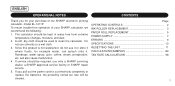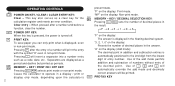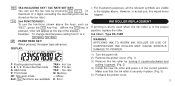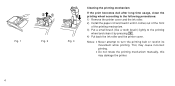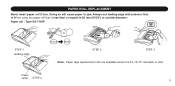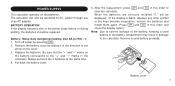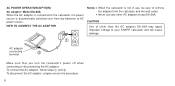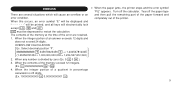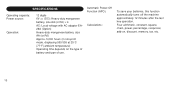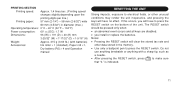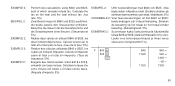Sharp EL1611P Support Question
Find answers below for this question about Sharp EL1611P - 12 Digit Hand Held Calculator AC/DC Power.Need a Sharp EL1611P manual? We have 1 online manual for this item!
Question posted by paxesb on October 5th, 2014
Manual For Sharp El 1611a Calculator Available?
The person who posted this question about this Sharp product did not include a detailed explanation. Please use the "Request More Information" button to the right if more details would help you to answer this question.
Current Answers
Answer #1: Posted by TommyKervz on October 5th, 2014 1:45 PM
Download operation manual for free below
Related Sharp EL1611P Manual Pages
Similar Questions
Sharp El-1611p Error P
My calculator show P and small E on the right side and on the top F and P.I have reset it but still ...
My calculator show P and small E on the right side and on the top F and P.I have reset it but still ...
(Posted by graskopstationery 2 years ago)
What Is The Difference Between A 10 Digit And A 12 Digit Calculator?
(Posted by Anonymous-81637 11 years ago)
Cannot Find A Replassement Ink Ribbon At
Staple ,any Other Brand Or Generic
sharp elsimate el-1611p
sharp elsimate el-1611p
(Posted by kippelenjeanlouis 11 years ago)
Owners Manual El-531wdal
(Posted by l386k2 12 years ago)
Owner's Manual For Sharp Compet 12 Digit Vx-2652h Calculator
I need the manual for this 10 key calculator.
I need the manual for this 10 key calculator.
(Posted by laurafarnam 12 years ago)