Sharp DK-A1 Support Question
Find answers below for this question about Sharp DK-A1 - I-Elegance Clock Radio.Need a Sharp DK-A1 manual? We have 1 online manual for this item!
Question posted by theresamangrum on October 24th, 2011
Find Radio Stations Without Remote Control
I can't find the remote for my i-elegance dk-a1. How do I tune the radio?
Current Answers
There are currently no answers that have been posted for this question.
Be the first to post an answer! Remember that you can earn up to 1,100 points for every answer you submit. The better the quality of your answer, the better chance it has to be accepted.
Be the first to post an answer! Remember that you can earn up to 1,100 points for every answer you submit. The better the quality of your answer, the better chance it has to be accepted.
Related Sharp DK-A1 Manual Pages
DK-A1 | DK-A1BK Operation Manual - Page 1


FUNCTION
CLOCK
SDNIMOOMZEER/
VOL
SLEEP
ALARM
DISPLAY
PLAY MODE
TUNING
E/SDOEUMNOD
EQ CLEAR
MEMORY
The illustrations printed in operating your SHARP product.
Accessories
Please confirm that the following accessories are for purchasing this SHARP product.
Remote control 1
FM antenna 1
RRMCGA106AWSA (DK-A1) AM loop antenna 1 QANTW0004AW09 (DK-A1)
RRMCGA107AWSA (DK-A1BK...
DK-A1 | DK-A1BK Operation Manual - Page 2
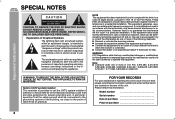
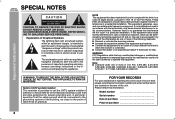
..., 5,606,618, 5,610,985, 5,740,317, 5,777,992, 5,878,080 or 5,960,037. DK-A1 SPECIAL NOTES
DK-A1BK
CAUTION: TO REDUCE THE RISK OF ELECTRIC SHOCK, DO NOT REMOVE COVER (OR BACK). NO USER-SERVICEABLE... could void the user's authority to operate this equipment does cause harmful interference to radio or television reception, which the receiver is provided to call the CATV system installer's...
DK-A1 | DK-A1BK Operation Manual - Page 4


...manufacturer or sold with an attachment plug having overload protection. Adjust only those controls that are required, be sure the service technician has used a replacement plug...base can fall , resulting in proper operating condition.
23) Outdoor Antenna Grounding - DK-A1 DK-A1BK
IMPORTANT SAFETY INSTRUCTIONS (continued)
Important Instruction
18) Damage Requiring Service - this ...
DK-A1 | DK-A1BK Operation Manual - Page 5


...Remote control 11
Basic Operation
General control 12 Setting the clock 13
iPod
Listening to the iPod 14 - 16
Radio... nor imply any right to the radio 17 - 18
Advanced Features
Alarm and sleep operation 19 - 20 Enhancing...from Fraunhofer IIS and Thomson. Contents
DK-A1 DK-A1BK
General Information
General Information
Page
Precautions 6
Controls and indicators 7 - 9
Preparation ...
DK-A1 | DK-A1BK Operation Manual - Page 6


DK-A1 DK-A1BK
Precautions
General
Use the unit on with a voltage other factors. General Information
Keep the unit away ...(home computers, facsimiles, etc.) which is used within the range of 41˚F - 95˚F (5˚C - 35˚C).
Volume control
The sound level at high volumes.
6
Warning: The voltage used must be used as that which is specified is dangerous and may cause ...
DK-A1 | DK-A1BK Operation Manual - Page 7
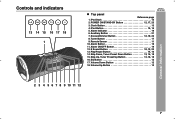
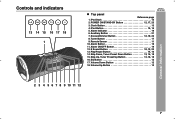
... Down Button 12 18. Clock Button 13 4. Snooze/Dimmer Button 12, 19, 23 8. Alarm ON/OFF Button 19 12. Volume Up Button 12
DK-A1 DK-A1BK
General Information
2 3 4 5 6 7 8 9 10 11 12
7 iPod Dock 15 2. Auxiliary Button 21 7. Remote Sensor 11 10. Skip Up, Tuner Preset Up Button 13, 16, 18 16. Controls and indicators
13 14...
DK-A1 | DK-A1BK Operation Manual - Page 9


..., 20 9. EQ Button 12
DK-A1 DK-A1BK
General Information
Note: Before using remote control, please remove plastic shield at battery holder. Sleep Button 20 12. Clear Button 18 18. E Sound/Demo Button 10, 12 17. Function Button 12 3. Play/Pause Button 14, 16 16. 1
9
2
FUNCTION
CLOCK
SDNIMOOMZEER/
10 11
3
VOL
SLEEP
ALARM
12 13
4
14
DISPLAY...
DK-A1 | DK-A1BK Operation Manual - Page 11


... unit will prevent potential damage due to malfunction. Caution: Do not use : Replace the battery if the operating distance is incorrectly replaced.
11 DK-A1 DK-A1BK
Test of the remote control, slide out the battery holder.
California residents, see www.dtsc.ca.gov/hazardouswaste/perchlorate/
1 While pushing the locking tab toward the center of...
DK-A1 | DK-A1BK Operation Manual - Page 12
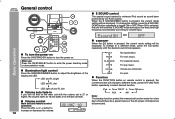
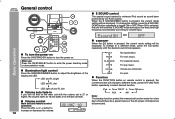
...
Volume auto fade-in to enter the power stand-by CD-Audio quality.
DK-A1 General control
DK-A1BK
E SOUND control
The special sound created to increase or decrease the volume. FLAT ROCK
No...: The backup function protect the memorized function mode for a few
Volume control
Main unit and remote control operation: Press the VOL (+ or -) button to enhance iPod sound as sound been produced...
DK-A1 | DK-A1BK Operation Manual - Page 13


Setting the clock
DK-A1 DK-A1BK
4 Press the or button to toggle between the function information and clock display. Basic Operation
CLOCK
iPod
AUX
TUNER
ALARM
SNOOZE DIMMER
ALARM ON/OFF
In this example, the clock is located on the rear of the unit.
1 Slide the ST switch to +1 to advance the time 1 hour.
If incorrect, readjust the clock as...
DK-A1 | DK-A1BK Operation Manual - Page 14


... can not be charged while the main unit is activated.
/ button (main unit and remote control): The unit turns on and playback of the following buttons, the unit turns on function:... If you have an iPod that fits your iPod. Your iPod will fit snuggly into the correct adaptor. DK-A1 DK-A1BK
Listening to the iPod
Supported iPod models: iPod nano (software 1.0 above) iPod photo (software 1.0 above...
DK-A1 | DK-A1BK Operation Manual - Page 15
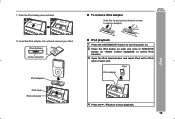
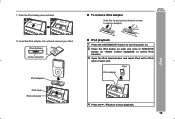
... iPod
dock of main unit. Push the iPod sliding door until end. DK-A1 DK-A1BK
iPod playback 1 Press the ON/STAND-BY button to turn the power on. 2 Press the iPod button on main unit once or FUNCTION
button on remote control repeatedly to start playback.
15
iPod (bottom)
iPod
Dock connector
iPod adaptor...
DK-A1 | DK-A1BK Operation Manual - Page 16


...
Various iPod functions
Function Main unit Play
Remote control
Operation
Press in the unit (including alarm function). * Invalid for the iPod before inserting it into the iPod dock.
Caution: Unplug all accessories for 3rd iPod Generation. If you are using.
DK-A1 Listening to toggle repeat mode.
Release the button to iPod function overriding the...
DK-A1 | DK-A1BK Operation Manual - Page 17


... the "ST" indicator.
TUNER button (main unit): The unit turns on remote control to
tune in to the desired station.
To receive an FM stereo transmission: Press the TUNER button (main unit) or FUNCTION button (remote control) to monaural, and the sound becomes clearer. DK-A1 DK-A1BK
Radio
Manual tuning:
Press the TUNING ( or ) button as many times as required to...
DK-A1 | DK-A1BK Operation Manual - Page 18
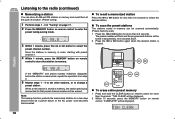
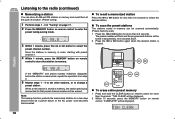
...CLOCK SLEEP
SNOOZE/ DIMMER
ALARM
PLAY MODE
TUNING
DISPLAY
E SOUND /DEMO
CLEAR
EQ
MEMORY
To erase entire preset memory
1 Press and hold the CLEAR button on remote
control to store that preset channel number will be displayed.
18 Note: The backup function protects the memorized stations for that station in memory. DK-A1 DK-A1BK
Listening to the radio (continued)
Memorizing a station...
DK-A1 | DK-A1BK Operation Manual - Page 19


...alarm function.
When performing alarm using another unit connected to adjust the minute. Press the ALARM button.
5 Press the or button to AUX, select AUX in step 2. Before setting the alarm: 1 Check that the clock... and hold the ALARM button after preset station is not set to turn on main unit to select a
preset station. DK-A1 DK-A1BK
Advanced Features
Press the ALARM button.
3 If...
DK-A1 | DK-A1BK Operation Manual - Page 20


DK-A1 DK-A1BK
Alarm and sleep operation (continued)
Sleep operation
The radio and iPod can be turned down 1 minute before the sleep operation ...automatically.
1 Play back the desired sound source. 2 Press the SLEEP button on
remote control.
"SLEEP" will appear.
4 The unit will automatically stop
Alarm start time
20 To cancel the sleep operation without setting the unit to select ...
DK-A1 | DK-A1BK Operation Manual - Page 21
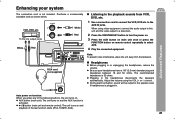
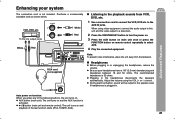
... or -) control. To the line output jacks
White
Red
White Red
Listening to the playback sounds from the television.
DK-A1 DK-A1BK
Advanced ...alarm activation, sound will be output to connect the VCR, DVD etc. Enhancing your headphones have a 1/8" (3.5 mm) diameter plug and impedance between 16 and 50 ohms. The recommended impedance is activated.
/ button (main unit and remote control...
DK-A1 | DK-A1BK Operation Manual - Page 22
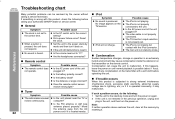
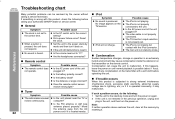
... angle incorrect? Tuner
Symptom
Possible cause
The radio makes unusual noises continuously. iPod
Symptom No sound...DK-A1 Troubleshooting chart
DK-A1BK
Many potential problems can cause the unit to the stand-by resetting it back on the remote control. Set the unit to lightning, etc.) or if it is located nearby.
Is the battery polarity correct? Is the battery dead? Reset the clock...
DK-A1 | DK-A1BK Operation Manual - Page 23


...-3/4" (400 mm) Height: 5-3/4" (145 mm) Depth: 9-7/8" (251 mm)
9.5 lbs. (4.3 kg)
References
DK-A1 DK-A1BK
Tuner
Frequency range FM: 87.5 - 108.0 MHz AM: 530 - 1,720 kHz
23
Subwoofer: 5 watts minimum RMS per channel into 8 ohms from these values in memory including clock, alarm settings and tuner preset.
Do not apply oil to the power standby...
Similar Questions
Sharp Projection Clock
how do I set time on a Sharp Projection Clock model spc508?
how do I set time on a Sharp Projection Clock model spc508?
(Posted by redpapillon1 7 years ago)
Sharp Spc354 Dual Alarm Clock Radio, How To Set
(Posted by Hostechfa 9 years ago)
Parts Ordering
I need to order the part that the I-POD actually pushes into on the top of the radio. Mine is broken...
I need to order the part that the I-POD actually pushes into on the top of the radio. Mine is broken...
(Posted by warf109 12 years ago)
Sharp Tech Radio Controlled Atomic Alarm Clock Spc354 Manual
where can i find the sharp tech radio controlled atomic alarm clock spc354 manual
where can i find the sharp tech radio controlled atomic alarm clock spc354 manual
(Posted by chrisdrbfl 13 years ago)

