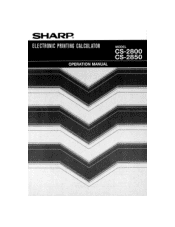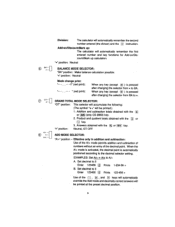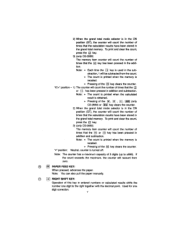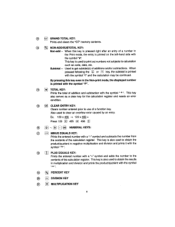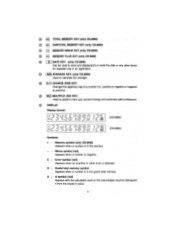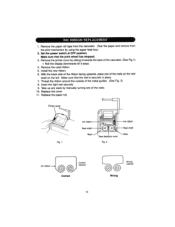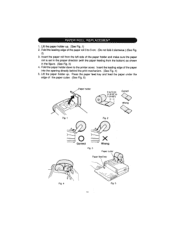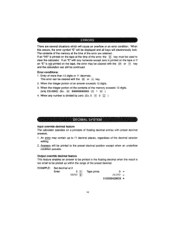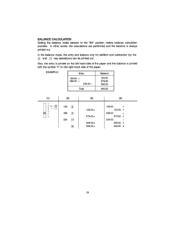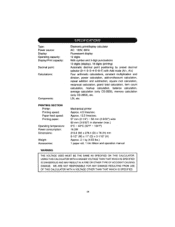Sharp CS2850A Support Question
Find answers below for this question about Sharp CS2850A.Need a Sharp CS2850A manual? We have 1 online manual for this item!
Question posted by genahester on June 24th, 2023
My Keys Are Locked With A '6' Showing Up On The Screen. I Have The Manual.unlock
Current Answers
Answer #1: Posted by SonuKumar on June 25th, 2023 10:18 AM
- Locate the "MODE" key on your calculator. It is usually located on the top left or right corner of the keyboard.
- Press and hold the "MODE" key for a few seconds until the "LOCK" indicator on the display disappears. This will unlock the calculator.
If the "6" on the screen persists after unlocking the calculator, it may indicate a specific error or condition. Consult the user manual that came with your calculator for troubleshooting information or contact Sharp customer support for further assistance. The manual should provide detailed instructions and explanations for the various error codes or messages that may appear on the display.
Please respond to my effort to provide you with the best possible solution by using the "Acceptable Solution" and/or the "Helpful" buttons when the answer has proven to be helpful.
Regards,
Sonu
Your search handyman for all e-support needs!!
Related Sharp CS2850A Manual Pages
Similar Questions
I would like to download the instruction Manual for calculator EL1701V.
There are 2 zeros on the screen of my sharp el-2196bl. I kept thinking the one on the left was for t...
Keys are locked. I have pushed the *, ce, and arrow keys and nothing works.
My culculator is displaing half numbers you cannot see if is zero or 4 or 5 or all numbers, how to g...
How do I remove the "E" from beside the numbers on the calculator? The "E" appeared and now I can't ...