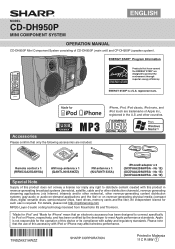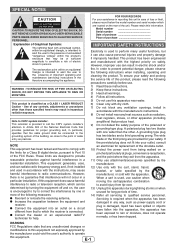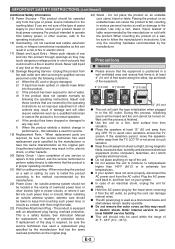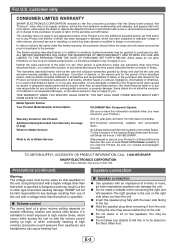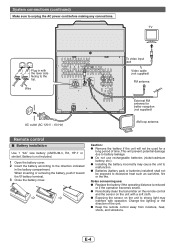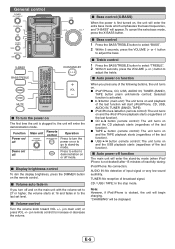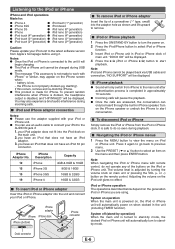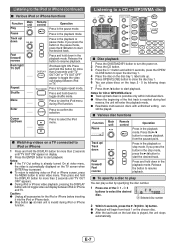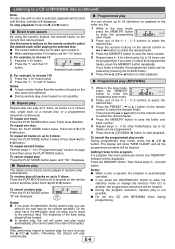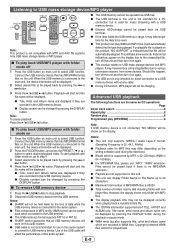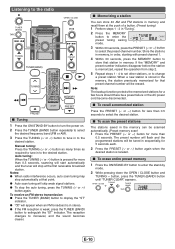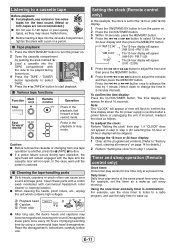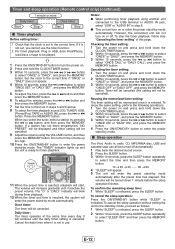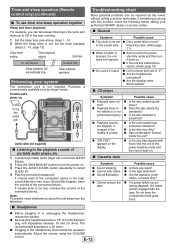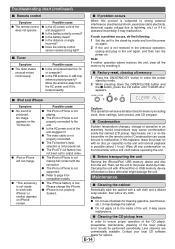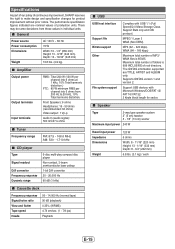Sharp CD-DH950P Support Question
Find answers below for this question about Sharp CD-DH950P.Need a Sharp CD-DH950P manual? We have 1 online manual for this item!
Question posted by dustir on August 11th, 2021
Unit Won't Shut Off
When you want to shut the unit off it says GOOD BYE then the screen looks like it's brains are scrambled and the only way to shut is off is to unplug it.
Current Answers
Answer #1: Posted by Odin on August 11th, 2021 1:13 PM
Try the suggestions under If problem occurs at https://www.manualslib.com/manual/151978/Sharp-Cd-Dh950p.html?page=15#manual.
If the issue persists or if you require further advice, you may want to consult the company: use the contact information at https://www.contacthelp.com/sharp.
If the issue persists or if you require further advice, you may want to consult the company: use the contact information at https://www.contacthelp.com/sharp.
Hope this is useful. Please don't forget to click the Accept This Answer button if you do accept it. My aim is to provide reliable helpful answers, not just a lot of them. See https://www.helpowl.com/profile/Odin.
Answer #2: Posted by SonuKumar on August 11th, 2021 11:00 PM
Press the "CD" button while continuing to hold the "Stop" and "Open/Close" buttons until the Sharp stereo displays "CLEAR ALL" on its LCD screen.
How do I reset my sharp mini component?
How to perform Factory Reset on Android smartphone?
Tap Apps.
Tap Settings.
Tap Backup and reset.
Tap Factory data reset.
Tap Reset Device.
Tap Erase Everything.
Please respond to my effort to provide you with the best possible solution by using the "Acceptable Solution" and/or the "Helpful" buttons when the answer has proven to be helpful.
Regards,
Sonu
Your search handyman for all e-support needs!!
Related Sharp CD-DH950P Manual Pages
Similar Questions
Sharp Xl-uh270 Micro Component System Will Not Shut Off Properly
The system at first appears to shut off properly, showing "good-bye" but then the blue light starts ...
The system at first appears to shut off properly, showing "good-bye" but then the blue light starts ...
(Posted by cdingram 7 years ago)
Wi'll Not Not Power Up.
Was working fine ... went to power off and "Good-bye" was displayed and seemed to lock up and would ...
Was working fine ... went to power off and "Good-bye" was displayed and seemed to lock up and would ...
(Posted by sharonlgleason 7 years ago)
Sharp Cd-dh950p How To Show Clock In Display Screen
(Posted by aheriMCSU 10 years ago)
Screen Only Says 'good-bye' And Cd Player Won't Work
I have a year old Sharp CD-DH950. Cd player just stopped working, screen says "good-bye". I unplugge...
I have a year old Sharp CD-DH950. Cd player just stopped working, screen says "good-bye". I unplugge...
(Posted by kpstds 11 years ago)
My Cd Player Want Work Whats Wrong With It And What Shoukd I Do
(Posted by nd8719 11 years ago)