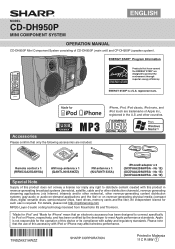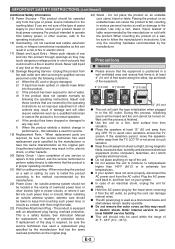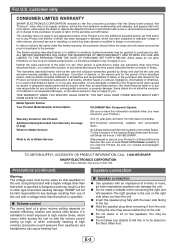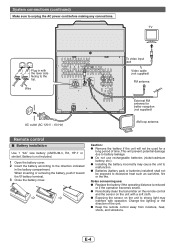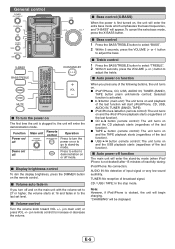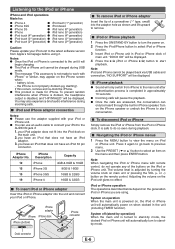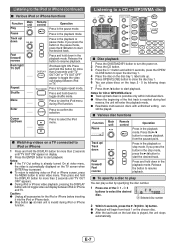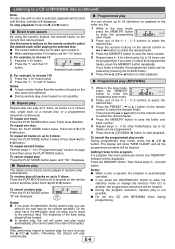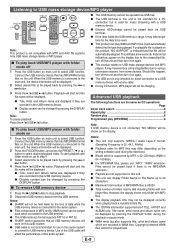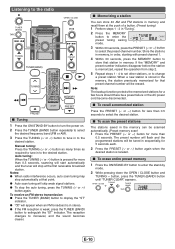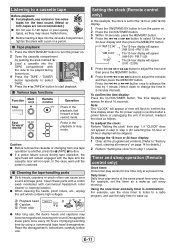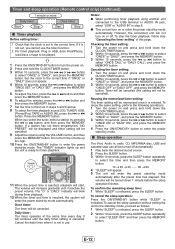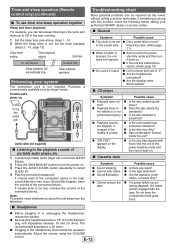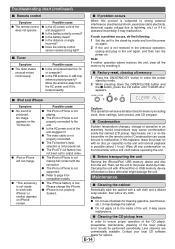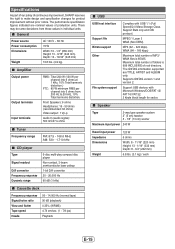Sharp CD-DH950P Support Question
Find answers below for this question about Sharp CD-DH950P.Need a Sharp CD-DH950P manual? We have 1 online manual for this item!
Question posted by mjordan3100 on December 31st, 2013
What Would Make My Sharp Stereo Stop Playing
The person who posted this question about this Sharp product did not include a detailed explanation. Please use the "Request More Information" button to the right if more details would help you to answer this question.
Current Answers
Related Sharp CD-DH950P Manual Pages
Similar Questions
Cannot Read The Disc On The Cd-dh950p
when I insert a cd into my cdplayer it loads into the reader,tells me it's loading,but a few seconds...
when I insert a cd into my cdplayer it loads into the reader,tells me it's loading,but a few seconds...
(Posted by jatmy3 6 years ago)
Will Not Play, Discs In 'cd#1' But Does Not Start. Now Comes Up 'can's Read.'
(Posted by ffranciehjill3 7 years ago)
My Stereo
my stereo will play then I turn it off and want to retart but only the timer will keep blinking
my stereo will play then I turn it off and want to retart but only the timer will keep blinking
(Posted by maciasdoreen 10 years ago)
Problem With Repeat Arrow.
with more than 1 disc loaded, the player wiil not stop playing all the disc reapeatealy, even with t...
with more than 1 disc loaded, the player wiil not stop playing all the disc reapeatealy, even with t...
(Posted by fredj1946 11 years ago)
Tv Connection
How do I connect TV and set stereo to play the TV sound?
How do I connect TV and set stereo to play the TV sound?
(Posted by writemjs 11 years ago)