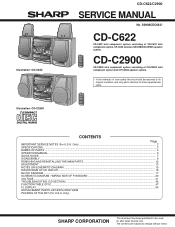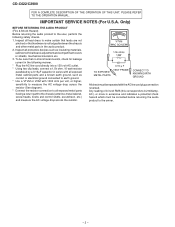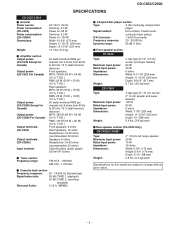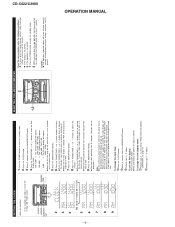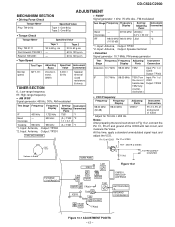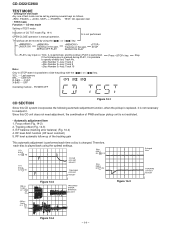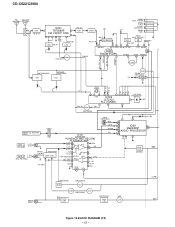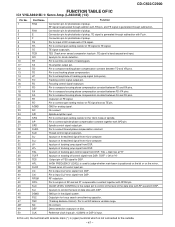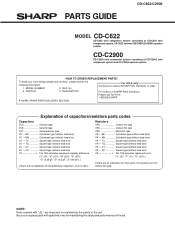Sharp CDC2900 Support Question
Find answers below for this question about Sharp CDC2900 - 3-CD Compact Stereo System.Need a Sharp CDC2900 manual? We have 1 online manual for this item!
Question posted by km1 on June 6th, 2014
Why Do I Get Protect When I Try To Trun The Set On
w/hy do i get protect on my model ?
Current Answers
Related Sharp CDC2900 Manual Pages
Similar Questions
Mon Laser Ne Fonctionne Pas, Il Dit No Disk, Quoi Faire
dLe lecteur cd dit pas de disque quoi faire
dLe lecteur cd dit pas de disque quoi faire
(Posted by moniquecanuel55 3 years ago)
I Would Like To Purchase An Antenna For Sharp Cd-c2900 Stereo Compact System.
At this point I can only reach 1 FM station and n the reception is still a little static. Will an sn...
At this point I can only reach 1 FM station and n the reception is still a little static. Will an sn...
(Posted by rgonzo13 6 years ago)
Aux
Howcan I get my mini stereo on aux since it's two functioned?
Howcan I get my mini stereo on aux since it's two functioned?
(Posted by walkersherise5 7 years ago)
How To Adjust Speaker Balance On Sharp Cd C2900 Stereo?
how to adjust speaker balance on Sharp CD c2900 stereo?
how to adjust speaker balance on Sharp CD c2900 stereo?
(Posted by hagenbruce28 8 years ago)
Time Settings For Cd-dk890n
Can a Sharp CD-dk890n display the time on standby?? If so how do I set my systems?
Can a Sharp CD-dk890n display the time on standby?? If so how do I set my systems?
(Posted by mma9712 11 years ago)