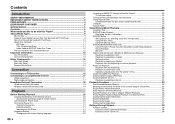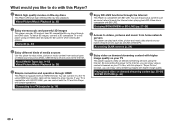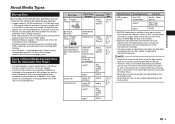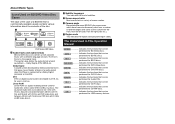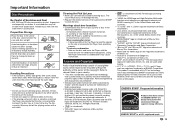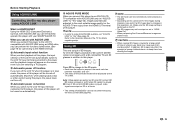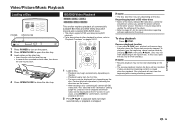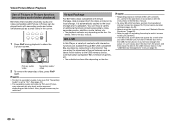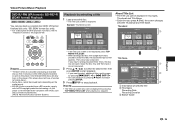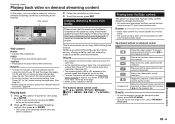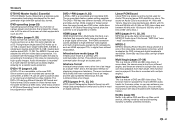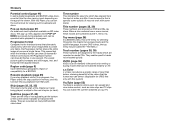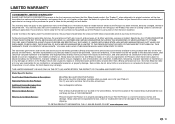Sharp BD-HP35U Support Question
Find answers below for this question about Sharp BD-HP35U.Need a Sharp BD-HP35U manual? We have 1 online manual for this item!
Question posted by Ajbuildersllc on February 17th, 2014
Dvd Remote Not Working
My remote stop working
Current Answers
Answer #1: Posted by TommyKervz on February 17th, 2014 11:32 PM
Hi. Possible causes
1. Drained batteries
2. Bad sensor (receiver's or the remote's)
3. Bad remote PCB (it could be the DVD's instead in the extreme)
Related Sharp BD-HP35U Manual Pages
Similar Questions
Cannot Connect My Sony Blu Ray Bd-hp35u To The Internet
(Posted by nmamiris 10 years ago)
How Do I Connect Netflix To My Bd-hp17 Blu-ray Player
how do I connect my player up to get Netflix
how do I connect my player up to get Netflix
(Posted by swhiteoffwego 10 years ago)
I Can't Play Dvd Disc With Regional Code 5 On Sharp Bd-hp35s.
(Posted by kalnitis 11 years ago)
How To Update My Sharp Bd-hp21u Blu-ray Player?
How in the world due you update this player? i need to know. It will no longer play blu-ray discs.
How in the world due you update this player? i need to know. It will no longer play blu-ray discs.
(Posted by beanie831 12 years ago)
Can't Connect To Wireless
I'm having issues connecting my blue ray player to wireless internet. I know my wireless is WPA but ...
I'm having issues connecting my blue ray player to wireless internet. I know my wireless is WPA but ...
(Posted by cblackw3 12 years ago)