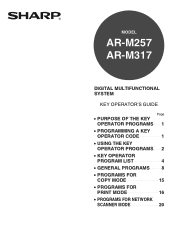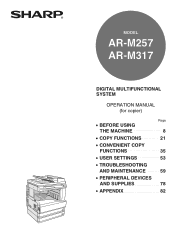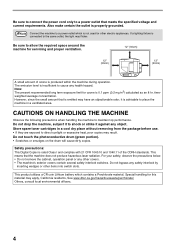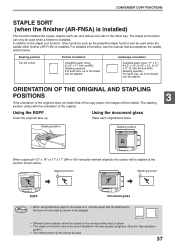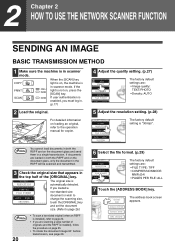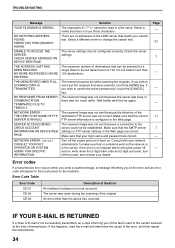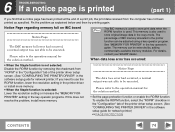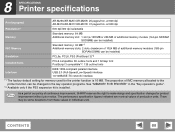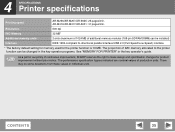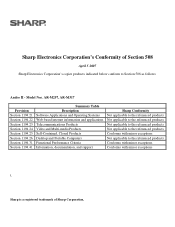Sharp AR-M257 Support Question
Find answers below for this question about Sharp AR-M257 - Digital Imager B/W Laser.Need a Sharp AR-M257 manual? We have 4 online manuals for this item!
Question posted by caroline18725 on July 1st, 2013
I Have An Error Code E7-93 On My Sharp Multi Function Machine
The person who posted this question about this Sharp product did not include a detailed explanation. Please use the "Request More Information" button to the right if more details would help you to answer this question.
Current Answers
Related Sharp AR-M257 Manual Pages
Similar Questions
Printout From Sharp Mx3111u Has Solid Ink Background With Code E7-93 Panel
i switched off machine and unplugged it but its no better code still showing e7-93. What do I do.
i switched off machine and unplugged it but its no better code still showing e7-93. What do I do.
(Posted by johncobbina55 4 years ago)
Network Error (ce-03)
When we scan a document using sharp printer model: AR-M257 during scan we encounter error "Network E...
When we scan a document using sharp printer model: AR-M257 during scan we encounter error "Network E...
(Posted by vincentj 5 years ago)
How To Set Access Code For Sharp Ar-m257
(Posted by nitTattyg 9 years ago)
Ar-m257 Unable To Access The Server Check Web Device Error When Scanning
(Posted by vglynLyn 10 years ago)
Error Code E7-02 (laser Trouble) Sharp Ar-m350 Copier
(Posted by skhosravi69 11 years ago)