Sharp AR-M257 Support Question
Find answers below for this question about Sharp AR-M257 - Digital Imager B/W Laser.Need a Sharp AR-M257 manual? We have 4 online manuals for this item!
Question posted by crgwemnm728 on March 20th, 2014
How Do You Set Up Address Book On A Sharp Ar-m257
The person who posted this question about this Sharp product did not include a detailed explanation. Please use the "Request More Information" button to the right if more details would help you to answer this question.
Current Answers
There are currently no answers that have been posted for this question.
Be the first to post an answer! Remember that you can earn up to 1,100 points for every answer you submit. The better the quality of your answer, the better chance it has to be accepted.
Be the first to post an answer! Remember that you can earn up to 1,100 points for every answer you submit. The better the quality of your answer, the better chance it has to be accepted.
Related Sharp AR-M257 Manual Pages
AR-M257 | AR-317 Operation Manual Suite - Page 22
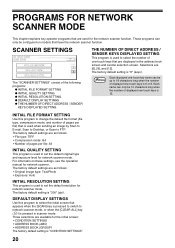
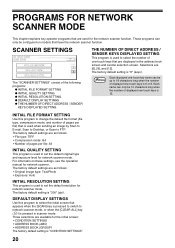
...network scanner mode, or when the [CLEAR ALL] key ( ) is "CONDITION SETTINGS".
20 These programs can only be configured on these settings, see the operation manual for the initial screen: • CONDITION SETTINGS • ADDRESS BOOK (ABC) • ADDRESS BOOK (GROUP) The factory default setting is pressed in the address book screen and sender selection screen.
The factory default...
AR-M257 | AR-317 Operation Manual Suite - Page 33


... laser copying
• First-copy time*1 at 600 dpi . High-quality digital image
...4 3 2 1
4in1 copy
SHARP
Pamphlet copy
Dual page copy
Cover copy
Card shot
• Key operator programs allow the setting or modification of the machine.
...to reduce power consumption when the machine is 25 copies/min. (AR-M257) or 31 copies/min. (AR-M317) at 600 dpi*2 is only 4.8 seconds. • Copying...
AR-M257 | AR-317 Operation Manual Suite - Page 148


... display to show either the condition setting screen (shown below ). The selected image quality and density are used to set the original size manually, select two-sided scanning, or select job build (when an RSPF is the condition setting screen (shown below ) or the address book screen (following condition setting screen as the initial screen.
1
READY TO...
AR-M257 | AR-317 Operation Manual Suite - Page 150
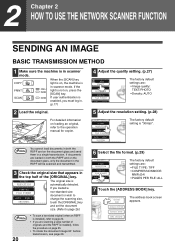
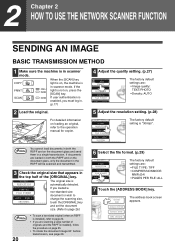
...; To rotate the document image 90° before transmission, see page 26.
6 Select the file format. (p.29)
QUALITY
300dpi RESOLUTION
TIFF-G4 FILE FORMAT
AUTO 8½X11 ORIGINAL
The factory default settings are: • FILE TYPE: TIFF • COMPRESSION MODE:
MMR (G4) • PAGES PER FILE: ALL
7 Touch the [ADDRESS BOOK] key.
If documents...
AR-M257 | AR-317 Operation Manual Suite - Page 151


... can search for a destination in an LDAP server on the network (p.22 to E-mail transmission (p.22).
9 Enter a file name for the scanned image. (p.30)
ADDRESS BOOK
ADDRESS REVIEW
If the send settings are not changed, a file name is assigned based on programming one-touch key destinations.
• When touching a one -touch key of the user...
AR-M257 | AR-317 Operation Manual Suite - Page 152


..., follow steps 7 and 8 of "BASIC TRANSMISSION METHOD" (p.20 to 21). E-MAIL ADDRESS ppd1@sharp.co.jp
CANCEL
OK
SPACE
ABC abc AB/ab 12#$%
• If you wish to select an e-mail address from the address book screen, follow the steps in "Sending an image by Scan to E-mail in "Maximum Size of File" (p.6) in the...
AR-M257 | AR-317 Operation Manual Suite - Page 153


..., repeat steps 6 through 6 of "BASIC TRANSMISSION METHOD". (p.20)
2 Touch the [ADDRESS BOOK] key. READY TO SEND.
CONDITION
1/2
SETTINGS
The global address search screen appears.
ADDRESS BOOK
ADDRESS REVIEW ADDRESS ENTRY SEND SETTINGS
The address book screen appears.
3 Touch the [GLOBAL ADDRESS SEARCH] key. The screen will change to the text entry screen, touch the [AB...
AR-M257 | AR-317 Operation Manual Suite - Page 160


... key will return to E-mail, the subject and sender can also be changed .
ADDRESS BOOK
ADDRESS REVIEW ADDRESS ENTRY SEND SETTINGS
4 If [SENDER] is no need to 64 characters can be entered.
Up to...TO USE THE NETWORK SCANNER FUNCTION
CHANGING THE SEND SETTINGS
The file name of the scanned image can be changed .
If the send settings are not changed, these items are entered automatically ...
AR-M257 | AR-317 Operation Manual Suite - Page 168


... a unique extension (the date, etc.) in [SEND SETTINGS], to 10 metadata items can start the application with the ".exe" command using one-touch keys, manual entry, and/or a global address book search. (Addresses for the XML file. Up to ensure that is started twice, once for the image file and once for which metadata entry...
AR-M257 | AR-317 Operation Manual Suite - Page 170


...SET
CANCEL
OK 1/4
9 Select image settings and any other settings, and perform the scan send procedure. If you do not wish to send metadata, cancel the metadata settings and then perform the transmission
• When a destination or metadata setting...
DATA ENTRY
ADDRESS BOOK
ADDRESS REVIEW ADDRESS ENTRY
SEND SETTINGS
• The procedures for selecting settings and performing transmission ...
AR-M257 | AR-317 Operation Manual Suite - Page 183
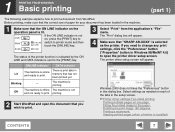
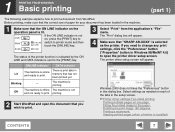
...image to the paper, Rotating the print image 180 degrees, Printing a watermark, Stapling printed pages (when a finisher is selected as needed on each of the tabs in the setup screen.
☞Printer driver settings...that you need to change any print settings, click the "Preferences" button ("Properties" button in the machine.
1 Make sure that "SHARP AR-XXXX" is installed)
CONTENTS
7
...
AR-M257 | AR-317 Operation Manual Suite - Page 272
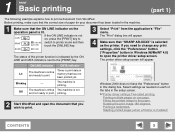
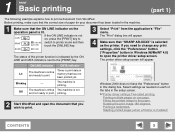
...printing. Windows 2000 does not have the "Preferences" button in the setup screen.
☞Printer driver settings,Two-sided printing,
Printing multiple pages on , press the [PRINT] key to switch to the [...not on one page, Fitting the printed image to print a document from the application's "File" menu. The machine is print data in memory that "SHARP AR-XXXX" is selected as needed on the...
AR-M257 | AR-M317 Brochure - Page 2


...1,200-dpi (enhanced) laser output, and a large...Sharp's AR-M257 and AR-M317 Digital IMAGER™ MFPs, you need to get ahead offering 25/31-ppm copying and printing, convenient networking, and integrated multifunction capabilities. Enhance your workflow and optimize efficiency with the AR-M257/M317 Digital IMAGER MFPs from Sharp. With advanced versatility, the AR-M257/M317 Digital IMAGER...
AR-M257 | AR-M317 Brochure - Page 4


... feature.
Quick and Easy Sets Produce multiple-page handouts for meetings and presentations with easy, step-by holding the first side of the most sophisticated jobs. Job Build can accommodate and output up processing.
Optional Network Printing For even more time. Convenient ID Card Shot The Sharp AR-M257/M317 Digital IMAGER MFPs can duplicate both...
AR-M257 | AR-M317 Brochure - Page 5


...added security, the Sharp AR-M257/M317 Digital IMAGER MFPs support User Authentication, so you to simplify access.
With the AR-M257/M317 Digital IMAGER MFPs Network Scanning...Protocol) support automatically locates the address for ease and efficiency.
Retrieval is displayed.
Scan to enter the first few characters of the destination e-mail address. Scanning allows you to minimize...
AR-M257 | AR-M317 Brochure - Page 6


... of assurance. The large 8.1" (measured diagonally) touch-screen LCD display makes the AR-M257/M317 Digital IMAGER MFPs incredibly easy to monitor the usage.
Control device access over the network, the AR-M257/M317 offer Secure Socket Layer (SSL Encryption), IPv6 and IPsec, IP/MAC Address Filtering, Protocol Enable/Disable and Port Management for moderate-to protect your...
AR-M257 | AR-M317 Brochure - Page 7


...levels, toner and more-before you manage all of the AR-M257/M317 Digital IMAGER MFPs leading-edge features, Sharp developed the Administration Utility Suite, a suite of their desk. Administrators can control device configuration, network settings, IP filtering and protocol control-without ever leaving their Digital IMAGER MFP.
Printer Status Monitor
Remote E-Mail Diagnostics Users have...
AR-M257 | AR-M317 Brochure - Page 8


... duplex or book
Max. AR M 257 AR M 317 specifications
AR-M257/M317 Digital IMAGER MFP Main Specifications
Type:
Digital Multifunction System
Standard Functions...Bindery)/ NDPS (TCP/IP), HTTPS, IPPS
IP/Mac Address Filtering, protocol enable/disable, SSL Encryption, IPsec
Network ...:
Paper Cassettes: 15-21 lb. Sharp, Sharp OSA, Sharpdesk, MY Sharp and all related trademarks are trademarks or...
AR-M257 | AR-M317 Specification Sheet - Page 1


... features that makes operation easy and intuitive. For added security, the Sharp AR-M257/M317 Digital IMAGER MFPs support User Authentication, so you can easily keep up to authorized users. Designed for busy workgroups. The 1,100-sheet standard on productivity.
Advanced multifunction capabilities include PCL®6 and Postscript®3™ compatible network printing, network...
AR-M257 | AR-M317 Specification Sheet - Page 2


... 508 legislation regarding accessibility.
All other trademarks are trademarks or registered trademarks of Adobe Systems Incorporated; AR M 257 AR M 317 s p e c i f i c a t i o n s
AR-M257/M317 Digital IMAGER MFP Main Specifications
Type:
Digital Multifunction System
Standard Functions: Copy, PC Print
Optional Functions:
Network Printing, Network Scanning, Super G3 Fax, Application...
Similar Questions
How Do I Add Email Addresses To Ar-m257
(Posted by sherolgazo 9 years ago)
How To Delete An Address From Ar-m257 Sharp Scanner
(Posted by Yarmal 9 years ago)
How To Change Ip Settings On Sharp Ar-m257
(Posted by dreiffge 10 years ago)
How To Find Ip Address On Ar-m257 Sharp Copier
(Posted by tfrplas 10 years ago)
How To Set Up Sharp Ar-m257 To Email Faxes
(Posted by chkikapo 10 years ago)

