Sharp AR-M257 Support Question
Find answers below for this question about Sharp AR-M257 - Digital Imager B/W Laser.Need a Sharp AR-M257 manual? We have 4 online manuals for this item!
Question posted by aachami on January 2nd, 2014
Can't Install Sharp Ar-m257
The person who posted this question about this Sharp product did not include a detailed explanation. Please use the "Request More Information" button to the right if more details would help you to answer this question.
Current Answers
There are currently no answers that have been posted for this question.
Be the first to post an answer! Remember that you can earn up to 1,100 points for every answer you submit. The better the quality of your answer, the better chance it has to be accepted.
Be the first to post an answer! Remember that you can earn up to 1,100 points for every answer you submit. The better the quality of your answer, the better chance it has to be accepted.
Related Sharp AR-M257 Manual Pages
AR-M257 | AR-317 Operation Manual Suite - Page 33


.... High-quality digital image
• In.../min. (AR-M257) or 31 copies/min. (AR-M317) at...laser copying
• First-copy time*1 at 600 dpi*2 is only 4.8 seconds. • Copying speed is used to enable audit mode, which allows the machine administrator to control use and provides a big boost to measure resolution. AA A A
Erase copy
Margin shift copy
2in1 copy
4 3 2 1
4in1 copy
SHARP...
AR-M257 | AR-317 Operation Manual Suite - Page 162
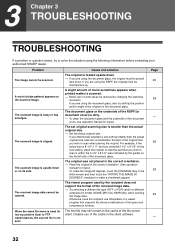
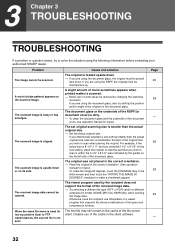
...28 - 26
26 29 -
32 If you are using the following information before contacting your authorized SHARP dealer. If you intentionally selected a size setting smaller than the actual original size. → Set....
If you are using the RSPF, the original must be inserted face up. The scanned image is clipped.
For example, if the actual size is not sent. The original was not ...
AR-M257 | AR-317 Operation Manual Suite - Page 183
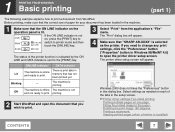
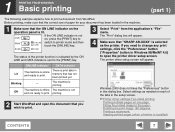
....
The machine is selected as needed on one page, Fitting the printed image to the paper, Rotating the print image 180 degrees, Printing a watermark, Stapling printed pages (when a finisher is...machine is installed)
CONTENTS
7 Select settings as the printer. Before printing, make sure that the correct size of paper for your document has been loaded in memory that "SHARP AR-XXXX" is...
AR-M257 | AR-317 Operation Manual Suite - Page 187
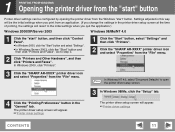
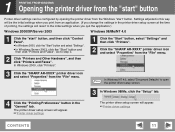
... Faxes". In Windows 2000, click "Printers".
1 Click the "Start" button, select "Settings" and then click "Printers".
2 Click the "SHARP AR-XXXX" printer driver icon and select "Properties" from the "File" menu.
3 Click the "SHARP AR-XXXX" printer driver icon and select "Properties" from the "File" menu. 1 PRINTING FROM WINDOWS Opening the printer driver from...
AR-M257 | AR-317 Operation Manual Suite - Page 207
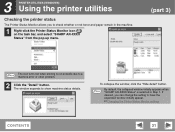
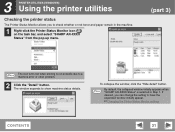
By default, the collapsed window initially appears when Note "SHARP AR-XXXX Status" is not possible due to a Note machine error or other problem.
2 Click the "... paper remain in the machine.
1 Right-click the Printer Status Monitor icon ( ) on the task bar, and select "SHARP AR-XXXX Status" from the pop-up menu.
(part 3)
The icon turns red when printing is selected in Step 1.
If
desired...
AR-M257 | AR-317 Operation Manual Suite - Page 245
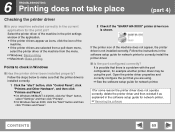
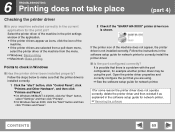
...the printer driver
■ Is your machine selected correctly in the software setup guide for network printer to correctly install the printer driver.
■ Is the port configured correctly? Follow the instructions in the current application for ...2003, click the "Start" button and then click "Printers and Faxes".
2 Check if the "SHARP AR-XXXX" printer driver icon is not installed correctly.
AR-M257 | AR-317 Operation Manual Suite - Page 272
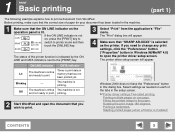
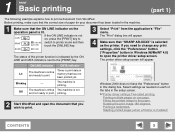
...function is installed)
CONTENTS
5 printing.
2 Start WordPad and open the printer driver setup screen. Select settings as the printer. SCAN
DATA
The status of the tabs in memory that "SHARP AR-XXXX"... panel is selected as needed on one page, Fitting the printed image to the paper, Rotating the print image 180 degrees, Printing a watermark, Stapling printed pages (when a finisher...
AR-M257 | AR-317 Operation Manual Suite - Page 275
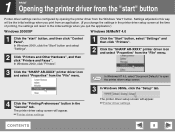
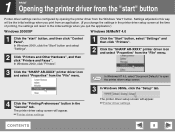
..." menu. In Windows 2000, click "Printers".
1 Click the "Start" button, select "Settings" and then click "Printers".
2 Click the "SHARP AR-XXXX" printer driver icon and select "Properties" from the "File" menu.
3 Click the "SHARP AR-XXXX" printer driver icon and select "Properties" from the Windows "start" button.
In Windows NT 4.0, select "Document Defaults" to...
AR-M257 | AR-317 Operation Manual Suite - Page 290
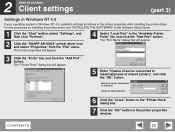
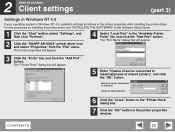
... button, select "Settings", and then click "Printers".
2 Click the "SHARP AR-XXXX" printer driver icon and select "Properties" from the "File" menu. For the procedure for installing the printer driver, see "INSTALLING THE SOFTWARE" in the "Available Printer Ports" list, and click the...Printer Ports" dialog box.
7 Click the "OK" button in the printer properties after installing the printer driver.
AR-M257 | AR-317 Operation Manual Suite - Page 295
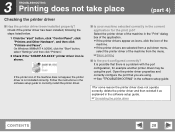
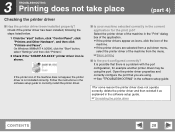
...installed, following the steps listed below.
1 Click the "start" button, click "Control Panel", click "Printers and Other Hardware", and then click "Printers and Faxes". On Windows 98/Me/NT 4.0/2000, click the "Start" button, select "Settings" and then click "Printers".
2 Check if the "SHARP AR...instructions in the software setup guide to correctly install the printer driver.
■ Is your ...
AR-M257 | AR-317 Operation Manual Suite - Page 301
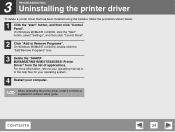
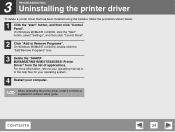
... guide. 3 TROUBLESHOOTING Uninstalling the printer driver
To delete a printer driver that has been installed using the installer, follow the procedure shown below.
1 Click the "start" button, and then click ...98/Me/NT 4.0/2000, double-click the "Add/Remove Programs" icon.
3 Delete the "SHARP M256/M257/M316/M317/5625/5631 Printer Driver" from the list of applications. For more information, refer to...
AR-M257 | AR-M317 Brochure - Page 1
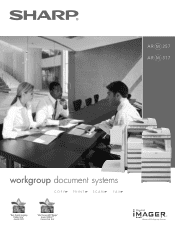
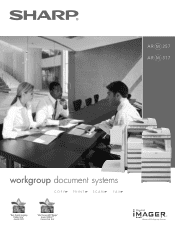
AR M 257 AR M 317
L L L L
workgroup document systems
COPY
PRINT
SCAN
FA X
"Best Digital imaging Product Line" Award 2008
"Most Secure MFP Range" Award 2008-5th Consecutive Year
AR-M257 | AR-M317 Brochure - Page 2


...more efficient with the AR-M257 and AR-M317
Digital IMAGER MFPs from Sharp.
Advanced multifunction capabilities include PCL®...laser output, and a large 8.1" (measured diagonally) touch-screen LCD display that help your business protect intellectual property and meet regulatory compliance. Enhance your workflow and optimize efficiency with the AR-M257/M317 Digital IMAGER MFPs from Sharp...
AR-M257 | AR-M317 Brochure - Page 4


... speed,
standard 100-sheet RSPF, electronic
sorting, and auto-duplex capability,
these versatile systems take the hassle
out of paper. Convenient ID Card Shot The Sharp AR-M257/M317 Digital IMAGER MFPs can accommodate and output up to 2,100 sheets. A standard USB-2.0 interface and IEEE 1284 parallel interface provides flexible connection alternatives regardless of the...
AR-M257 | AR-M317 Brochure - Page 5


... to a scanned document instead. Scanning allows you can restrict network scan access to minimize costs associated with incredible ease and flexibility. For added security, the Sharp AR-M257/M317 Digital IMAGER MFPs support User Authentication, so you to authorized users. Just enter the first few characters of the recipient's name, and a list is virtually effortless...
AR-M257 | AR-M317 Brochure - Page 6


...with the optional Super G3 Fax Module. The AR-M257/M317 Digital IMAGER MFPs double as store up with the requirements of security, making Sharp the optimum choice to send a fax right from...provides powerful LAN faxing allowing you 're done! Control device access over the network* To help your data, the AR-M257/M317 Digital IMAGER MFPs offers several layers of busy workgroups. "Most Secure...
AR-M257 | AR-M317 Brochure - Page 7


... can control device configuration, network settings, IP filtering and protocol control-without ever leaving their Digital IMAGER MFP.
This robust utility also allows administrators to remotely monitor any SNMP-compliant printer on the network-regardless of the manufacturer, enabling all of the AR-M257/M317 Digital IMAGER MFPs leading-edge features, Sharp developed the Administration...
AR-M257 | AR-M317 Brochure - Page 8


...:
24" (w) x 25" (d) x 31" (h)
JBIG Speed-Enhanced Printer Function (standard)
PDL:
Sharp SPLC host-based with JBIG compression
Resolution:
600 dpi, 1200 x 600 dpi (enhanced)
Print Speed:
...has been evaluated for 21-54 lb.
AR M 257 AR M 317 specifications
AR-M257/M317 Digital IMAGER MFP Main Specifications
Type:
Digital Multifunction System
Standard Functions: Copy, PC Print...
AR-M257 | AR-M317 Specification Sheet - Page 1


... 100-sheet reversing document feeder, duplexing, 1,200-dpi (enhanced) laser output, and a large 8.1" (measured diagonally) touch-screen LCD ...Sharp's optional PCL6 compatible Print Controller with the optional Network Scanning Kit. The Sharp AR-M257 and AR-M317 Digital IMAGER™ MFPs deliver everything you can be saved in memory and then capturing the reverse side. Advanced multifunction...
AR-M257 | AR-M317 Specification Sheet - Page 2


....sharpusa.com. SHARP ELECTRONICS CORPORATION Sharp Plaza, Mahwah, NJ 07495-1163 1-800-BE-SHARP • www.sharpusa.com
Sharp, Sharp OSA, Sharpdesk, MY Sharp and all related...Paper Type:
Paper Cassettes: 15-21 lb. AR M 257 AR M 317 s p e c i f i c a t i o n s
AR-M257/M317 Digital IMAGER MFP Main Specifications
Type:
Digital Multifunction System
Standard Functions: Copy, PC Print
Optional ...
Similar Questions
Sharp Ar-m257 Driver Won't Install
(Posted by wiarjt 9 years ago)
How To Install Optional Fax And Scanner On Sharp Ar-m257
(Posted by CcpFa 10 years ago)
Code C1-00 What Does That Mean And How To Fix
2000 Sharp Ar-287 Digital Imager
2000 sharp ar-287 digital imager
2000 sharp ar-287 digital imager
(Posted by Mikepembroke 10 years ago)
After Installing Ar-5316 Software On Computer. It Does Not Detect Copier And Di
(Posted by femibest4luv 11 years ago)
How Do I Add A New Fax Number To Address Book On My Ar-m257 Copier?
I need to know the steps on how to add a new fax number to my address book on my AR-M257
I need to know the steps on how to add a new fax number to my address book on my AR-M257
(Posted by dleachman 12 years ago)

