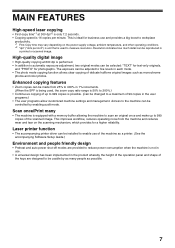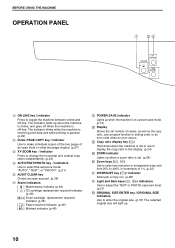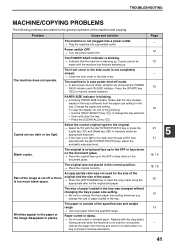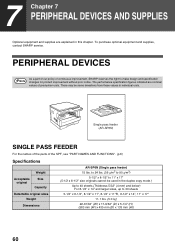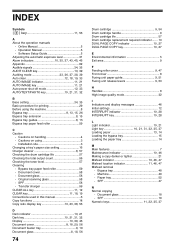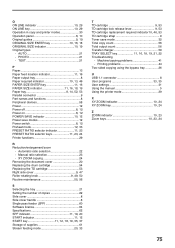Sharp AR-5316 Support Question
Find answers below for this question about Sharp AR-5316.Need a Sharp AR-5316 manual? We have 2 online manuals for this item!
Question posted by pradeeppadigela on June 17th, 2012
There Is The Problem Of Photo Copier Not Working Where All In Function Mode
The person who posted this question about this Sharp product did not include a detailed explanation. Please use the "Request More Information" button to the right if more details would help you to answer this question.
Current Answers
Related Sharp AR-5316 Manual Pages
Similar Questions
I Want Free Software For Sharp Ar-m207 Photo Copier To Enable Me Install And
print from my pc
print from my pc
(Posted by mejefred 10 years ago)
Require Printer Drivers For Sharp Ar-m207 Photo Copier
The printer drivers that came with the copier when purchsed are for windows XP and do not work with ...
The printer drivers that came with the copier when purchsed are for windows XP and do not work with ...
(Posted by billnatcts 11 years ago)
My Ar-5316 Copier Is Displaying A Paper Jam, But There Is No Paper That Is Jamed
My AR-5316 Copier is flashing the message of a paper jam but there is no paper that is jammed in the...
My AR-5316 Copier is flashing the message of a paper jam but there is no paper that is jammed in the...
(Posted by papamusonda 12 years ago)
My Ar 5316 Printer Is Not Working
MY ar 5316 is not working well i can copy but i can not print.
MY ar 5316 is not working well i can copy but i can not print.
(Posted by abelyohannes 12 years ago)
Off Line Problem Sharp Ar 5316
i am using sharp ar 5316 printer now not working off line mode
i am using sharp ar 5316 printer now not working off line mode
(Posted by parcostudio 12 years ago)