Sharp AR-337 Support Question
Find answers below for this question about Sharp AR-337.Need a Sharp AR-337 manual? We have 2 online manuals for this item!
Question posted by pyang on December 21st, 2011
How To Clean Up The Black Line When Make Copies
there are black lines or areas after copies
Current Answers
There are currently no answers that have been posted for this question.
Be the first to post an answer! Remember that you can earn up to 1,100 points for every answer you submit. The better the quality of your answer, the better chance it has to be accepted.
Be the first to post an answer! Remember that you can earn up to 1,100 points for every answer you submit. The better the quality of your answer, the better chance it has to be accepted.
Related Sharp AR-337 Manual Pages
AR-287 , AR-337 , AR-407 Operation Manual - Page 1
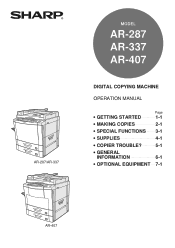
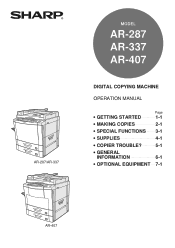
AR-287/AR-337
MODEL
AR-287 AR-337 AR-407
DIGITAL COPYING MACHINE OPERATION MANUAL
Page
• GETTING STARTED
1-1
• MAKING COPIES
2-1
• SPECIAL FUNCTIONS 3-1
• SUPPLIES
4-1
• COPIER TROUBLE?
5-1
• GENERAL
INFORMATION
6-1
• OPTIONAL EQUIPMENT 7-1
AR-407
AR-287 , AR-337 , AR-407 Operation Manual - Page 3


...CHAPTER 2 MAKING COPIES
q AUDITING ACCOUNTS 2-2 q USING THE RADF 2-3 q COPYING FROM THE DOCUMENT
GLASS 2-8 q REDUCTION/ENLARGEMENT/ZOOM .. 2-11 q SPECIAL PAPERS (manual feed) ...... 2-14
Two-sided copying with bypass...7-2 q FINISHER (AR-FN1N 7-3 q FINISHER (AR-FN2 7-19 q LARGE CAPACITY TRAY (AR-LC1N) ... 7-30 q STAND/500-SHEET PAPER DRAWER
(AR-DE1N 7-34 q DUAL TRAY OUTPUT UNIT (AR-TR1) .. 7-37...
AR-287 , AR-337 , AR-407 Operation Manual - Page 4
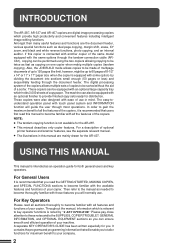
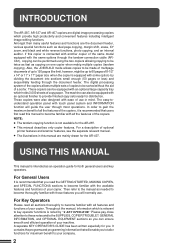
...in this manual to key operator functions is recommended that you read the GETTING STARTED, MAKING COPIES, and SPECIAL FUNCTIONS sections to 120 pages (the limit, however, might be sorted ...
The AR-287, AR-337 and AR-407 copiers are the document feeder, various special functions such as dual page copying, margin shift, erase, XY zoom, and black and white reverse functions, photo copying, and...
AR-287 , AR-337 , AR-407 Operation Manual - Page 15
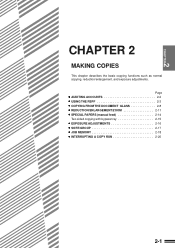
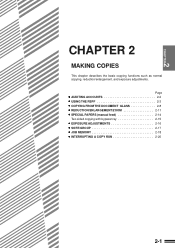
2 CHAPTER
CHAPTER 2
MAKING COPIES
This chapter describes the basic copying functions such as normal copying, reduction/enlargement, and exposure adjustments. Page q AUDITING ACCOUNTS 2-2 q USING THE RSPF 2-3 q COPYING FROM THE DOCUMENT GLASS 2-8 q REDUCTION/ENLARGEMENT/ZOOM 2-11 q SPECIAL PAPERS (manual feed 2-14
Two sided copying with bypass tray 2-15 q EXPOSURE ADJUSTMENTS 2-16 q SORT/...
AR-287 , AR-337 , AR-407 Operation Manual - Page 16
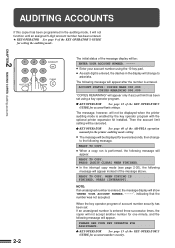
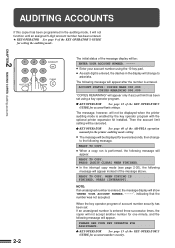
...OPERATOR See page 13 of the AR-PB2A operation manual for account limit settings. ACCOUNT STATUS: COPIES MADE 000,000 COPIES REMAINING 000,000
"COPIES REMAINING" will appear only if account...5 KEY OPERATOR See page 9 of the KEY OPERATOR'S GUIDE
for setting the auditing mode.
2 CHAPTER
MAKING COPIES Auditing accounts
1
2
3 INTERRUPT
456
78
AUDIT CLEAR
0
9
PROGRAM
P
CLEAR
C
2-2
The initial...
AR-287 , AR-337 , AR-407 Operation Manual - Page 17
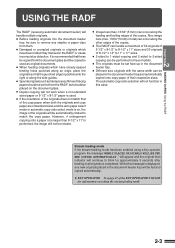
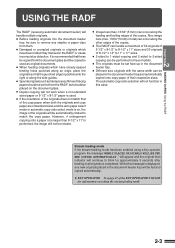
...multiple originals.
q Before loading originals into the document feeder
tray, be fed and copied automatically.
5 KEY OPERATOR See page 17 of the KEY OPERATOR'S GUIDE for ...message "NEWLY PLACED ORIGINALS WILL BE FED AND COPIED AUTOMATICALLY." While this case. q Special originals such as original documents. 2 CHAPTER
MAKING COPIES Using the RADF
USING THE RADF
The RADF ...
AR-287 , AR-337 , AR-407 Operation Manual - Page 18
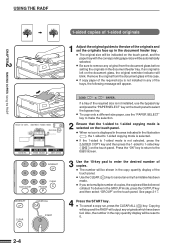
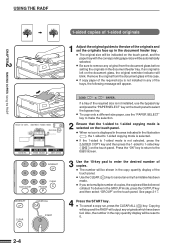
... original size will be reset to 1-sided copying mode is displayed in the area indicated in the copy quantity display will be delivered collated.
Copying will stop and the RADF will be indicated... RADF
2 CHAPTER
MAKING COPIES Using the RADF
1-sided copies of 1-sided originals
1 Adjust the original guides to select the bypass tray.
To deliver in the copy quantity display of the...
AR-287 , AR-337 , AR-407 Operation Manual - Page 19
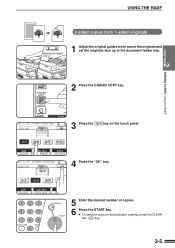
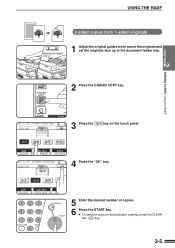
... face up in the document feeder tray.
2 CHAPTER
MAKING COPIES Using the RADF
2 Press the 2-SIDED COPY key. q To cancel a copy run during duplex copying, press the CLEAR ALL ( CA ) key.
2-5 USING THE RADF
2-sided copies from 1-sided originals
Maximum height line
1 Adjust the original guides to the size of copies. 6 Press the START key.
AUTO
READY TO...
AR-287 , AR-337 , AR-407 Operation Manual - Page 20
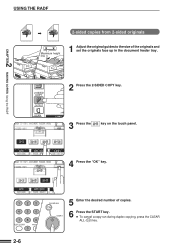
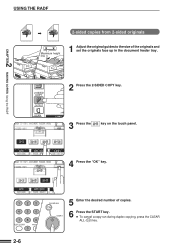
... originals face up in the document feeder tray.
2 CHAPTER
MAKING COPIES Using the RADF
2 Press the 2-SIDED COPY key. q To cancel a copy run during duplex copying, press the CLEAR ALL ( CA ) key.
2-6 AUTO EXPOSURE
AUTO 81/2 11 PAPER SELECT
100% COPY RATIO
READY TO COPY.(DOCUMENT FEEDER MODE)
2-SIDED COPY
OK
4 Press the "OK" key. AUTO
READY TO...
AR-287 , AR-337 , AR-407 Operation Manual - Page 21
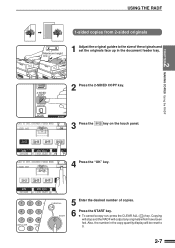
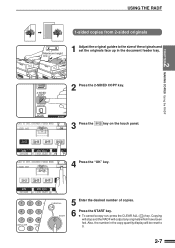
... originals and set the originals face up in the copy quantity display will output any originals which have been fed. Also, the number in the document feeder tray.
2 CHAPTER
MAKING COPIES Using the RADF
2 Press the 2-SIDED COPY key. AUTO
READY TO COPY.(DOCUMENT FEEDER MODE)
2-SIDED COPY
OK
3 Press the
key on the touch panel...
AR-287 , AR-337 , AR-407 Operation Manual - Page 22
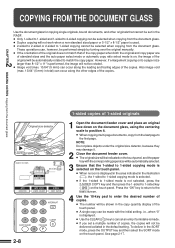
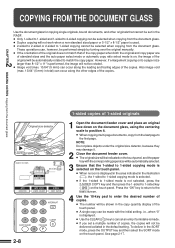
...return to the
basic screen.
4 Use the 10-key pad to 1-sided copying mode is displayed in the area indicated in the SORT mode, press the OUTPUT key and then select the... the copies. COPYING FROM THE DOCUMENT GLASS
Use the document glass for copying single originals, bound documents, and other edges of the copies.
2 CHAPTER
MAKING COPIES Copying from the document glass
1-sided copies of the...
AR-287 , AR-337 , AR-407 Operation Manual - Page 23
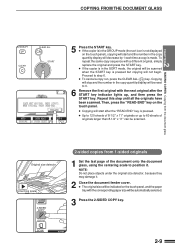
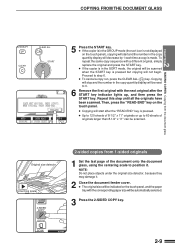
... 0.
6 Remove the first original with the next original after the "READ-END" key is in the copy quantity display will be indicated on the touch panel), copying will be scanned. COPYING FROM THE DOCUMENT GLASS
2 CHAPTER
MAKING COPIES Copying from 1-sided originals
1 Set the last page of the document onto the document glass, using the centering...
AR-287 , AR-337 , AR-407 Operation Manual - Page 24
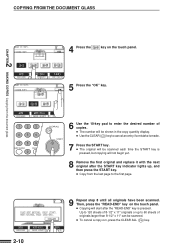
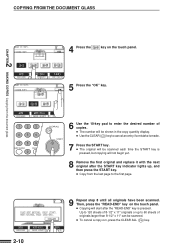
..." key.
Up to enter the desired number of originals larger than 8-1/2" x 11" can be scanned. COPYING FROM THE DOCUMENT GLASS
2 CHAPTER
MAKING COPIES Copying from the last page to 60 sheets of copies. AUTO EXPOSURE
AUTO 81/2 11 PAPER SELECT
100% COPY RATIO
12
45
78
AUDIT CLEAR
0
3 INT
CLEAR ALL
CA
6
START
9
PROGRAM
P
6 Use the...
AR-287 , AR-337 , AR-407 Operation Manual - Page 25
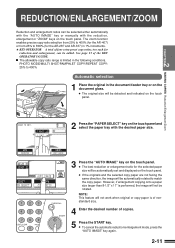
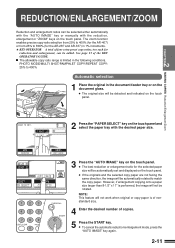
... document feeder tray or on the touch panel. q The best reduction or enlargement ratio for the AR-287 and AR-337) in 1% increments. 5 KEY OPERATOR A total of the KEY OPERATOR'S GUIDE. q If the originals and the selected copy paper are not facing the same direction, the image will be automatically rotated to 800% (for...
AR-287 , AR-337 , AR-407 Operation Manual - Page 26
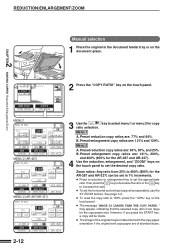
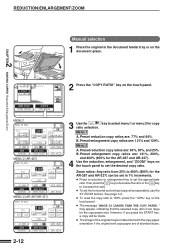
... AR-337) can be set the desired copy ratio. Menu 2
A. Preset enlargement copy ratios are: 141%, 200%,
and 400% (800% for the AR-287 and AR-337).
4 Use the reduction, enlargement, and "ZOOM" keys on the touch panel. Zoom ratios: Any ratio from 25% to set in the document feeder tray or on the document glass.
2 CHAPTER
MAKING COPIES...
AR-287 , AR-337 , AR-407 Operation Manual - Page 27
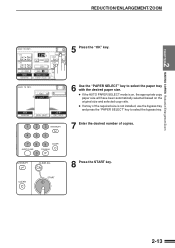
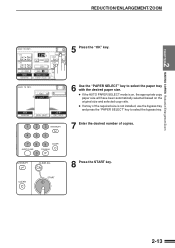
2 CHAPTER
MAKING COPIES Reduction/Enlargement/Zoom
REDUCTION/ENLARGEMENT/ZOOM
READY TO COPY.
77% 11 17 81/2 14 81/2 14 81/2 11 64% 11 17 81/2 11 81... START key. q If a tray of the required size is on, the appropriate copy paper size will have been automatically selected based on the original size and selected copy ratio.
CLEAR
C
START
2-13
q If the AUTO PAPER SELECT mode is not installed...
AR-287 , AR-337 , AR-407 Operation Manual - Page 34
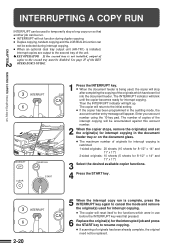
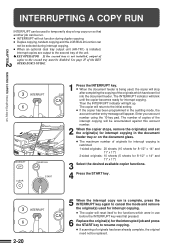
...copying. q When an optional dual tray output unit (AR-TR1) is installed,
interrupt copies are output to the second tray of the unit. 5 KEY OPERATOR If the second tray is being used to temporarily stop after completing the copying...disabled.
See page 27 of the KEY OPERATOR'S GUIDE.
2 CHAPTER
MAKING COPIES Interrupting a copy run is restricted. 1-sided originals: 20 sheets (10 sheets for ...
AR-287 , AR-337 , AR-407 Operation Manual - Page 54
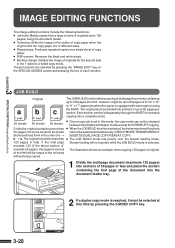
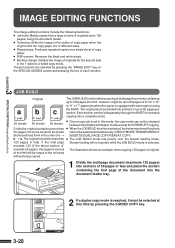
..."IMAGE EDIT" key on a single sheet of originals for INTERRUPT copying. q B/W reverse: Reverses the black and white areas.
q Once a copy job is set in the order of the limit will not operate...the following functions. q Job build: Makes copies from a large volume of copy paper when the
original and the copy paper are selected by pressing the 2-SIDED COPY key. The original should be less ...
AR-287 , AR-337 , AR-407 Operation Manual - Page 88


...environmental conditions. GENUINE SUPPLIES
Photoconductive drum
The AR-287/AR-337/AR-407 Copiers have advanced process control technology which are made in the wrapper and lying flat. WARNING This feature requires drums containing the special reflectance area (recommended Sharp genuine photoconductive drum), to prevent low image density copies from poor process control and possible damage...
Service Manual - Page 7
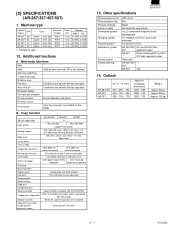
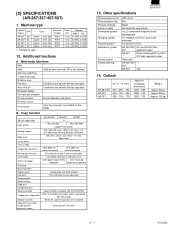
...
Center erase
1-set, 2-copy
Independent zooming
25 to 800% for vertical/horizontal
25 to 400% for vertical/horizontal
White/black reversion
All surface only (...AR-287/337 AR-407/507
15.
Stamp function
Middle binding
Page print
Confidential print
Security function
Security ROM is installed. (AR-FR1/FR2/FR3)
Tandem print (copy/print)
When the tandem connection cable is connected (AR...
Similar Questions
Can You Send A Service Mannual For My Ar-337 Digital Photocopier?
(Posted by chimpeniphilips 9 years ago)
My Ar-337 Adf Is Always Showing Paper Jam, But There Is No Paper Jam Seen, Why?
(Posted by chimpeniphilips 9 years ago)
Making Copies On Legal Size Paper
How do you make a copy using legal size paper on Sharp MX-B402 Copier?
How do you make a copy using legal size paper on Sharp MX-B402 Copier?
(Posted by elicubol 10 years ago)
How To Clean Up The Black Line When Make Copies
there are black lines or areas after copies
there are black lines or areas after copies
(Posted by pyang 12 years ago)

