Sharp AR-337 Support Question
Find answers below for this question about Sharp AR-337.Need a Sharp AR-337 manual? We have 2 online manuals for this item!
Question posted by db1lopez on December 30th, 2013
Remove Hard Drive
The person who posted this question about this Sharp product did not include a detailed explanation. Please use the "Request More Information" button to the right if more details would help you to answer this question.
Current Answers
There are currently no answers that have been posted for this question.
Be the first to post an answer! Remember that you can earn up to 1,100 points for every answer you submit. The better the quality of your answer, the better chance it has to be accepted.
Be the first to post an answer! Remember that you can earn up to 1,100 points for every answer you submit. The better the quality of your answer, the better chance it has to be accepted.
Related Sharp AR-337 Manual Pages
AR-287 , AR-337 , AR-407 Operation Manual - Page 1
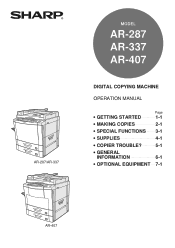
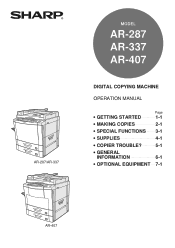
AR-287/AR-337
MODEL
AR-287 AR-337 AR-407
DIGITAL COPYING MACHINE OPERATION MANUAL
Page
• GETTING STARTED
1-1
• MAKING COPIES
2-1
• SPECIAL FUNCTIONS 3-1
• SUPPLIES
4-1
• COPIER TROUBLE?
5-1
• GENERAL
INFORMATION
6-1
• OPTIONAL EQUIPMENT 7-1
AR-407
AR-287 , AR-337 , AR-407 Operation Manual - Page 2


The socket-outlet shall be installed near the equipment and shall be easily accessible. FOR YOUR RECORDS ... Model Number
AR-287/AR-337/AR-407
Serial Number
Date of Purchase
Place of the copier.
lllllllllllllllll
lllllllllllllllll
lllllllllllllllllllllllllllllllllllllllllllllllll
lllllllllllllllllllllllllllllllllllllllllllllllll
The power switch positions are marked "I" to ...
AR-287 , AR-337 , AR-407 Operation Manual - Page 4
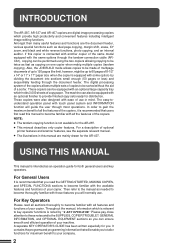
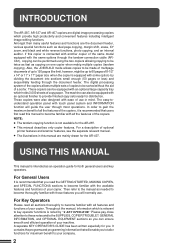
... of your machine. A separate KEY OPERATOR'S GUIDE has been written especially for the AR-287. These copiers can ensure smooth and efficient operation of optional
printer features and scanner... functions, photo copying, and an internal auditor. INTRODUCTION
The AR-287, AR-337 and AR-407 copiers are digital image processing copiers which provide high productivity and convenient features including...
AR-287 , AR-337 , AR-407 Operation Manual - Page 25
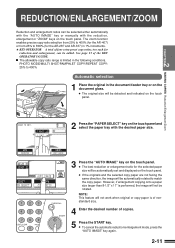
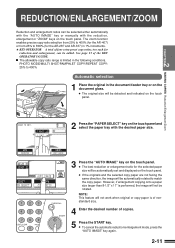
... from 25% to 400%
Automatic selection
1 Place the original in 1% increments. 5 KEY OPERATOR A total of four extra preset copy ratios, two each for the AR-287 and AR-337) in the document feeder tray or on the touch panel. q If the originals and the selected copy paper are not facing the same direction...
AR-287 , AR-337 , AR-407 Operation Manual - Page 26
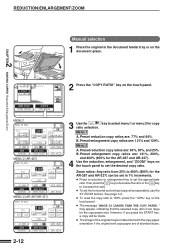
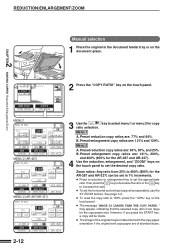
...50%, and 25%. Preset enlargement copy ratios are : 141%, 200%,
and 400% (800% for the AR-287 and AR-337) can be set the desired copy ratio. However, if you press the START key, a copy will be... Menu 2
A.
See page 3-2. Zoom ratios: Any ratio from 25% to 400% (800% for the AR-287 and AR-337).
4 Use the reduction, enlargement, and "ZOOM" keys on the touch panel to set the horizontal and ...
AR-287 , AR-337 , AR-407 Operation Manual - Page 36
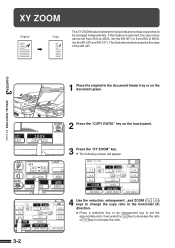
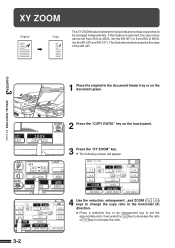
The illustrations below describe the case of the AR-407.
3 CHAPTER
SPECIAL FUNCTIONS XY zoom
1 Place the original in the horizontal (X) direction.
ZOO
10 MENU AUTO 8 PAPER S
READY TO ...to increase the ratio.
3-2 q Press a reduction key or an enlargement key to set from 25% to 400%. (for the AR-407) or from 25% to 800% (for the AR-287 and AR-337). q The following screen will appear.
AR-287 , AR-337 , AR-407 Operation Manual - Page 88


...the user include copy paper, toner, toner collecting container, and staple cartridges for the optional finishers (AR-FN1N, AR-FN2). Proper storage
1 Store the supplies in a location that is: q clean and dry,...the Genuine Supplies label on the toner package. GENUINE SUPPLIES
Photoconductive drum
The AR-287/AR-337/AR-407 Copiers have advanced process control technology which are made in the wrapper...
AR-287 , AR-337 , AR-407 Operation Manual - Page 110
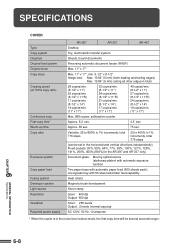
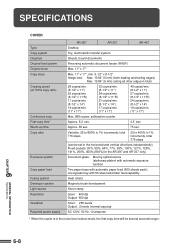
... 100%, 121%, 129%, 141%, 200%, 400% (800% for the AR-287 and AR-337 only)
Document glass: Moving optical source (stationary platen) with automatic exposure ...system
Copy paper feed Fusing system Developer system Light source Resolution Gradation Required power supply
AR-287
AR-337
AR-407
Desktop
Dry, electrostatic transfer system
Sheets, bound documents
Reversing automatic document feeder ...
AR-287 , AR-337 , AR-407 Operation Manual - Page 111
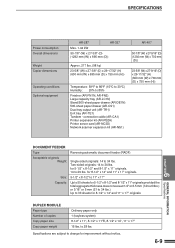
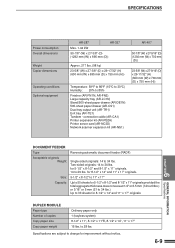
... 11" x 17" originals. to 85%
Finisher (AR-FN1N, AR-FN2) Large capacity tray (AR-LC1N) Stand/500-sheet paper drawer (AR-DE1N) 500-sheet paper drawer (AR-CS1) Dual tray output unit (AR-TR1) Exit tray (AR-TE1) Tandem - SPECIFICATIONS
Power consumption Overall dimensions
Weight Copier dimensions
Operating conditions Optional equipment
AR-287
AR-337
Max. 1.44 kW
50-7/8" (W) x 27...
AR-287 , AR-337 , AR-407 Operation Manual - Page 113
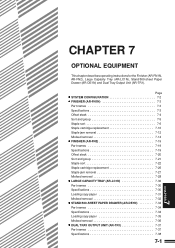
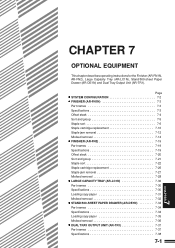
... 7-20 Sort and group 7-21 Staple sort 7-22 Staple cartridge replacement 7-26 Staple jam removal 7-27 Misfeed removal 7-28 q LARGE CAPACITY TRAY (AR-LC1N 7-30 Part names 7-30 Specifications 7-30 Loading copy paper 7-31 Misfeed removal 7-32 q STAND/500-SHEET PAPER DRAWER (AR-DE1N) ........ 7-34 Part names 7-34 Specifications 7-34 Loading copy paper 7-35 Misfeed...
AR-287 , AR-337 , AR-407 Operation Manual - Page 152
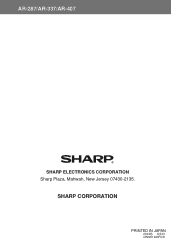
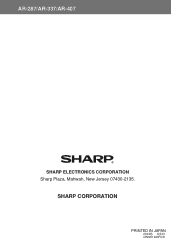
AR-287/AR-337/AR-407
SHARP ELECTRONICS CORPORATION Sharp Plaza, Mahwah, New Jersey 07430-2135. SHARP CORPORATION
PPRRININTTEEDDININJJAAPPAANN
0200B00B DSC11 CCIINNSSEE11994499FFCC5511
Service Manual - Page 1
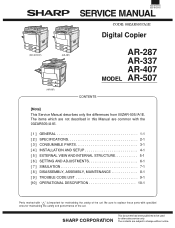
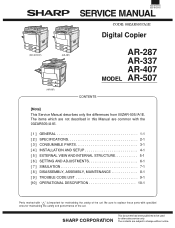
..., ASSEMBLY, MAINTENANCE 8-1 [ 9 ] TROUBLE CODE LIST 9-1 [10] OPERATIONAL DESCRIPTION 10-1
This document has been published to change without notice. AR-287/337 AR-407/507
CODE: 00ZAR507//A1E
Digital Copier
(AR-287/337)
(AR-407)
(AR-507)
AR-287 AR-337 AR-407 MODEL AR-507
CONTENTS
[Note] This Service Manual describes only the differences from 00ZAR-505//A1E. The items which are...
Service Manual - Page 2
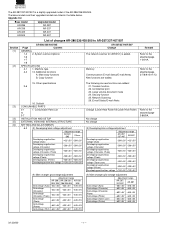
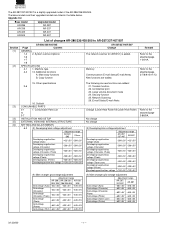
... function 25. Network Scanning 26. AR-287/337 AR-407/507
The AR-287/337/407/507 is added. Upgrade list
Base model AR-286 AR-336 AR-405 AR-505
Upgraded model AR-287 AR-337 AR-407 AR-507
Section [1]
[2]
List of the AR-286/336/405/505. System outline (Options)
1-6
1-7
1-8
SPECIFICATIONS
2-1 1. Refer to AR-287/337/407/507
AR-286/336/405/505
Page
Content...
Service Manual - Page 5
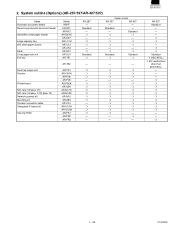
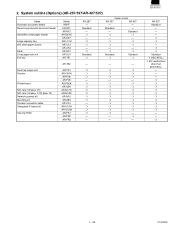
... RSPF AR-RF1 AR-RF2 AR-DE1N AR-DE7 AR-LC1N AR-CS1 AR-CS3 AR-DD1 AR-DU1 AR-TE1
AR-287 -
m -
m
m
Sharpdesk 5 license kit
AR-U11M
m
m
m
AR-U15M
m
m
m
Security ROM
AR-FR1
m
m
-
m
Standard m
Copier model
AR-337
AR-407
-
-
m m m m m m m m m m - - Dual tray output unit
AR-TR1
m
m
m
Finisher
AR-FN1N
m
m
m
AR-FN2
m
m
m
AR-FN3
-
-
-
2. m
AR...
Service Manual - Page 7
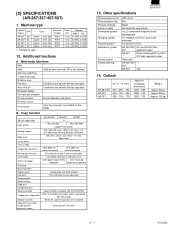
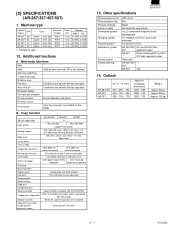
...with DF is not allowed. B. Machine type
Product Name
CPM
Type
AR-287 28 Duplex AR-337 33 Duplex AR-407 40 Duplex AR-507 50 Duplex
* Standard's spec
Desk top Desk top Desk ... print
Time setting by the key operation.
[2] SPECIFICATIONS (AR-287/337/407/507)
1. control
Max. 50 dept. Copy function
AR-287/337 AR-407
AR-507
Job call/ registration
9
Dept.
Process cleaning Exposure ...
Service Manual - Page 8


..., MAIN and SUB are outputted from MAIN.
3/13/2000
2 - 8
Tandem copy cannot be selected from SUB. (AR-337, AR-407, AR-507)
Tandem copy start conditions:
When the tandem function is set with the tandem function:
AR-505, AR-337, AR-407, AR-507 (Connection between different models is inhibited.)
Number of connections: Max. 2
Installation/connection method:
Serviceman installation...
Service Manual - Page 9


...(7) Troubles during printing
When the machine is stopped by paper empty or a paper jam, remove the trouble, and the job will be automatically continued.
(8) Combination with the security function
...makes the error display to execute the tandem function are stored.
PIN D D D D D
AR-287/337 AR-407/507
(Outline)
To protect confidential documents, print is inhibited unless the user performs the ...
Service Manual - Page 10


...panel, entry of security to the confi- Therefore, the data in the HDD is deleted. AR-287/337 AR-407/507
(9) Operations when the printer department management function is set in the HDD, the ...· The sequence of reading documents is from being left in the HDD can be fed by removing the HDD from the bottom bundle of output (copy, print) and before deleting the data in...
Service Manual - Page 11
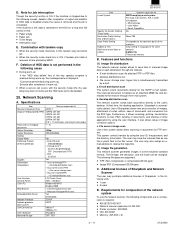
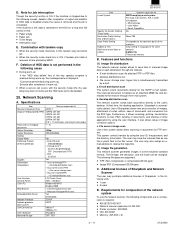
...Item
Scanner expansion kit
Maximum Document Size
A3/WLT
Original Feeding Speed (PPM) 24PPM: AR-287
24PPM: AR-337
27PPM: AR-407
33PPM: AR-507
(8.5" x 11 continuous scanning of same page)
Page order of destinations) Scan ... following causes, deletion after completion of HDD data is disabled unless the cause is removed and the job is stopped due to file server(FTP)
® File server...
Service Manual - Page 12


... maintenance counter or the developer counter reaches the specified count. Timer information
For schedule drive message, the controller controls transmission time by event driven setup and
schedule driven setup.... to the mail address. C. When paper empty is detected for the first time. AR-287/337 AR-407/507
26.
When toner LOW is detected for the first time. These information ...
Similar Questions
I Have Ar337 Sharp Photocopier/printer, But Now I Have Difficulties Because, I C
Where can I find Developer and Toner for AR337 Sharp machine?
Where can I find Developer and Toner for AR337 Sharp machine?
(Posted by chimpeniphilips 7 years ago)
Can You Send A Service Mannual For My Ar-337 Digital Photocopier?
(Posted by chimpeniphilips 9 years ago)
My Ar-337 Adf Is Always Showing Paper Jam, But There Is No Paper Jam Seen, Why?
(Posted by chimpeniphilips 9 years ago)

