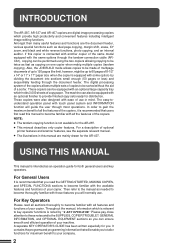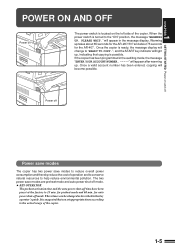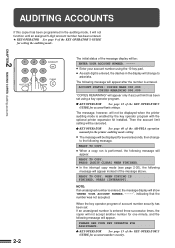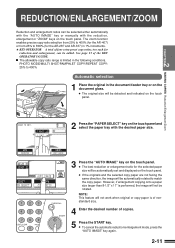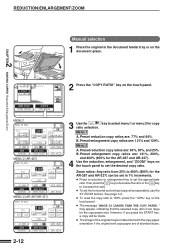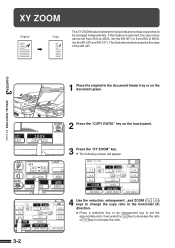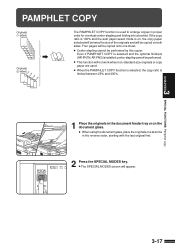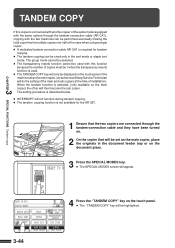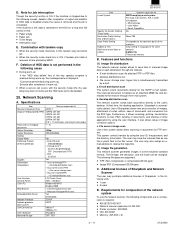Sharp AR-337 Support Question
Find answers below for this question about Sharp AR-337.Need a Sharp AR-337 manual? We have 2 online manuals for this item!
Question posted by abuaymen on August 21st, 2012
It Appear Message (call For Service 7-11 )
I have sharp copier model Number : AR337 and after sex months and when i turn it on it appear a messaage ( call for service 7-11 ) it take about one hour till the message disappear and can start to copy.
Current Answers
Related Sharp AR-337 Manual Pages
Similar Questions
I Have Ar337 Sharp Photocopier/printer, But Now I Have Difficulties Because, I C
Where can I find Developer and Toner for AR337 Sharp machine?
Where can I find Developer and Toner for AR337 Sharp machine?
(Posted by chimpeniphilips 7 years ago)
Sharp Mx-5001n / Multifunction Devices
I want to scan a color print and email to myself. 1) Can this machine scan to TIFF rather than pdf? ...
I want to scan a color print and email to myself. 1) Can this machine scan to TIFF rather than pdf? ...
(Posted by garbagebinz 9 years ago)
Can You Send A Service Mannual For My Ar-337 Digital Photocopier?
(Posted by chimpeniphilips 9 years ago)
My Ar-337 Adf Is Always Showing Paper Jam, But There Is No Paper Jam Seen, Why?
(Posted by chimpeniphilips 9 years ago)
I Want Free Software For Sharp Ar-m207 Photo Copier To Enable Me Install And
print from my pc
print from my pc
(Posted by mejefred 10 years ago)